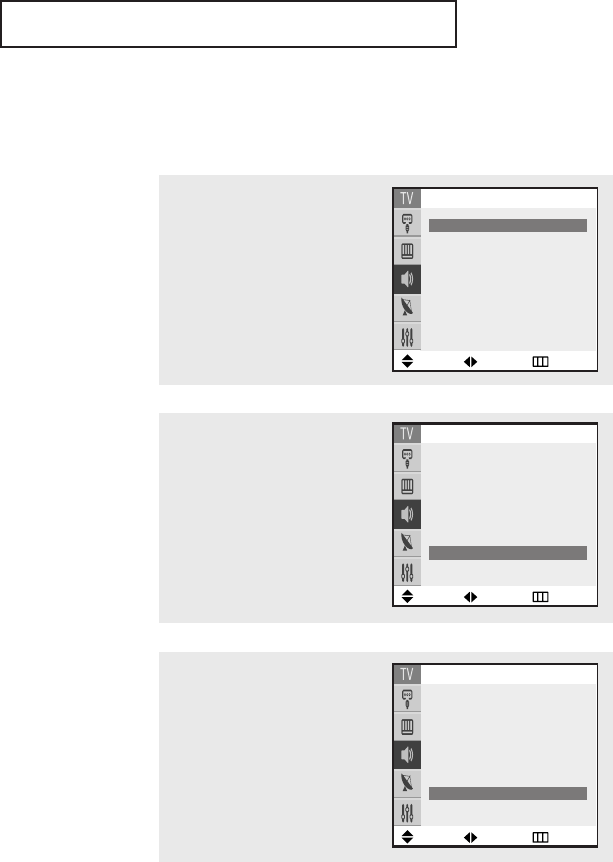
SPECIAL FEATURES
55
Setting the BBE
BBE is a built-in effect that adds clarity, punch and dynamics to the sound.
1
Press the MENU button to dis-
play the menu.
Press the ▲ or ▼ button to
select the “Sound”, then press the
ENTER button.
Move Adjust Return
Sound
Mode
œœ
Standard
√√
Equalizer
√√
MTS : Stereo
Auto volume : Off
Sound effect
√√
BBE : On
Move Adjust Return
Sound
Mode : Standard
Equalizer
√√
MTS : Stereo
Auto volume : Off
Sound effect
√√
BBE
œœ
On
√√
2
Press the ▲ or ▼ button to
select “BBE”.
3
Press the
œœ
or
√√
button to select
“On”or “Off”.
Press the EXIT button to exit the
menu.
Move Adjust Return
Sound
Mode : Standard
Equalizer
√√
MTS : Stereo
Auto volume : Off
Sound effect
√√
BBE
œœ
On
√√
K61A_AA03472A_00Eng_WLink 4/23/04 7:21 PM Page 55


















