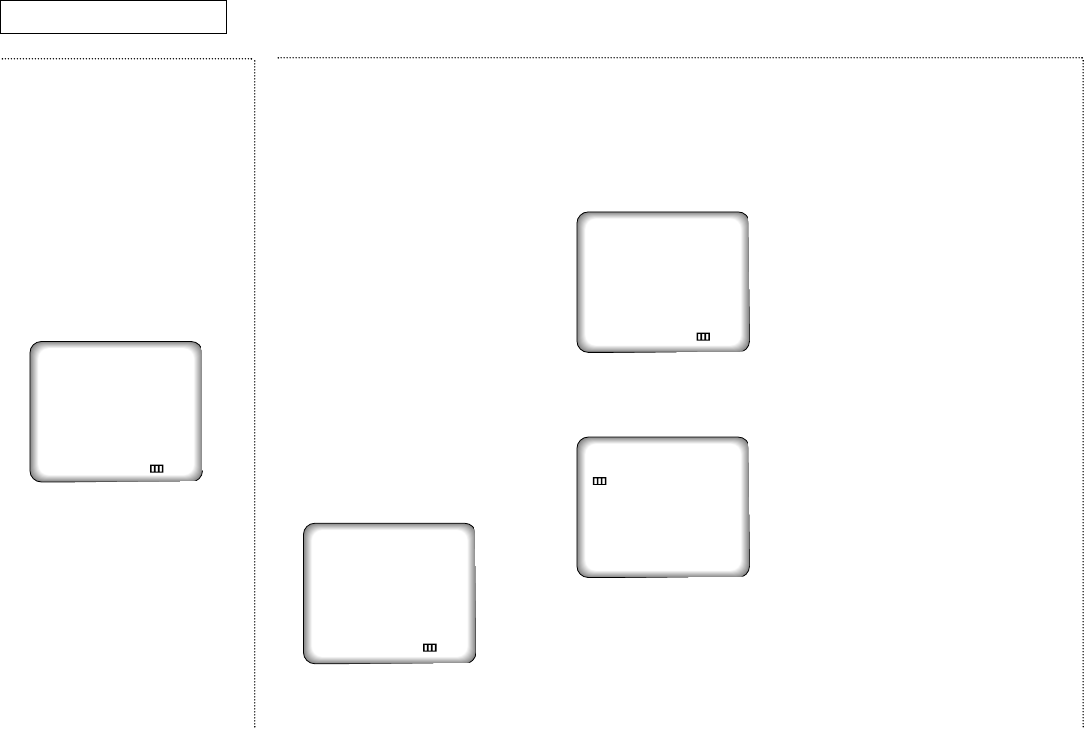
17
C
HAPTER
T
HREE
: TV O
PERATION
TV O
PERATION
Selecting the
Signal Source
The first step in programming
your TV/VCR is to select the
signal source of your antenna or
cable TV system.
1 Press MENU to display the
menu.
2 Press CH▼ until “Setup” is
highlighted. Press VOL+.
3 Press VOL– or VOL+ to select
“Antenna,” “Cable STD,”
“Cable HRC,” or “Cable IRC.”
✔ If your TV/VCR is connected to
an antenna, select “Antenna.” If
you have cable TV, select “Cable
STD,” “Cable HRC,” or “CABLE
IRC,” depending on the type of
cable system you have.
Programming
the Channels
Storing Channels in
Memory
Your TV/VCR can automatically
memorize all the channels you
receive. Once they are in
memory, you can use CH▲ and
CH▼ to select channels without
using the number buttons.
✔ Before you can store channels in
memory, you must have already
selected the signal source. See
“Selecting the Signal Source” on
this page.
1 Press MENU to display the
menu.
2 Press CH▼ until “Setup” is
highlighted. Press VOL+.
3 Press CH▼ until “Auto
Program” is highlighted.
4 Press VOL– or VOL+ button to
begin automatic
programming.
The TV/VCR automatically
cycles through all the
channel numbers and places
the available channels in
memory. This takes two to
three minutes.
✔ Press MENU at any time to
interrupt the programming
process and return to normal
viewing.
5 When the programming
process is complete, press
CH▲ or CH▼ to scan the
channels stored in the
TV/VCR’s memory.
✔ Occasionally the TV/VCR will
miss an active channel if the
signal is weak or if the channel
is off the air when you start
programming. Likewise, an
unavailable channel may be
included in memory if there are
stray signals on that channel.
Adding and Erasing
Channels in Memory
You can manually add or erase a
channel from your TV/VCR’s
memory.
Setup
TV/Line : TV
Air/Cable : Antenna
Auto Program
Add/Erase
Auto Clock Set
Language : English
▲▼Move œ√Sel. Menu
Menu
Picture
Time Set
Setup
VCR Setup
Caption
▲▼Move œ√Sel. Exit
Setup
TV/Line : TV
Air/Cable : Antenna
Auto Program
Add/Erase
Auto Clock Set
Language : English
▲▼Move œ√Sel. Menu
Auto Program
ANT 15
: Stop
02438A(eng/SECA) 2002.2.20 10:18 PM Page 17


















