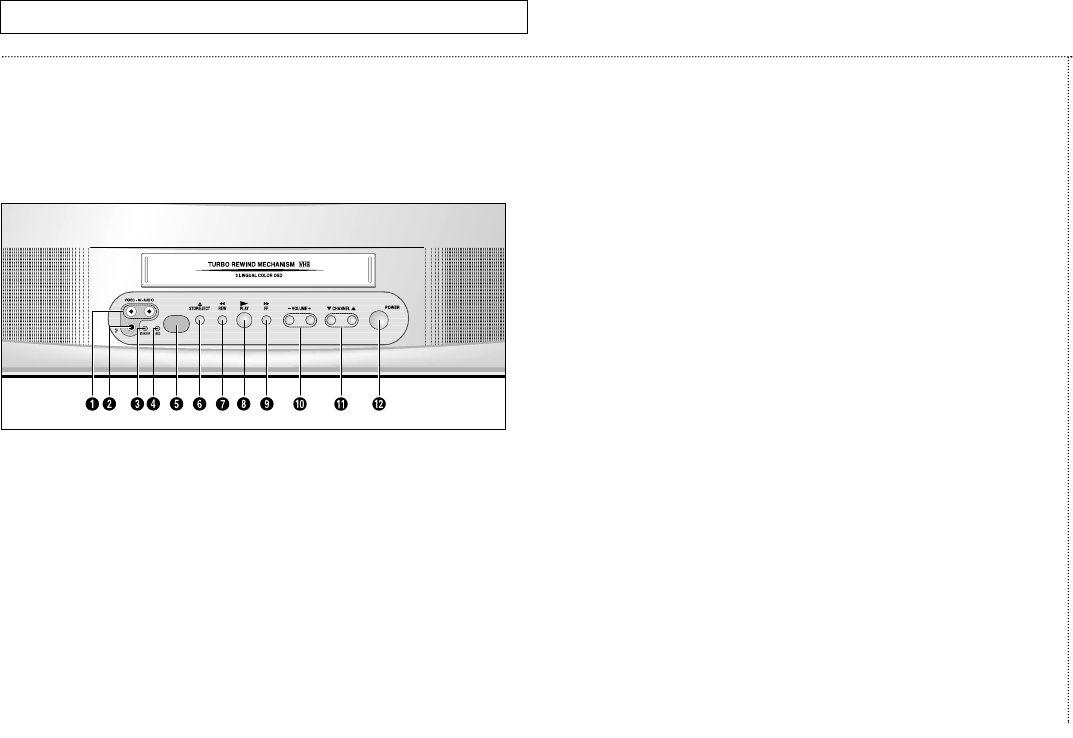
8
C
HAPTER
O
NE
: L
EARNING ABOUT
Y
OUR
N
EW
TV/VCR
Understanding the
Controls
Front Panel Controls & Jacks
The buttons on the front panel
control basic features.
For more advanced features,
you will use the remote control.
1 VIDEO and AUDIO IN jacks
Connect components, such
as a camcorder, to these
jacks.
2 EARPHONE jack
Connect a set of earphones
(with a mini connector) to
this jack.
3 STAND BY indicator
Lit when TV/VCR power is
Off.
4 REC indicator
Lit when the TV/VCR is
recording or when program
times are stored.
5 REMOTE sensor
Receives signals from the
remote control.
6 STOP/EJECT button
Press to stop a video tape
during play, record, rewind,
or fast forward. Press to
eject a video tape if the
tape is stopped.
7 REW button
Press to rewind a video
tape.
8 PLAY button
Press to play a video tape.
9 FF button
Press to fast forward a
video tape.
10 – VOL and VOL+ buttons
(VOLUME)
Press to change the volume
or to change features on
the menu.
11 CH▼ and CH▲ buttons
(CHANNEL)
Press to change channels
or to select features on the
menu.
12 POWER button
Press to turn the TV/VCR on
or off.
L
EARNING
A
BOUT
Y
OUR
N
EW
TV/VCR
02438A(eng/SECA) 2002.2.20 10:18 PM Page 8


















