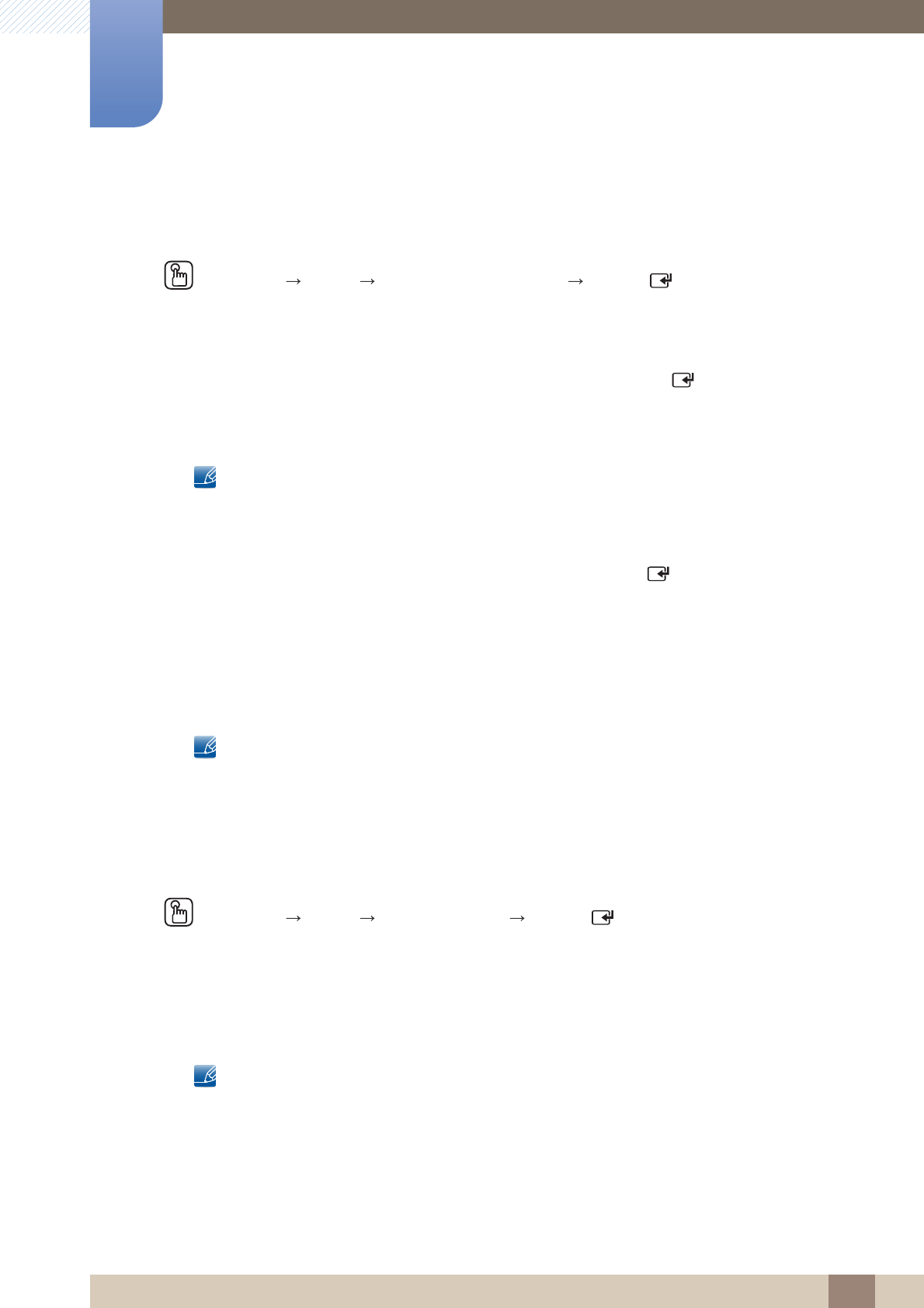
121
Sound Adjustment
5
5 Sound Adjustment
5.3 Broadcast Audio Options
MENU
[] Sound Broadcast Audio Options ENTER
[ ]
Preferred Language
(digital channels only)
Use the up and down arrow keys to select a language, and then press [ ].
Digital-TV broadcasts can simultaneously transmit many audio tracks (for example, simultaneous
translations of the program into foreign languages).
You can only select a language from among the ones being broadcasted.
Multi-Track Sound
(analog channels only)
Select an option using the up and down arrow keys, and the press [ ].
Mono: Choose for channels that are broadcasting in mono or if you are having difficulty
receiving a stereo signal.
Stereo: Choose for channels that are broadcasting in stereo.
SAP: Choose to listen to the Separate Audio Program, which is usually a foreign-language
translation.
Depending on the program being broadcast, you can listen to Mono, Stereo, or SAP.
5.4 Speaker Settings
MENU
[] Sound Speaker Settings ENTER
[ ]
Speaker Select (External / Internal)
If you are listening to the sound track of a broadcast or movie through an external receiver, you may
hear a sound echo caused by the difference in decoding speed between the products speakers and
the speakers attached to your audio receiver. If this occurs, set the product to External.
When you set Speaker Select to External, the products speakers are turned off. You will
hear sound through the external speakers only. When the Speaker Select is set to Internal,
both the product speakers and the external speakers are on. You will hear sound through
both.
If there is no video signal, both the products speakers and the external speakers will be mute.
m
m


















