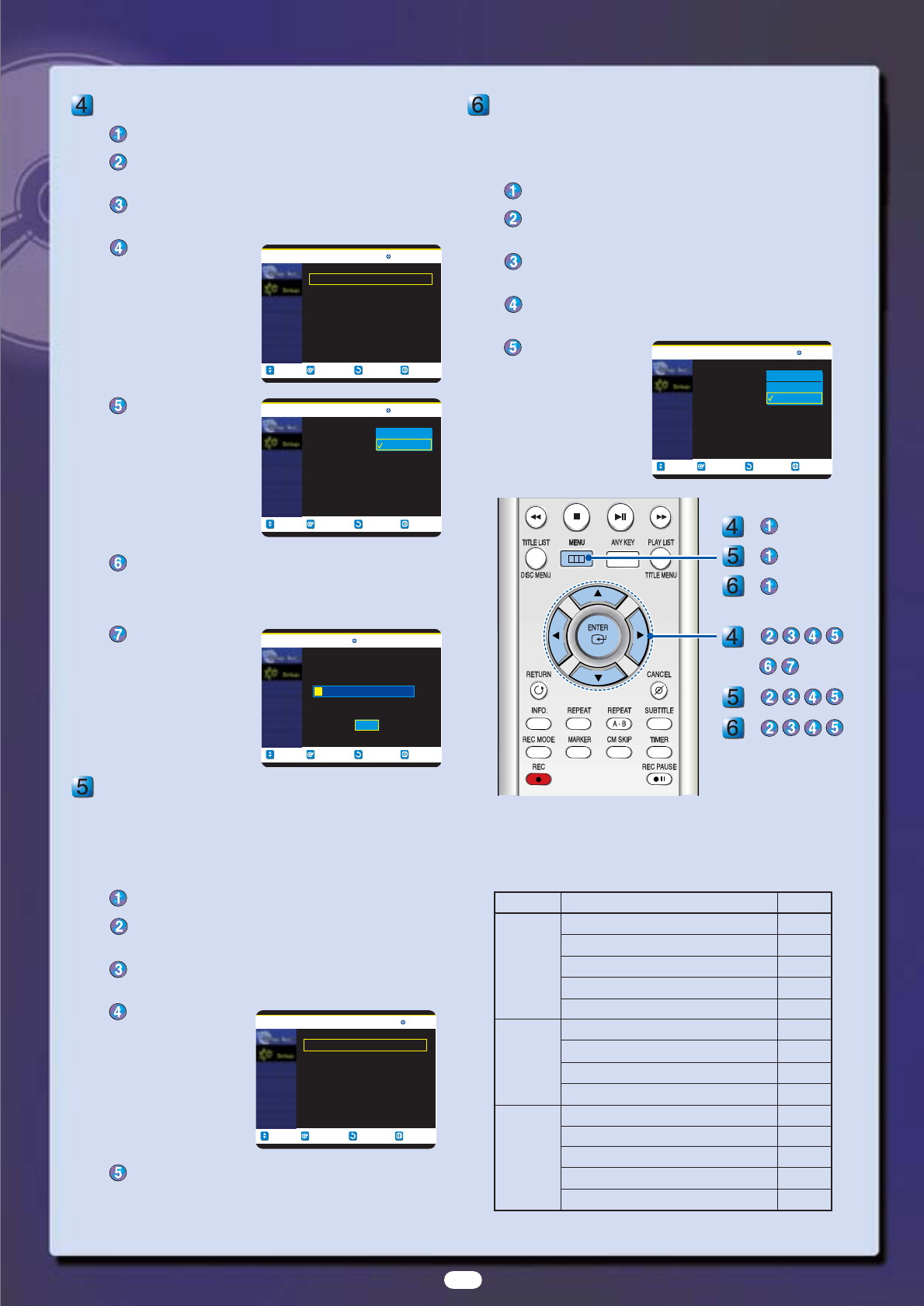
Channel Set
With the unit in Stop mode, press the
MENU
button.
Select Setup using the
…/†
buttons, then press the
√
or
ENTER
button.
Select System using the
…/†
buttons, then press the
√
or
ENTER
button
.
Select Channel Set
using the
…/†
buttons,
then press the
√
or
ENTER
button.
Select Signal Source
(Antenna/Cable TV)
using the
…/†
buttons,
then press the
√
or
ENTER
button
.
Select Antenna or Cable TV using the
…/†
buttons, then press
the
√
or
ENTER
button
.
Select Auto Channel
Memory using the
…/†
buttons, then press the
√
or
ENTER
button.
Auto Channel Memory
will be displayed and
channels will be saved
into memory
Audio Setup
Allows you to set up the audio device and sound settings
depending on the your audio system. (Refer to “Setting Up
the Audio Options” on page 28 of the Instruction Manual for
more information)
With the unit in Stop mode, press the
MENU
button.
Select Setup using the
…/†
buttons, then press the
√
or
ENTER
button.
Select Audio using the
…/†
buttons, then press the
√
or
ENTER
button.
Select the sub menu
(Digital Output or DTS)
using the
…/†
buttons,
then press the
√
or
ENTER
button.
Allows
you to set up the audio
device and the sound.
Use the
…/†
buttons to select the desired item(PCM,
Bitstream, DTS-Off or DTS-On). Then press the
√
or
ENTER
button.
Video Setup
This allows you to set up the TV screen settings. (Refer to
“Setting Up the TV Aspect” on page 29 of the Instruction
Manual for more information)
With the unit in Stop mode, press the
MENU
button.
Select Setup using the
…/†
buttons, then press the
√
or
ENTER
button.
Select Video using the
…/†
buttons, then press the
√
or
ENTER
button.
Select the TV Aspect using the
…/†
buttons, then press the
√
or
ENTER
button.
Use the
…/†
buttons to
select the desired item
(4:3 LetterBox, 4:3 Pan-
Scan or 16:9 Wide).
Then press the √ or
ENTER button.
RETURNSELECTMOVE EXIT
Channel Set
No Disc
Antenna/Cable TV
: Cable TV
√√
Auto Channel Memory
√√
Channel Add/Delete
√√
RETURNSELECTMOVE EXIT
Channel Set
No Disc
Antenna/Cable TV
: Cable TV
√√
Auto Channel Memory
√√
Channel Add/Delete
√√
Antenna
Cable TV
RETURNSELECTMOVE EXIT
Auto Channel Memory
No Disc
Total channel numbers: 06/125
Saved channel : 05
5%
Scanning...
Stop
-
-
-
-
-
-
RETURNSELECTMOVE EXIT
Audio
No Disc
Digital Output : PCM
√√
DTS : Off
√√
Dynamic Compression
: On
√√
RETURNSELECTMOVE EXIT
Video
No Disc
TV Aspect
: 16:9 Wide
√√
Input Level : Darker
√√
Black Level : 7.5 IRE
√√
3D Noise Reduction
: Off
√√
Front Display : Auto Dim
√√
4:3 LetterBox
4:3 Pan-Scan
16:9 Wide
4
●
We recommend using one of the discs in the table as they
have been confirmed to be compatible with this unit. Other
discs may not perform correctly.
MEDIA BRAND SPEED
TDK 4x
That’s 4x
DVD-R Maxell 4x
Panasonic 4x
Ritek 4x
Verbatim 2x
JVC 2x
DVD-RW
Radius 2x
TDK 2x
MCC Green Non-Ctrg. 4.7G 2x
MEI White for Video Non-Ctrg. 4.7G 2x
DVD-RAM Fuji Gold Non-Ctrg. 4.7G 2x
Maxell Ctrg. 4.7G 2x
TDK White Non-Ctrg. 4.7G 2x








