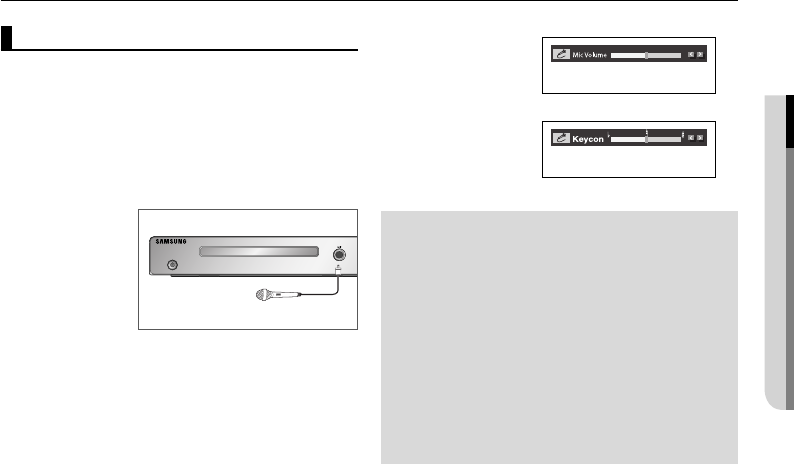
Karaoke Functions
Operation Sequence
1. Connect the Mixed Audio Out terminals with the
TV or Amplifier. (see page 9 to 13)
2. Connect Mic into Mic jack. When a MIC is con
nected, the karaoke functions can be used.
Note
- If you hear feedback(squealing or howling)
while using the karaoke feature, move the
microphone away from the speakers or turn
down the microphone volume or the speaker
volume.
- When playing MP3, WMA, DTS and LPCM disc,
the karaoke functions will not operate.
- When the MIC is connected, Digital Out does
not work.
karaoke function
1. Playback the Karaoke Disc containing the wanted
songs.
- Press the KARAOKE button to select Mic Volume
and then press KARAOKE button again to select
keycon.
2. Press the √/® buttons to change the desired
item.
Mic Volume / Key Control
● KARAOKE FUNCTION
English _23


















