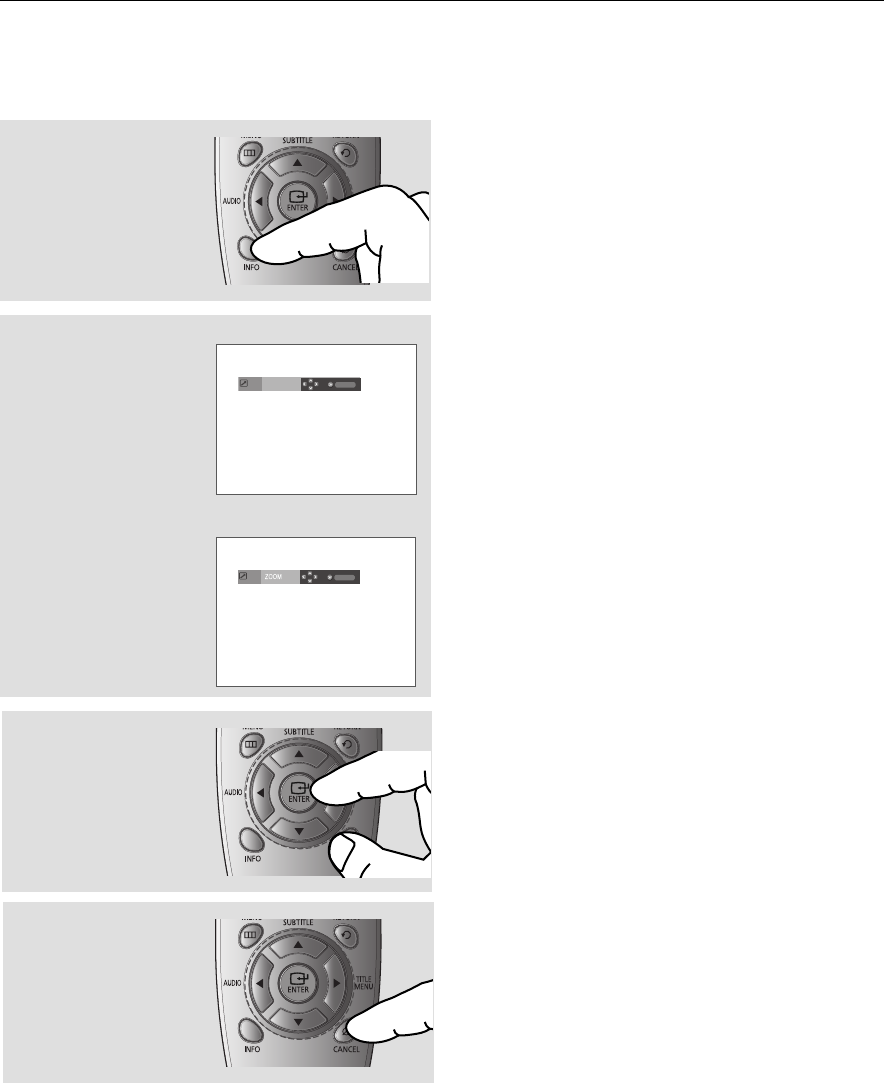
basic functions
20_ basic functions
Using the Display Function
When Playing a DVD/MPEG4
1
During play, press the
INFO button on the
remote control.
▼
You can select Info in the function menu by
pressing the INFO button.
2
Press the π/† buttons to
select the desired item.
3
Press the √/® buttons
to make the desired
setup and then press the
ENTER button.
DVD
4
To make the screen
disappear, press the
CANCEL button.
MPEG4
Bookmark
Enter
Shortcut
Enter
Shortcut


















