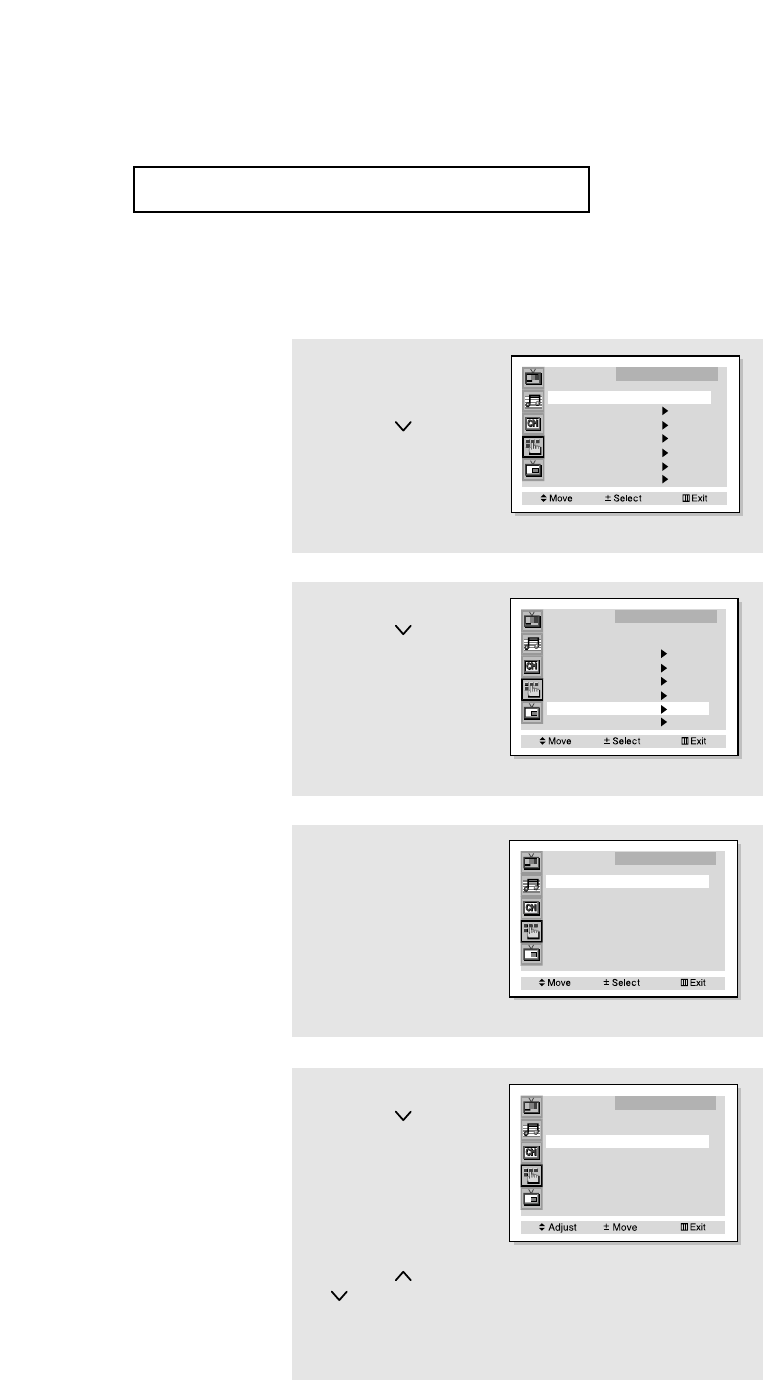
3.20 CHAPTER THREE: TV OPERATION
Option 2: Using the Local PBS Channel to Automatically Set
the TV Clock
OPERATION
1
Press the MENU.
Press the CH button
to select “Function”,
then press the VOL +
button.
Function
Language : English
Plug & Play
Convergence
Caption
Time
Auto Clock Set
V-Chip
2
Press the CH button
to select “Auto clock
set” menu, then press
the VOL + button.
3
Press the VOL + button to
select Auto clock set
“On”.
4
Press the CH button
to select “PBS chan-
nel”. While “PBS chan-
nel” is selected, press
the VOL + button to
activate the channel-
number field.
Press the CH or
CH button to select
your local PBS channel.
Press the Menu button.
continued...
Function
Language : English
Plug & Play
Convergence
Caption
Time
Auto Clock Set
V-Chip
Auto Clock Set
Auto Clock Set : On
PBS Channel : ANT 3
Time Zone : ATL.
DST : No
Auto Clock Set
Auto Clock Set : On
PBS Channel : ANT 6
Time Zone : ATL.
DST : No


















