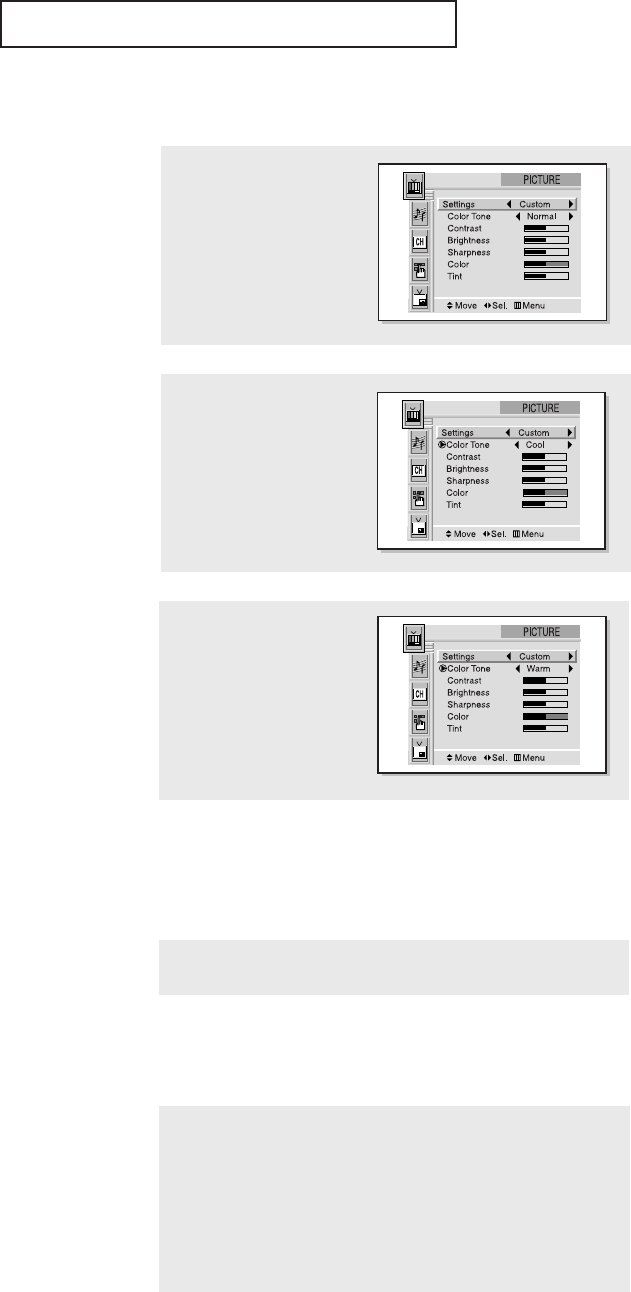
3.16 CHAPTER THREE: TV OPERATION
1
Press the Menu button.
The “PICTURE” icon will
be highlighted (starts
blinking). Then press the
joystick to enter.
Selecting the Color Tone
Sound Control
Adjusting the Volume
2
Move the joystick down to
select “Color Tone”.
3
Move the joystick to the left
or right to select “Normal,”
“Warm,” or “Cool.”
Press the Menu button to
exit.
OPERATION
Using Mute
At any time, you can temporarily cut off the sound using the Mute button.
1
Press the Mute button and the sound cuts off.
The word “Mute” will appear in the lower-left corner of the screen.
2
To turn mute off, press the Mute button again, or simply press either
the VOL – or VOL + button.
Press the VOL- or VOL+ buttons to increase or decrease the volume.
01509D(E)-CHAPTER 3 2004/10/19 09:20 AM Page 16


















