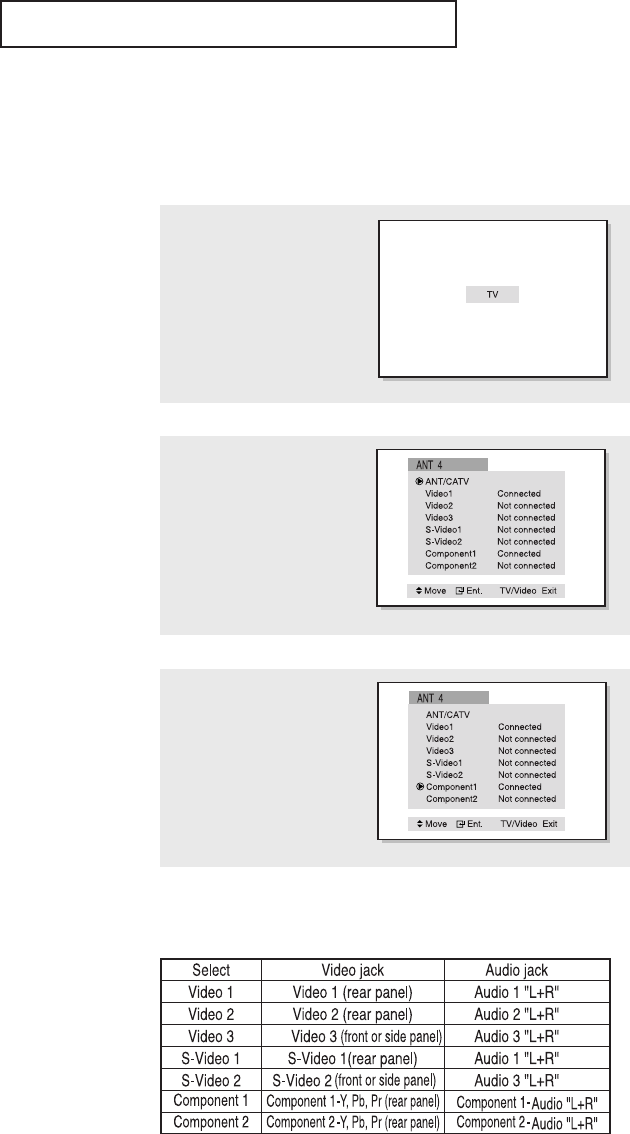
CHAPTER THREE: TV OPERATION 3.21
OPERATION
Selecting a Signal Source (External A/V)
You must select the appropriate mode in order to view the VCR or Camcorder signal on the TV.
When you press the TV/Video button, the on-screen
display identifies all the active video sources (and their
corresponding input jacks):
3
Move the joystick up or
down to highlight a par-
ticular signal source, and
then press the joystick to
enter.
Press TV/Video to exit.
2
Press the TV/Video but-
ton.
1
Make sure that the
remote control is control-
ling the TV set. (Press the
MODE button and make
sure that the “TV” LED is
illuminated.)
01509D(E)-CHAPTER 3 2004/10/19 09:20 AM Page 21


















