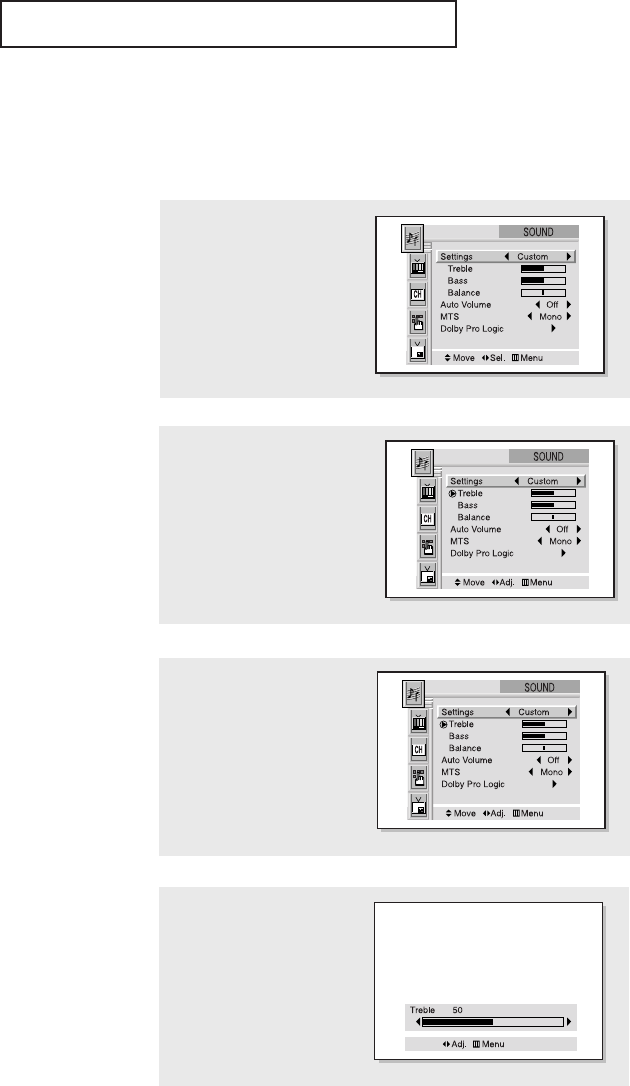
CHAPTER THREE: TV OPERATION 3.17
OPERATION
2
Move the joystick to the left
or right repeatedly, until the
word “Custom” is selected.
(When Custom is selected,
the words
“Treble,”
“Bass,” and “Balance”
will appear on the screen.
3
Move the joystick up or
down to select a particular
item to be changed.
1
Press the Menu button.
Move the joystick down to
select “SOUND”, the
press the joystick to enter.
Customizing the Sound
You can use the on-screen menus to adjust the bass, treble, and balance according to individ-
ual preference. (Alternatively, you can use one of the “automatic” settings. See next page.)
4
Move the joystick to the
right left or right to
increase or decrease the
value of a particular item.
▼
When you are finished adjusting
an item, wait about 10 seconds. The
gauge will disappear and the Audio
menu will return.
01509D(E)-CHAPTER 3 2004/10/19 09:20 AM Page 17


















