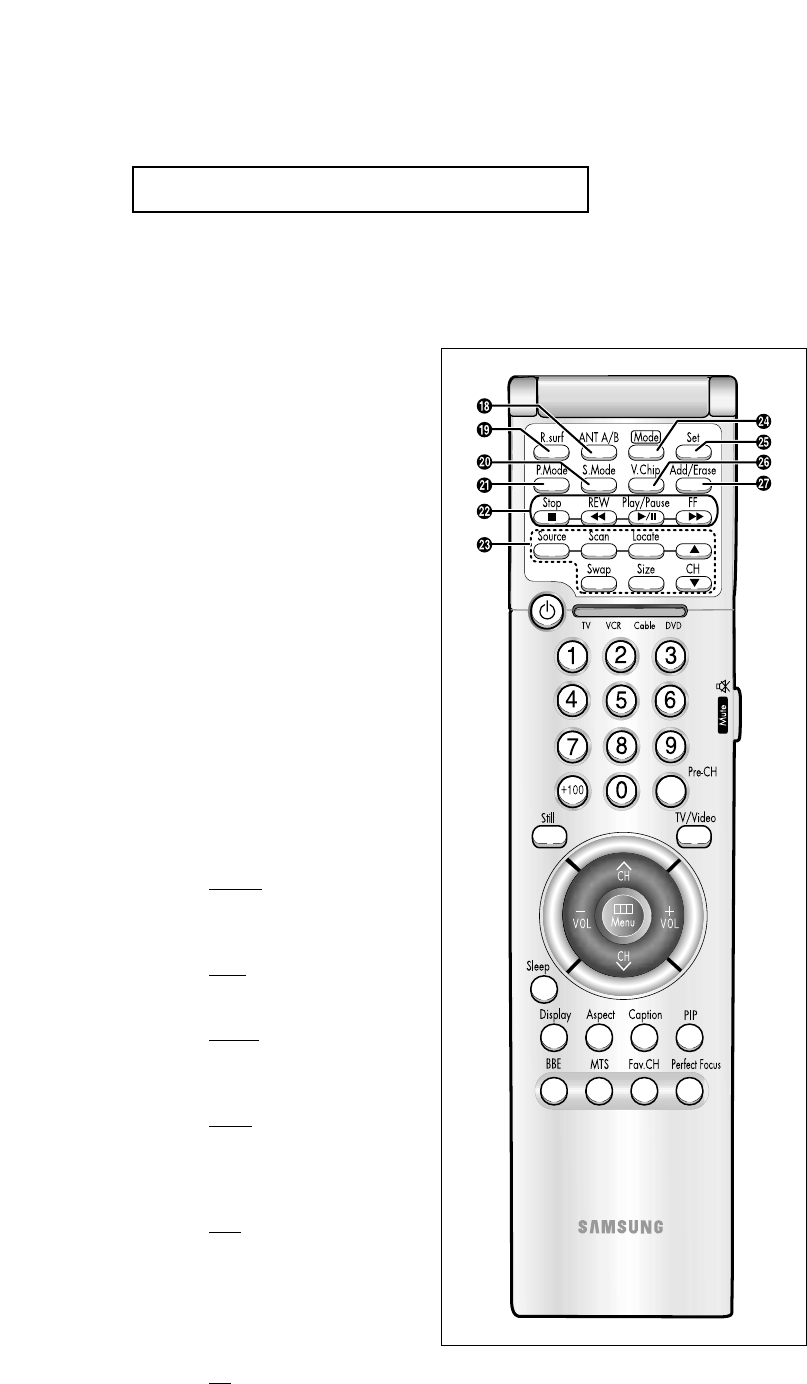
CHAPTER ONE: YOUR NEW TV 1.6
YOUR NEW TV
Remote Control (continued)
¯
ANT A/B
Press to select the ANT A or ANT
B.
˘
R.surf
Press to automatically return to a
preferred channel after a user-
preset time delay.
¿
S.Mode
Adjust the TV sound by selecting
one of the preset factory settings
(or select your personal, cus-
tomized sound settings).
¸
P.Mode
Adjust the TV picture by select-
ing one of the preset factory set-
tings (or select your personal,
customized picture settings).
˛
VCR controls
Controls VCR tape functions:
Rewind, Play, Fast Forward, Stop,
Pause.
◊
PIP Controls
Source
Press to select one of the avail-
able signal sources for the PIP
window.
Scan
Press to memorize (scan) the
available channels.
Locate
Press to move the PIP window to
any of the four corners of the TV
screen.
Swap
Exchanges the video signal that
is currently displayed on the
main screen with the signal in
the PIP window.
Size
Press to make the PIP window
small, large or double screen.
• Double window doesn’t func-
tion on models HCM5525WB/
HCM4715W/HCM4215W/
HCM4216W/PCL5415R.
CH
Displays the available channels
in sequence. (These buttons
change channels in the PIP win-
dow only).
±
Mode
Selects a target device to be
controlled by the Samsung
remote control(i.e., TV, VCR,
Cable box or DVD).
≠
Set
Used during set up of this
Samsung remote control, so that
it will work compatibly with
other devices (VCR, cable box,
DVD.)
–
V.Chip
Press to set up and activate the
parental locks.
—
Add/Erase
Press to add or erase channels
in the TV’s memory.


















