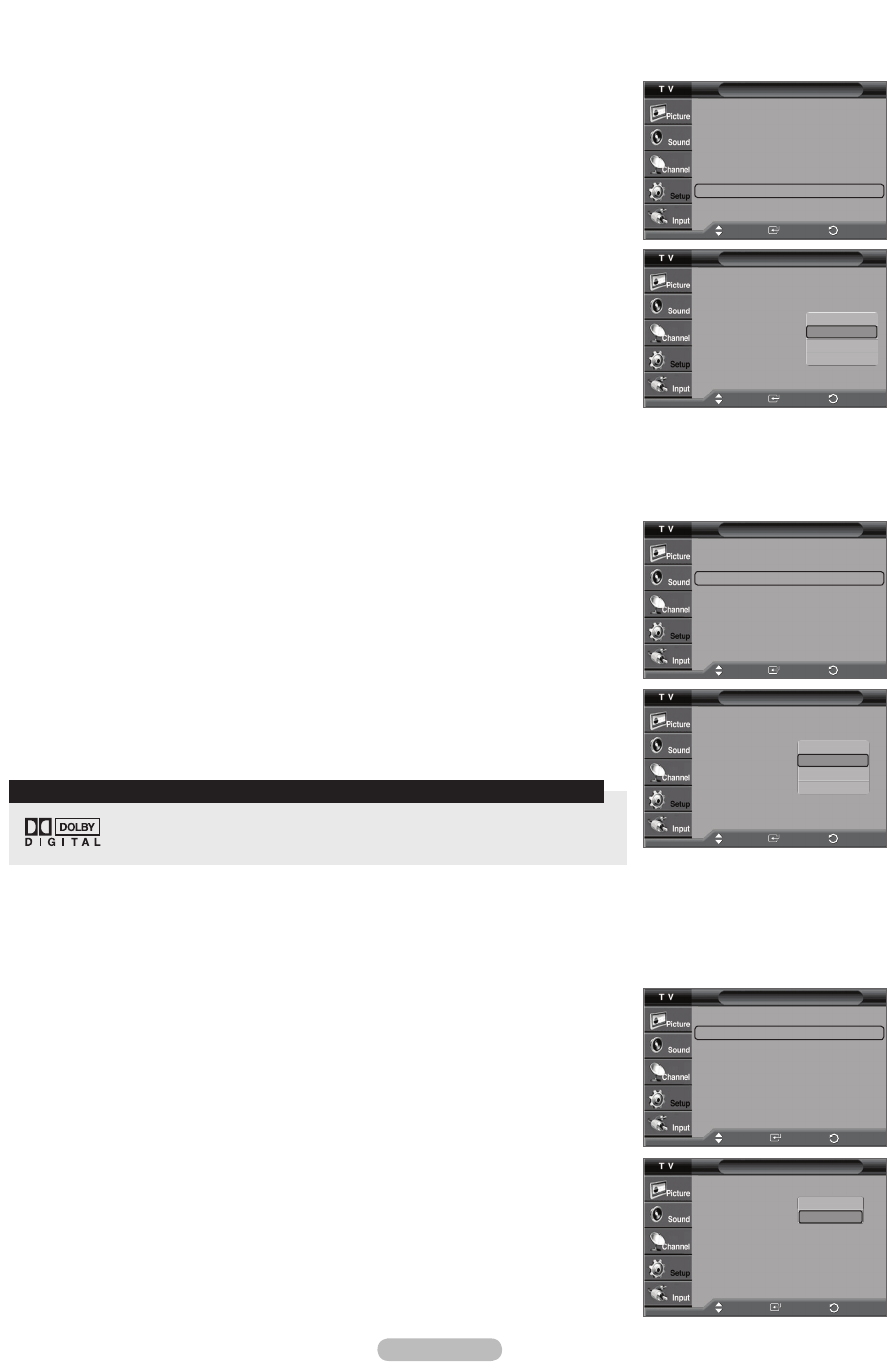
English - 54
Manufactured under license from Dolby Laboratories. Dolby and the double-D
symbol are trademarks of Dolby Laboratories.
TRADEMARK & LABEL LICENSE NOTICE
Adjusting the Melody Sound
The TV power on/off melody sound volume can be adjusted.
1 Press the MENU button to display the menu.
Press the ▲ or ▼ button to select Setup, then press the ENTER button.
2 Press the ▲ or ▼ button to select Melody, then press the ENTER button.
Press the ▲ or ▼ button to select Off, Low, Medium, or High, then press the ENTER
button.
Press the EXIT button to exit.
Menu Transparency Level
Adjusts the transparency of the menu screen.
1 Press the MENU button to display the menu.
Press the ▲ or ▼ button to select Setup, then press the ENTER button.
2 Press the ▲ or ▼ button to select Menu Transparency, then press the ENTER button.
Press the ▲ or ▼ button to select High, Medium, Low, or Opaque, then press the ENTER
button.
Press the EXIT button to exit.
Setting the Function Help
Displays help on the menu functions.
1 Press the MENU button to display the menu.
Press the ▲ or ▼ button to select Setup, then press the ENTER button.
2 Press the ▲ or ▼ button to select Function Help, then press the ENTER button.
Press the ▲ or ▼ button to select Off or On, then press the ENTER button.
Press the EXIT button to exit.
➢
The default setting of the function help is On.
Picture
Move
Enter Return
Plug & Play
►
Language : English
►
Time
►
Game Mode : Off
►
V-Chip
►
Caption
►
Menu Transparency
: Medium
►
▼
More
Move
Enter
Setup
Return
Picture
Move
Enter Return
More
Blue Screen : Off
►
Melody : Low
►
PC
►
Home Theater PC : Off
►
HDMI Black Level : Normal
►
Film Mode : Off
►
More
▲
Move
Enter
Setup
Return
▲
Picture
Move
Enter Return
More
Blue Screen : Off
Melody : Low
PC
Home Theater PC : Off
HDMI Black Level : Low
Film Mode : Off
More
▲
Move
Enter
Setup
Return
Off
Low
Medium
High
▲
▲
Move
Enter Return
Setup
More
Function Help : On
►
SW Upgrade
►
▲
Move
Enter
Return
▲
Move
Enter Return
Setup
More
Function Help : On
SW Upgrade
▲
Move
Enter
Return
Off
On
Picture
Move
Enter Return
Plug & Play
Language : English
Time
Game Mode : Off
V-Chip
Caption
Menu Transparency
: Medium
▼
More
Move
Enter
Setup
Return
High
Medium
Low
Opaque
BP68-00626E_Eng-2.indd 54 2007-04-13 ソタネト 2:14:26


















