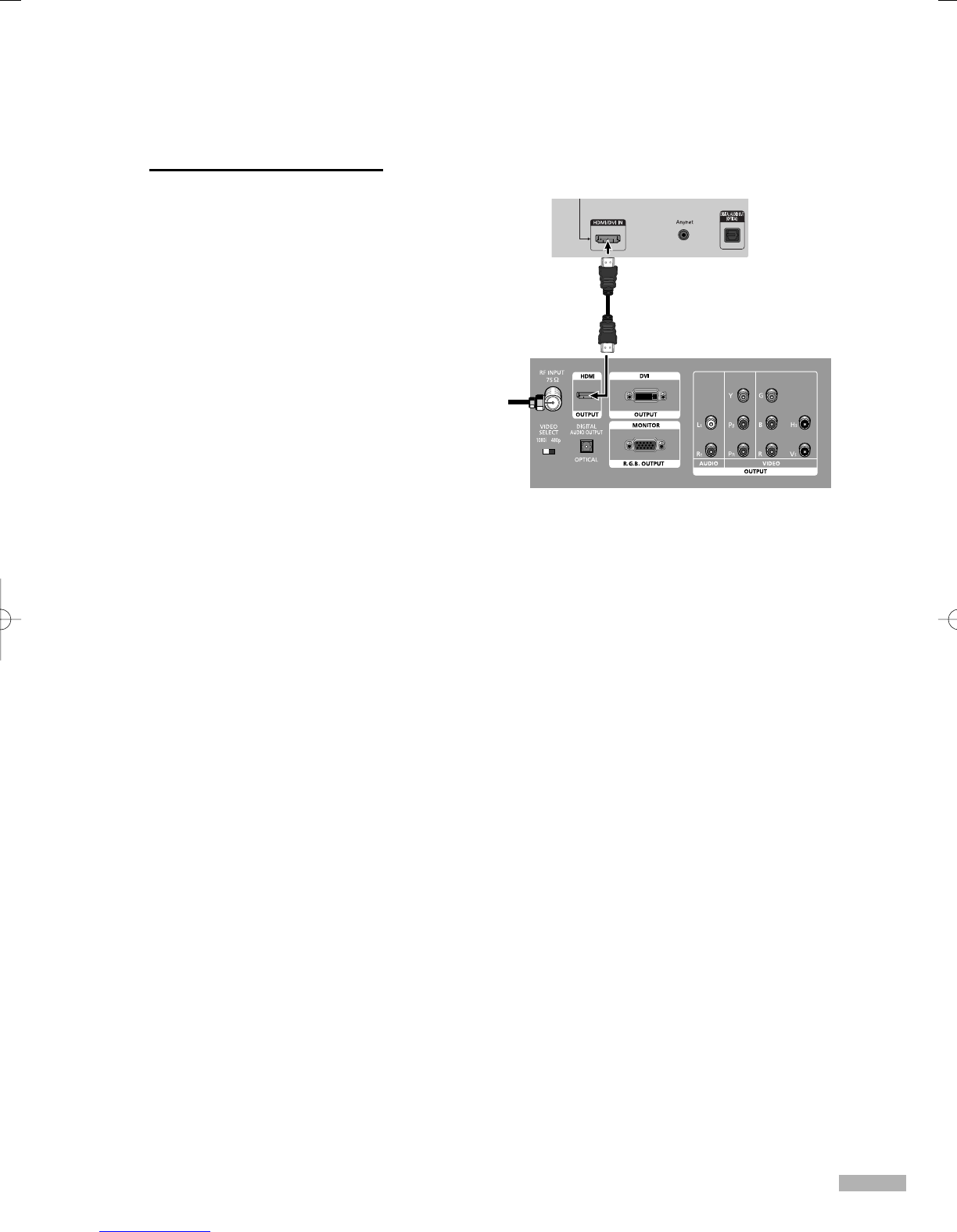
English - 23
Connecting to HDMI (High Definition Multimedia Interface)
1
Connect an HDMI cable
between the HDMI/DVI IN
jack on the TV and the HDMI
OUT jack on the Set-Top Box.
NOTE
• Make sure the HDMI/DVI
source’s power is on, or you
will be unable to select it in the
TV menu’s source list.
TV Rear Panel
DTV Set-Top Box
Incoming
Cable or
Antenna
BP68-00524A-00(016~025) 6/3/05 3:17 PM Page 23
Downloaded from www.Manualslib.com manuals search engine


















