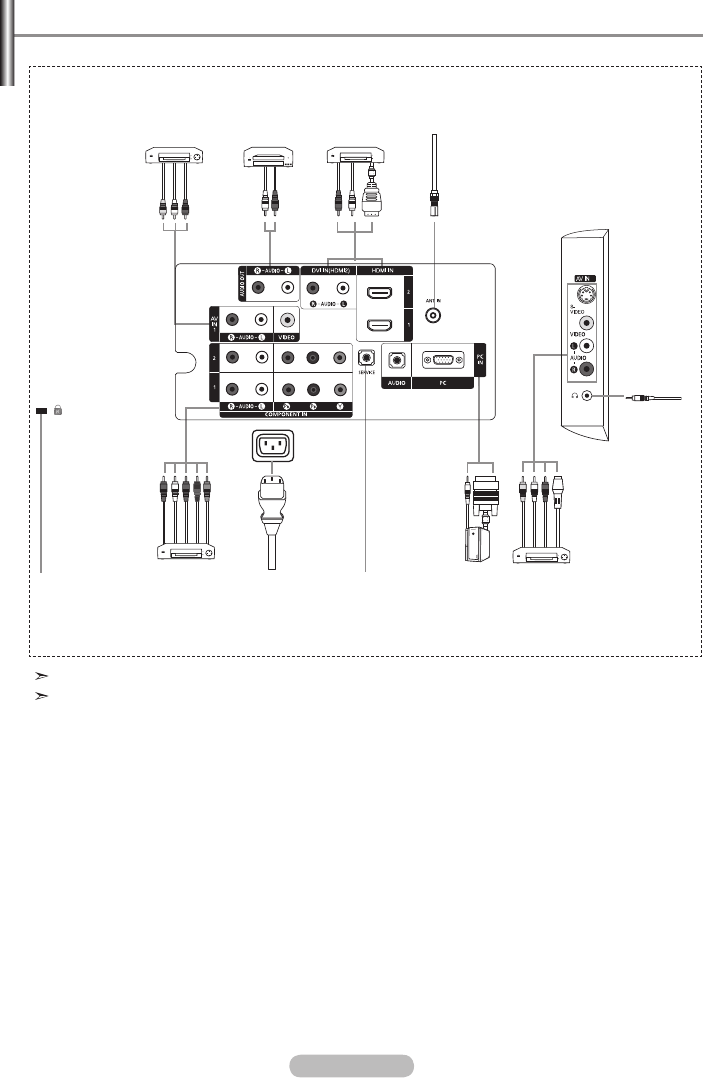
English - 4
Viewing the Connection Panel
2
Power Input
1 2 3
4
5
6
7
8
9
0
Whenever you connect an external device to your TV, make sure that power on the unit is turned off.
When connecting an external device, match the colour of the connection terminal to the cable.
1 Connecting External A/V Devices (AV IN 1)
- Connect RCA cable to an appropriate external A/V device such as VCR, DVD or Camcorder.
- Connect RCA audio cables to “R - AUDIO - L” on the rear of your set and the other ends to
corresponding audio out connectors on the A/V device.
2 Connecting AUDIO
- Connect RCA audio cables to “R - AUDIO - L” on the rear of your set and the other ends to
corresponding audio in connectors on the Amplifier or DVD Home Theater.
BN68-01223A-00Eng-0319.indd 4 2007-03-19 �� 7:14:51


















