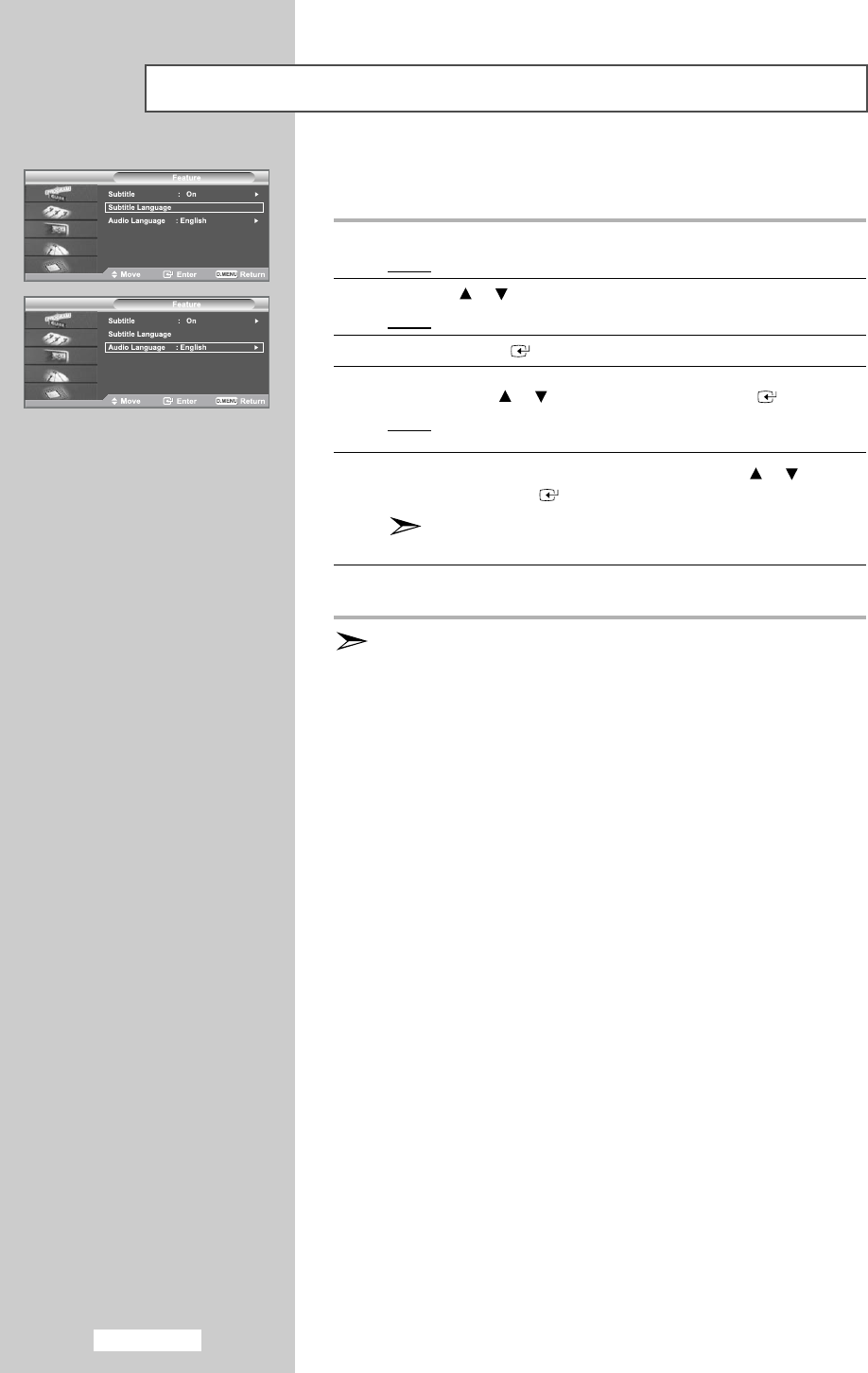
English-66
You can change the default value for subtitle and audio languages.
Displays the language information for the incoming stream.
1 Press the D.MENU button.
Result
: The DTV menu is displayed.
2 Press the or button to select Feature.
Result
: The options available in the Feature group are displayed.
3 Press the ENTER button.
4 Select your required menu (Subtitle Language or Audio Language)
by pressing the or button, and press the ENTER button.
Result
: The options of the selected menu available are
displayed.
5 Select the required option (English) by pressing the or button,
and press the ENTER button to change the setting.
English is the default in cases where the selected language is
unavailable in the broadcast.
6 Press the D.MENU button to return to the previous menu or press
the EXIT button to return to normal viewing.
While viewing a programme, the subtitle can be selected.
While viewing a programme, audio languages can be selected.
Selecting the Preferred Language (Subtitle or Audio)
02 BN68-00966A-00Eng.qxd 10/4/05 3:09 PM Page 66


















