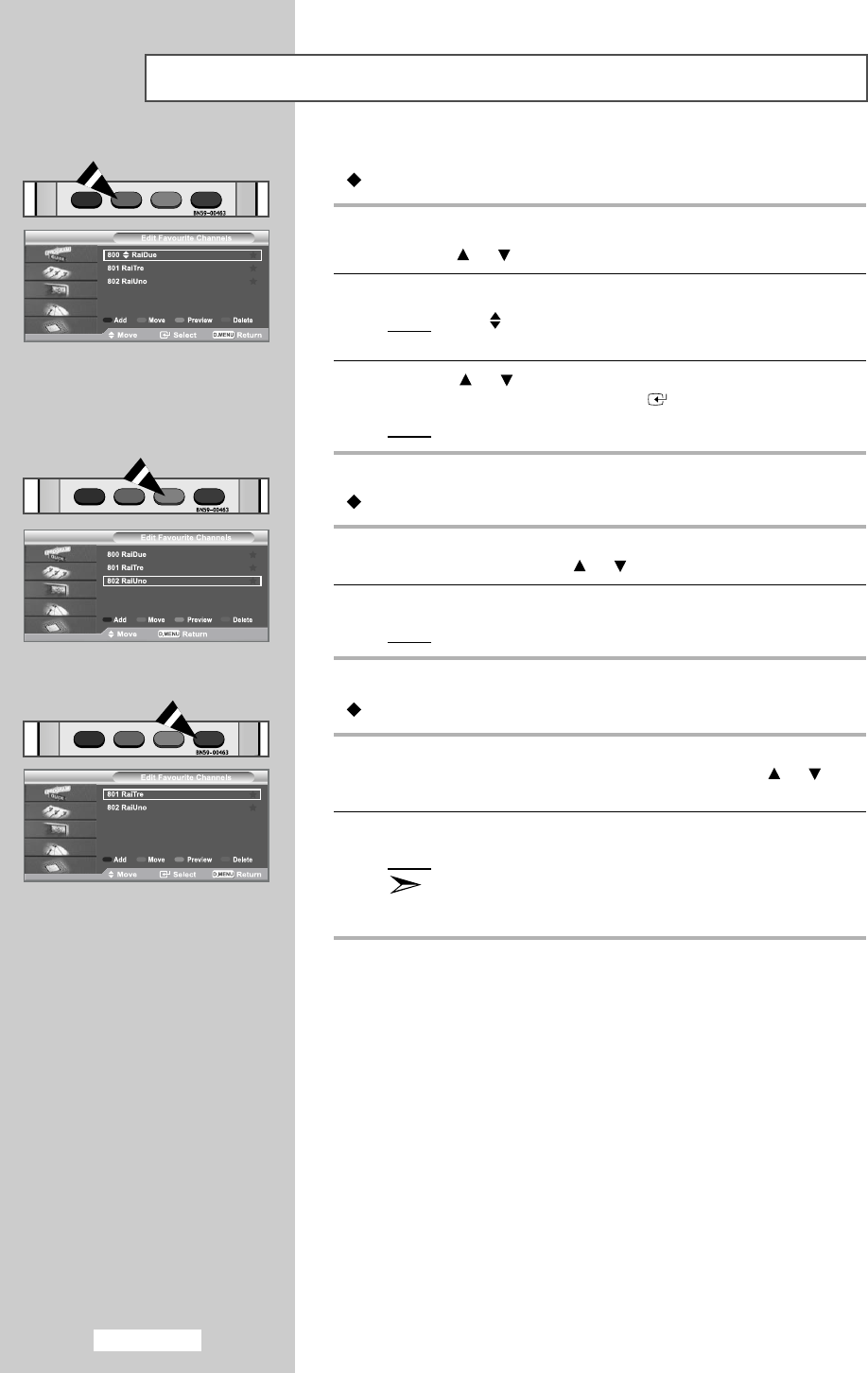
English-54
Move
1 In the Edit Favourite Channels menu, select the required channel
using the or button.
2 Press the green button.
Result
: A “ ”icon is displayed on the left side of the channel
name.
3 Press the or button to select the channel that you want to
move, and press the green or ENTER button.
Result
: The channel is moved to its new position.
Preview
1 In the Edit Favourite Channels menu, select the channel to be
previewed by pressing the or button.
2 Press the yellow button.
Result
: The selected channel is displayed on the screen.
Delete
1 In the Edit Favourite Channels menu, select the channel to be
deleted from the favourite channels list by pressing the or
button.
2 Press the blue button.
Result
: The selected channel and number will be deleted.
To add a deleted channel back in to the favourite channel list,
see 'Add' on page 53.
Editing Your Favourite Channels
01 BN68-00966A-00Eng.qxd 10/4/05 3:08 PM Page 54


















