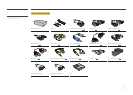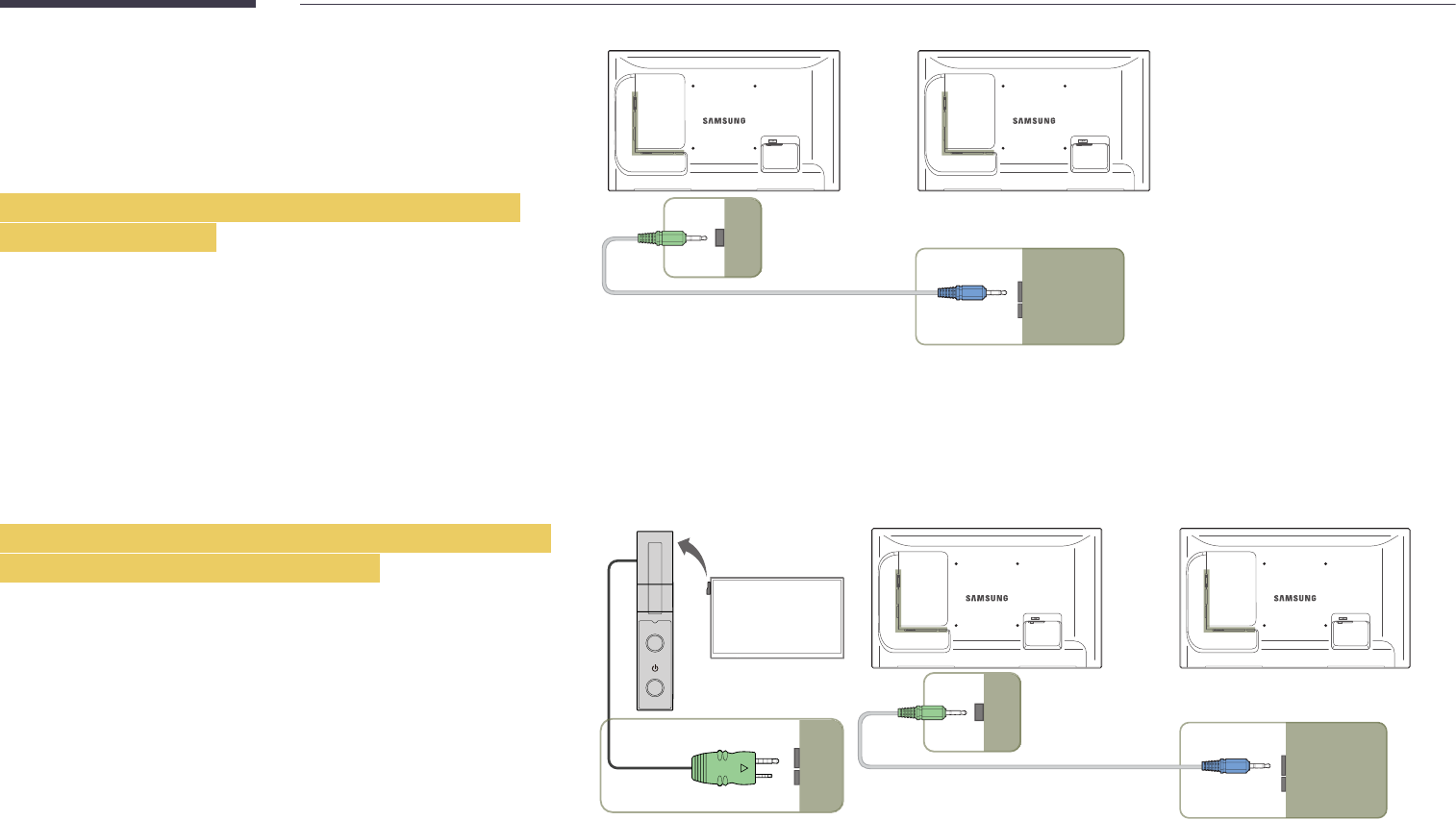
23
Connection Using an IR Stereo Cable
(sold separately)
Turn off the device before connecting the External Sensor Kit. After it is connected,
turn on the device.
Controlling more than one display product using
your remote control
•
Connect the IR OUT port on the product to the CONTROL IN port on the
other display product using the dedicated stereo cable.
•
A command sent from the remote control pointed at product
1
will be
received by both display products
1
and
2
.
―
The appearance may differ depending on the product.
1 2
CONTROL IN
IR OUT
Controlling more than one display product using an
external sensor kit (sold separately)
•
A command sent from the remote control pointed at product
1
(to
which the external sensor kit is connected) will be received by both display
products
1
and
2
.
―
The appearance may differ depending on the product.
1 2
IR OUT CONTROL IN
CONTROL IN
POWER
SOURCE