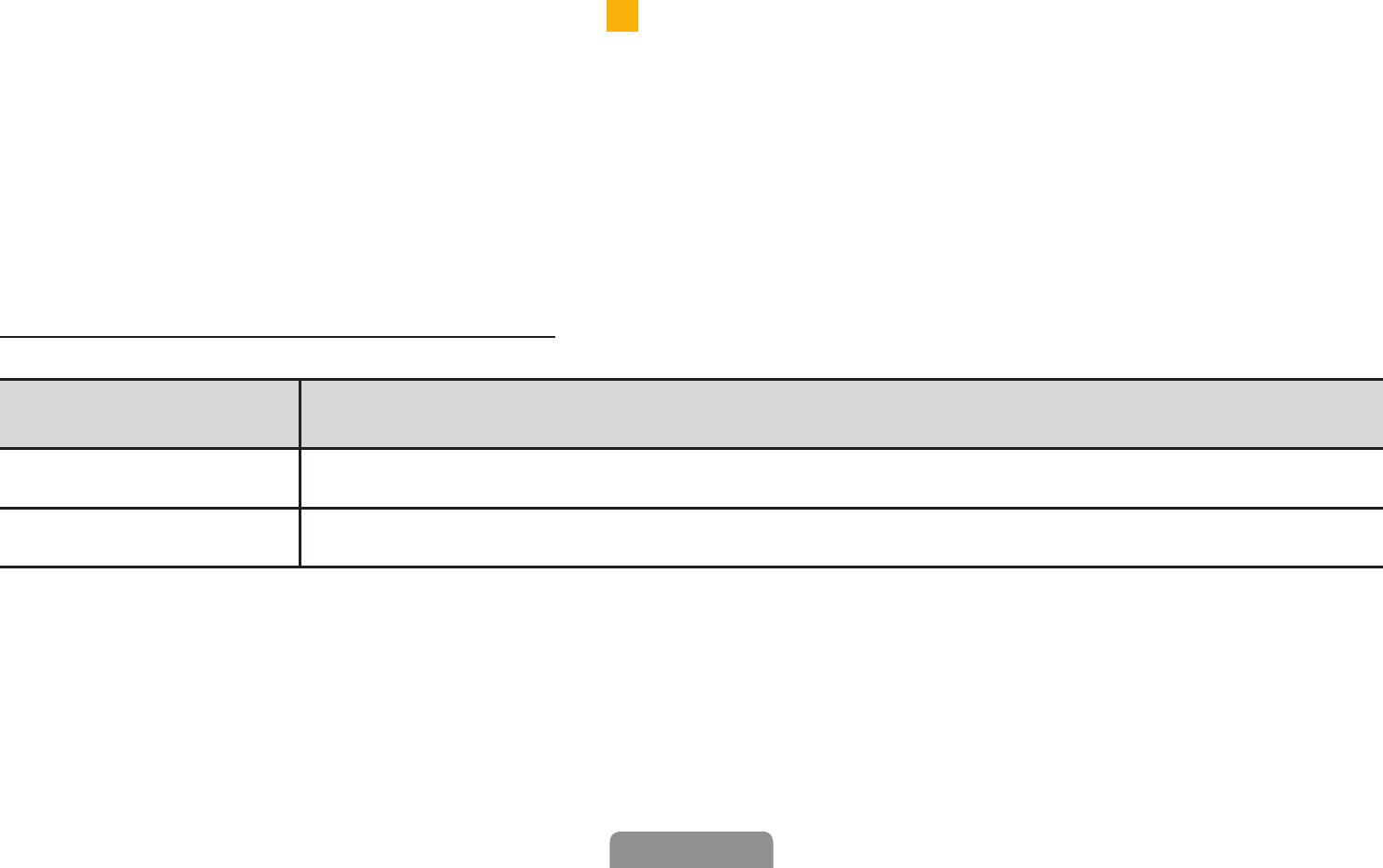
◀ ▶
English
●
●
L
(CH Mode / Channel): Toggles between the Favorites list (if you have
added favorites using Add to Favorites) and the Added Channels.
When you press the
A
C
B D
●(Program View) button, you can move to
other channels using
L
(Channel) button.
●
●
E
(Watch / Information): Press to watch the channel you selected.
Displays details of the selected program.
●
k●
(Page): Scrolls the Channel List to the next or previous page.
Channel Status Display Icons
Icon Description
a
An analog channel.
)
A reserved program.


















