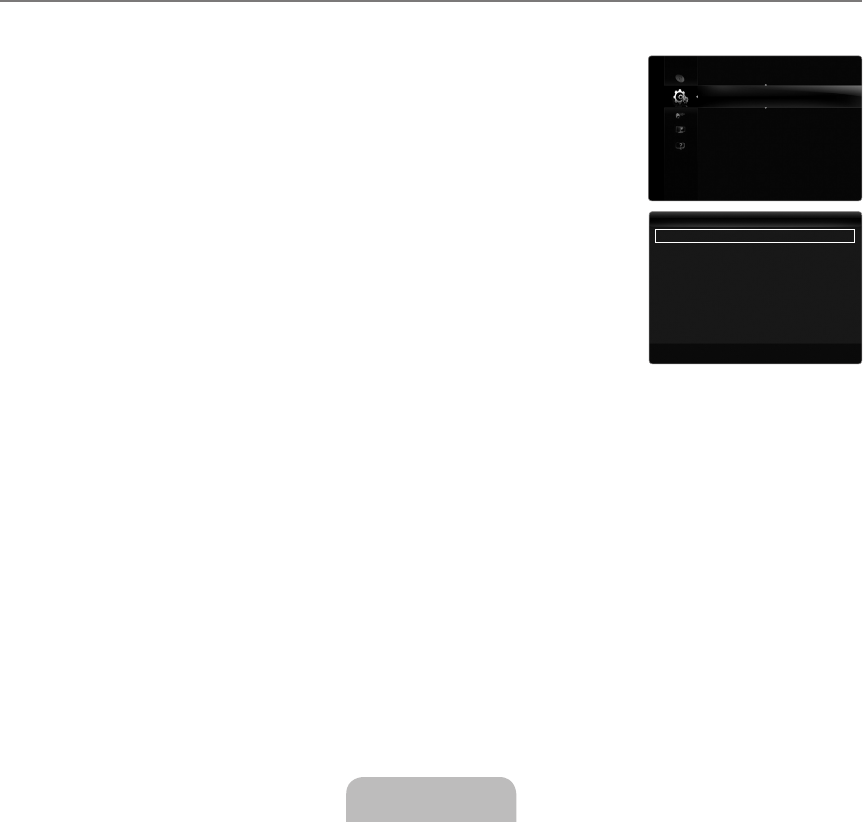
English - 28
Background Opacity: This option consists of Default, Transparent, Translucent, Solid and Flashing. You can change the
background opacity of the caption.
Return to Default: This option sets each of Size, Font Style, Foreground Color, Background Color, Foreground Opacity
and Background Opacity to its default.
Digital Caption Options are available only when Default and Service1 ~ Service6 can be selected in Caption Mode.
The availability of captions depends on the program being broadcast.
Default means to follow the standard set by the broadcaster.
Foreground and Background cannot be set to have the same color.
Foreground Opacity and Background Opacity cannot be both set to Transparent.
Melody→Off/Low/Medium/High
A melody sound can be set to come on when the TV is powered On or Off.
The Melody does not play.
When no sound is output from the TV because the MUTE button has been pressed.
When no sound is output from the TV because the volume has been reduced to minimum with the VOL – button.
When the TV is turned off by Sleep Timer function.
EnergySaving→Off/Low/Medium/High/Auto
This feature adjusts the brightness of the TV in order to reduce power consumption. When watching TV at night, set the Energy
Saving mode option to High to reduce eye fatigue as well as power consumption.
PIP
For detailed procedures on setting up options, refer to the ‘Viewing Picture-in-Picture’ instructions. (see page 20)
Setting the Time
Clock
Setting the clock is necessary in order to use the various timer features of the TV.
The current time will appear every time you press the INFO button.
If you disconnect the power cord, you have to set the clock again.
Clock Mode
You can set up the current time manually or automatically.
Auto: Set the current time automatically using the time from the digital broadcast.
Manual: Set the current time to a manually specified time.
Depending on the broadcast station and signal, the auto time may not be set correctly. If
this occurs, set the time manually.
The Antenna or cable must be connected in order to set the time automatically.
Clock Set
You can set the current time manually.
This function is only available when Clock Mode is set to Manual.
You can set the month, day, year, hour and minute directly by pressing the number buttons
on the remote control.
Time Zone
Select your time zone.
This function is only available when Clock Mode is set to Auto.
DST(DaylightSavingTime)→Off / On / Auto
Switches the Daylight Saving Time function on or off.
This function is only available when Clock Mode is set to Auto.
●
●
N
N
N
N
N
❑
N
❑
❑
¦
❑
O
N
■
●
●
N
N
■
N
N
■
N
■
N
Clock :--:-- ▶
SleepTimer :Off
Timer1 :Inactivated
Timer2 :Inactivated
Timer3 :Inactivated
U
Move
E
Enter
R
Return
Time
Plug&Play
Language :English
Time ▶
GameMode :Off
BDWise :On
NetworkType :Cable
NetworkSetup
V-Chip
Caption
Melody :Medium
Setup
[640-NA]BN68-02089F-Eng.indb 28 2009-03-30 �� 3:47:05


















