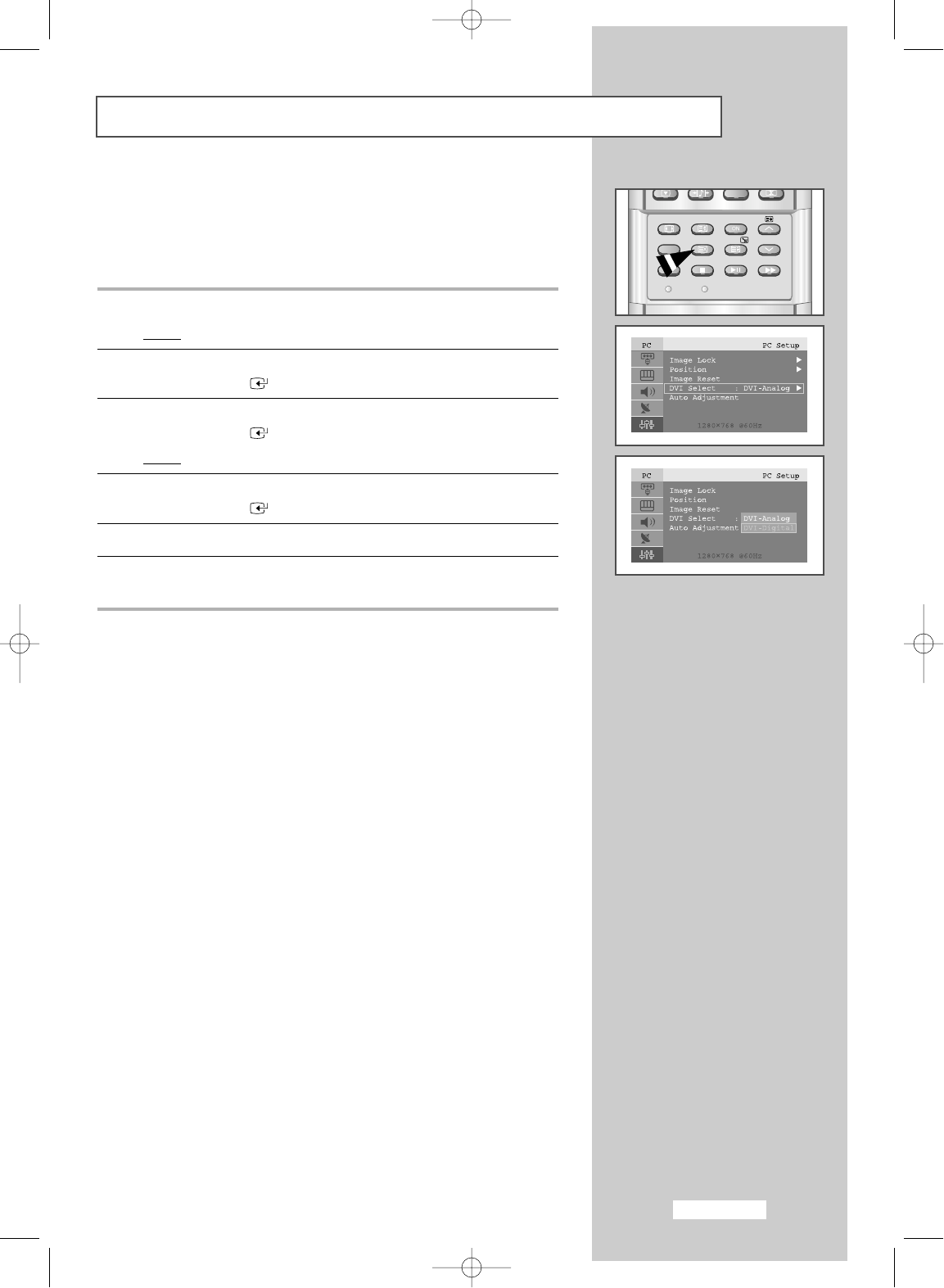
English-47
Selecting the DVI mode
➣
Press the PC button on the remote control to select the PC mode.
1 Press the MENU button.
Result
:
The main menu is displayed.
2 Press the or ❷ button to select Setup.
Press the
ENTER
or ❿button.
3 Press the or ❷ button to select PC Setup.
Press the
ENTER
or ❿ button.
Result
:
The options available in the PC Setup menu are displayed.
4 Press the or ❷ button to select DVI Select.
Press the
ENTER
or ❿ button.
5 Press the or ❷ button to select DVI-Analog or DVI-Digital.
6 Press MENU button to return to the previous menu or press the EXIT
button to return to normal viewing.
You can select the DVI mode(DVI-Analog or DVI-Digital)according to
the pc input source(video board, video card or graphics card)
BN59-00373
BN59-00373A
SET RESET
P.SIZE SLEEP PIP
DNIe PC
SWAP P
REW STOP
PLAY/PAUSE FF
BN68-448D-03Eng 10/29/03 1:09 AM Page 47


















