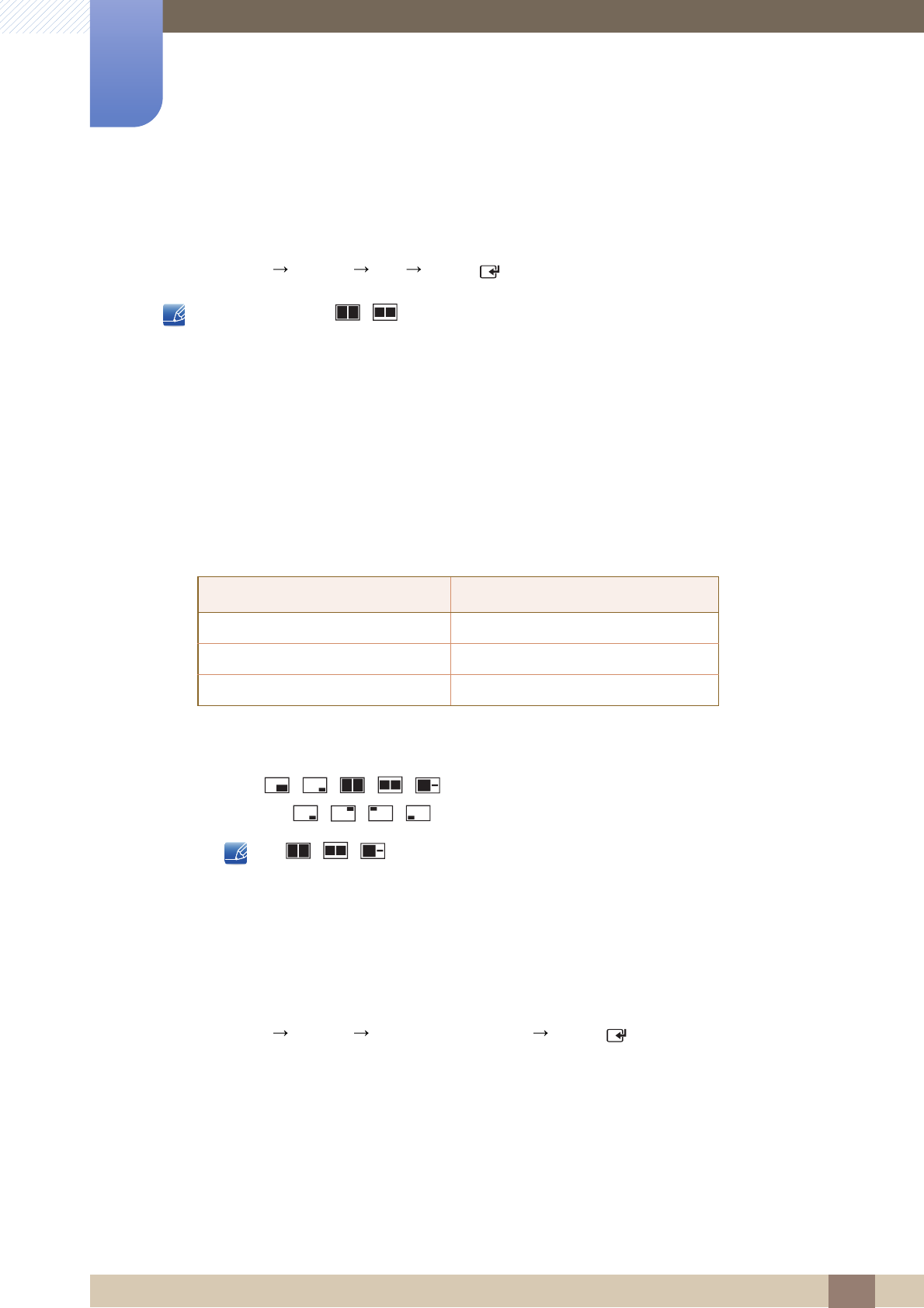
149
System
8
8 System
8.6 PIP
MENU System PIP ENTER
z If you have set , mode in PIP (Picture-in-Picture), you cannot adjust the Picture Size.
z For PIP sound, refer to the Sound Select instructions.
z If you turn the product off while watching in the PIP mode, the PIP function is reset to off. When
you turn your product on, you must turn PIP on again to watch in the PIP mode.
z You may notice that the picture in the PIP screen becomes slightly unnatural when you use the
main screen to view a game or karaoke.
z PIP Settings
The picture from the external video source will be in the main screen and the picture from the
product will be in the PIP sub-picture screen.
PIP (Off / On): Activate or deactivate the PIP function.
Size ( , , , , ): Select a size for the subpicture.
Position ( , , , ): Select a position for the sub-picture.
In , , mode, you cannot select Position.
Sound Select (Main / Sub): You can choose to listen to the sound from the Main picture or the
Sub picture.
8.7 Auto Protection Time
MENU System Auto Protection Time ENTER
If the screen displays a still image for a certain period of time you define, the product activates the screen
saver to prevent the formation of burnt in ghost images on the screen.
z Off / 2 hours / 4 hours / 8 hours / 10 hours
O
m
O
m
Main picture Sub picture
PC AV
AV PC, HDMI, DVI, DP,MagicInfo(HDMI)
HDMI, DVI, DP, MagicInfo(HDMI) AV


















