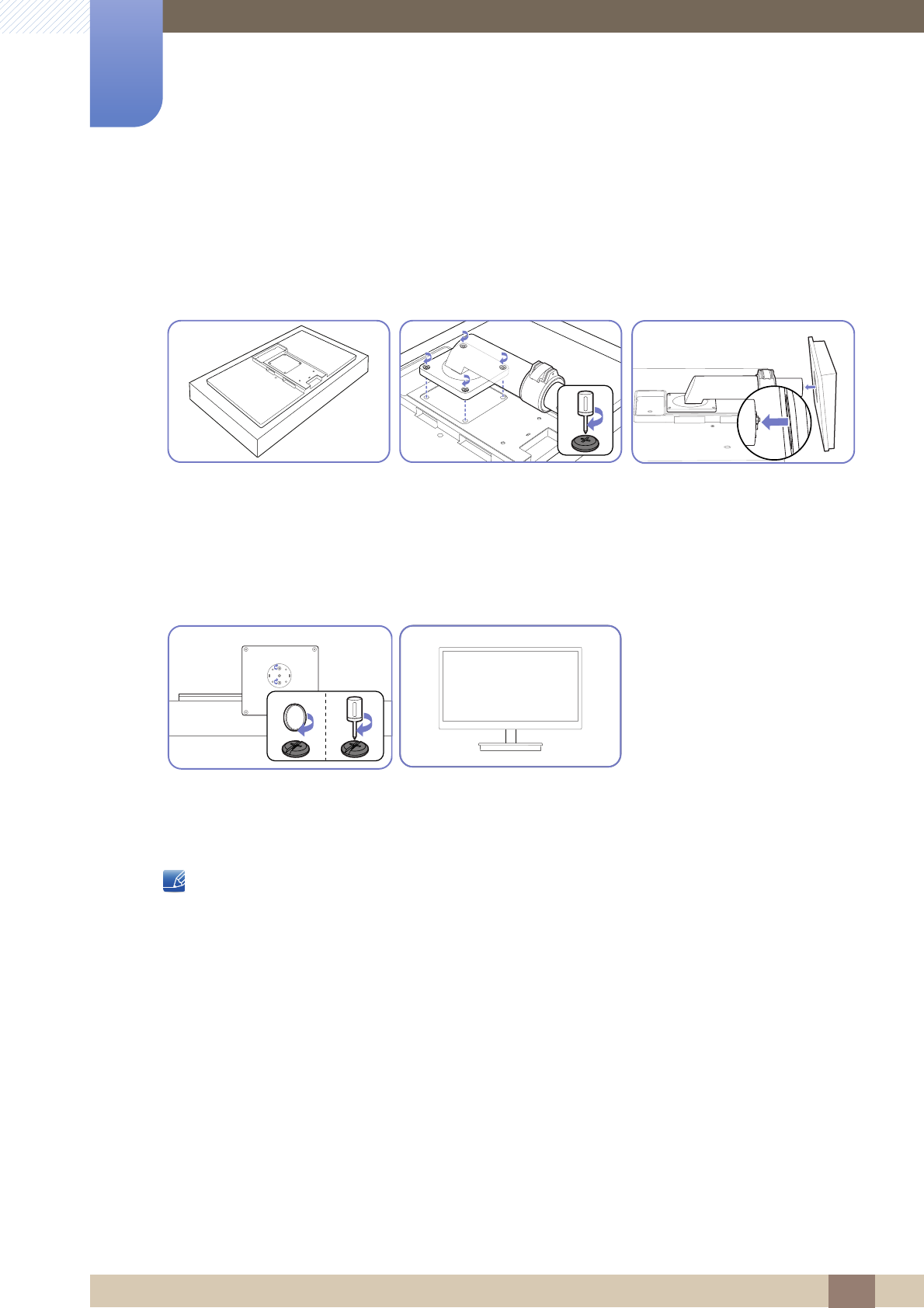
17
Preparations
1
1 Preparations
1.3 Installation
1.3.1 Reassembly
z The color and shape of parts may differ from what is shown. Specifications are subject to change
without notice to improve quality.
z The monitor images in this manual are for reference only. Monitor is sold separately.
z Using screws longer than the supplied screws may cause internal product damage.
z Do not use a monitor or screw that does not comply with VESA standards. Also, do not use
excessive force when attaching the stand to the monitor. The product may get damaged or fall and
cause personal injury. Samsung shall not be held liable for any damage or injury caused by using
improper screws or attaching the wall-mount kit or desktop stand using excessive force.
Prepare a monitor that will be
connected to the stand. Put a
protective cloth or cushion on a
flat surface. Next, place the
monitor facing down onto the
cloth or cushion.
Align the grooves on the monitor
to the grooves on the stand
connector. Then, fasten with
screws.
Insert the stand base into the
stand in the direction of the
arrow.
Fasten the screw tightly (using a
screwdriver or coin) into the
bottom of the stand base.
After installing the stand, place
the product upright.


















