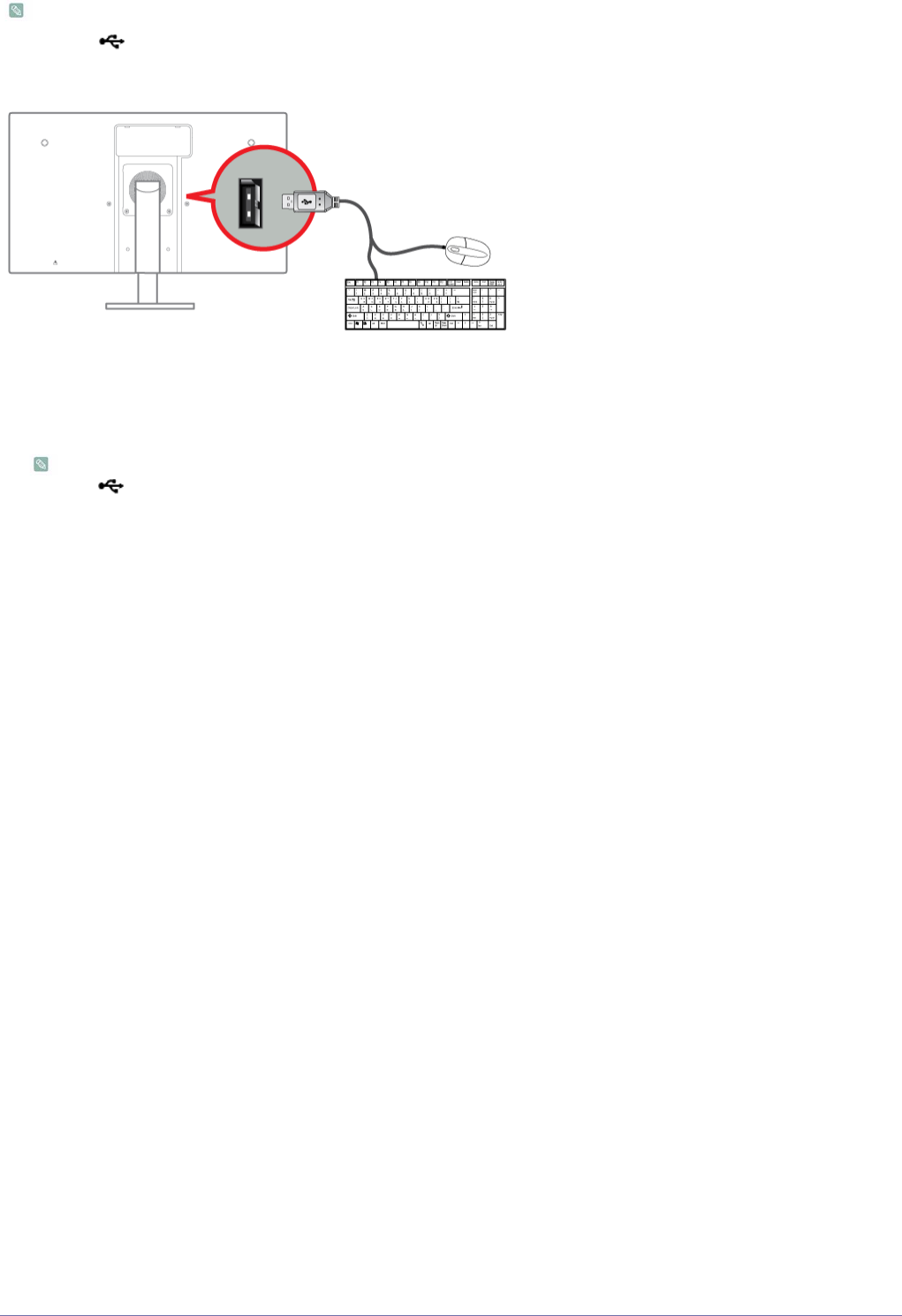
3-2 Using the product
3-2-1 Connecting USB
• The connecting part may differ depending on the product model.
•
• Connect USB devices such as a mouse, keyboard and external storage devices (DSC (Digital Still Camera), MP3, external
storage, etc.).
You can use a USB device such as a mouse, keyboard, Memory Stick, or external hard disk drive by connecting them to
the USB port of the monitor without connecting them to the PC.
The port supports up to USB 2.0.
VMware View 4.6 or later is required. Data transfer rate may decrease depending on the network conditions.


















