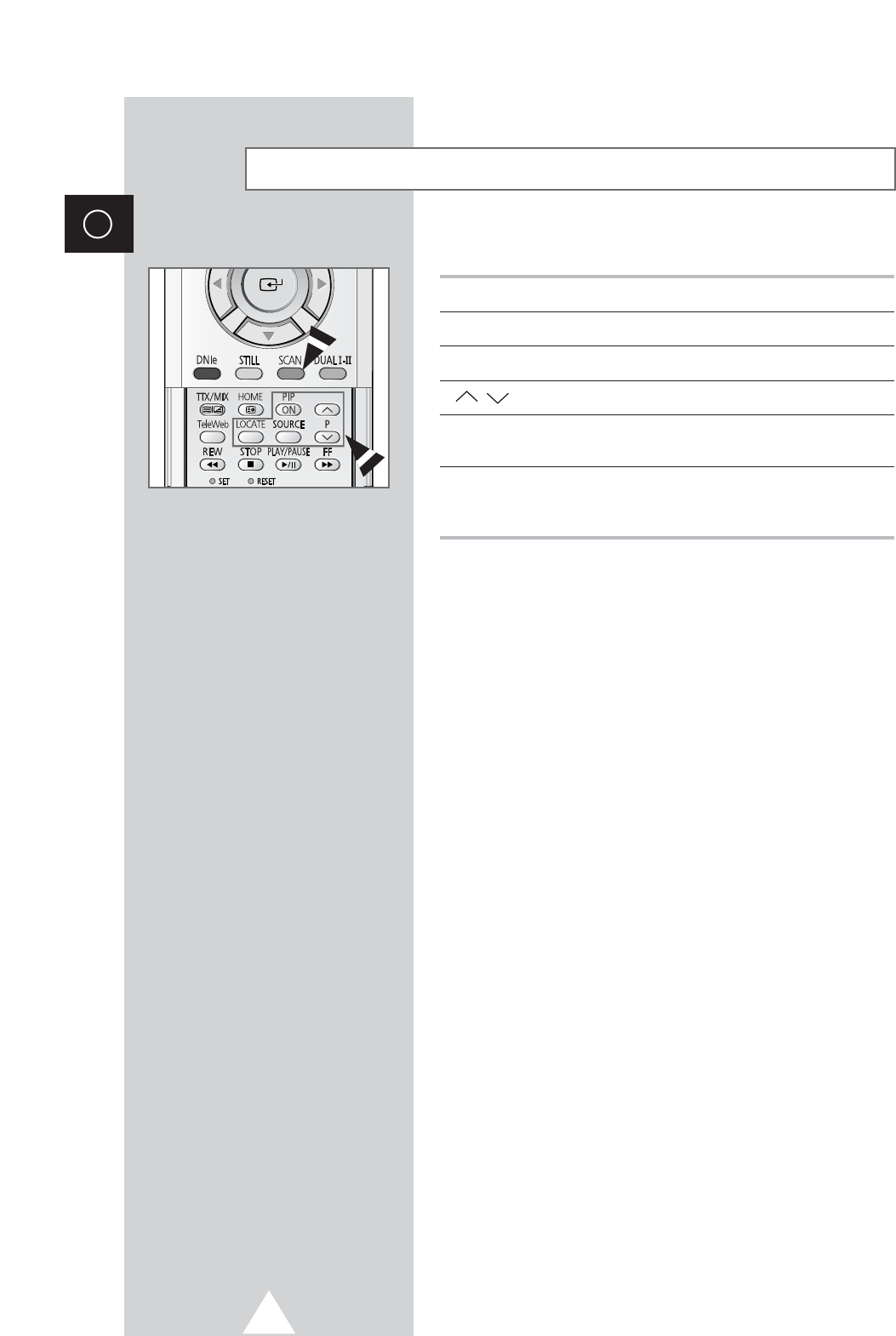
40
ENG
Easy functions of remote control.
Buttons Feature
PIP ON Used to activate or deactivate the PIP function directly.
LOCATE Used to move the sub picture counterclockwise.
P/ Used to select the channel of sub picture.
SCAN Used to scan every memorized channel in order.
To stop scanning, press it again.
SOURCE Used to assign a source of sub picture
(
TV, Video, S-Video, Component1, Component2, PC,
DVI).
Viewing the Picture In Picture (PIP) (continued)


















