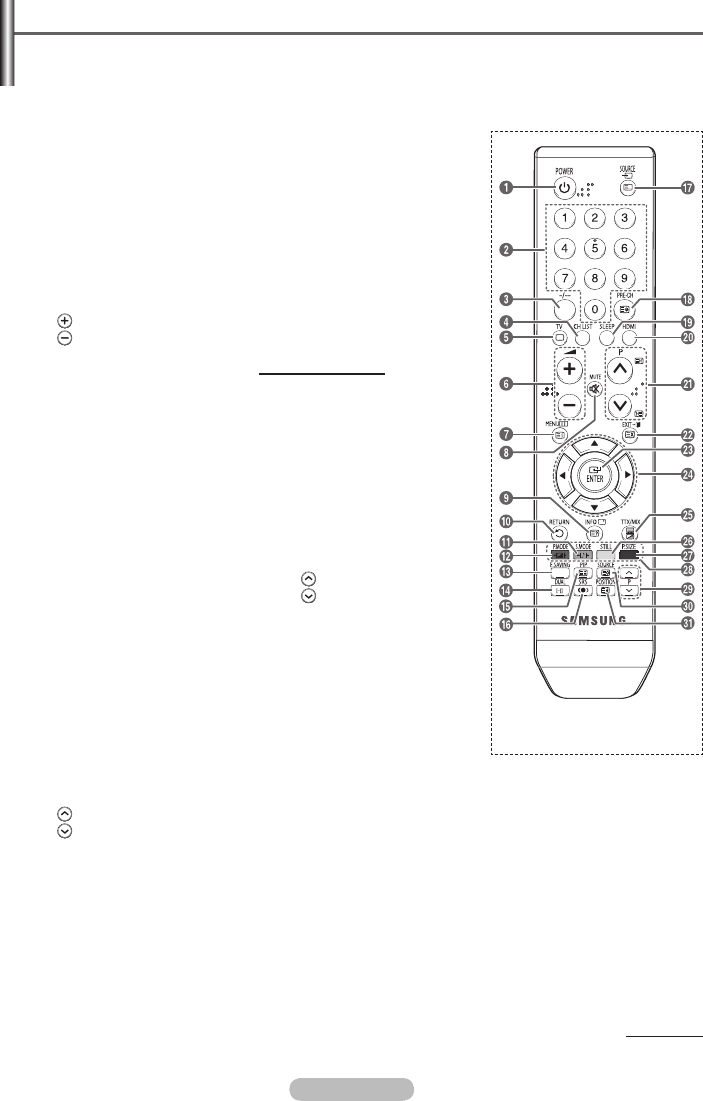
English - 8
Viewing the Remote Control
➢
This is a special remote control for the visually impaired persons, and has Braille points on the
POWER, Volume and Channel buttons.
The performance of the remote control may be affected by bright light.
1
POWER button
(turns the TV on and off)
2
Number buttons for direct
channel access
3
One/Two-digit channel
selection
4
Channel control button
(Refer to page 15)
5
Selects the TV mode directly
6
:Volume increase
:Volume decrease
7
Displays the main on-screen
menu
8
Temporary sound switch-off
9
Use to see information on
the current broadcast
0
Returns to the previous
menu
!
Sound effect selection
(Refer to page 22)
@
Picture effect selection
(Refer to page 18)
#
Adjusts screen brightness to
save energy.
$
Sound mode selection
%
Picture-In-Picture Off/On
^
TruSurround XT mode
button
&
Available source selection
*
Previous channel
(
Automatic Power-off
)
Selects the HDMI mode
directly.
a
:Next channel
:Previous channel
b
Exit the on-screen menu
c
Change confirmation
d
Move to the required menu
option / Adjust an option
value respectively
f
Picture freeze
g
Picture size selection
i
Sub picture (PIP) channel
selection
j
Sub picture (PIP) source
selection
k
Sub picture (PIP) location
selection
Teletext Functions
(Refer to page 34)
5
Exit from the teletext display
(depending on the model)
7
Teletext index
9
Teletext reveal
%
Teletext hold
&
Teletext mode selection
(LIST/FLOF)
*
Teletext sub page
a
P :Teletext next page
P :Teletext previous page
b
Teletext cancel
e
Teletext display/mix both
teletext information and the
normal broadcast
h
Fastext topic selection
j
Teletext store
k
Teletext size
Continued...
BN68-01294E-00Eng(´Üº»).indd 8 2007-07-19 ¿ÀÀü 10:04:42


















