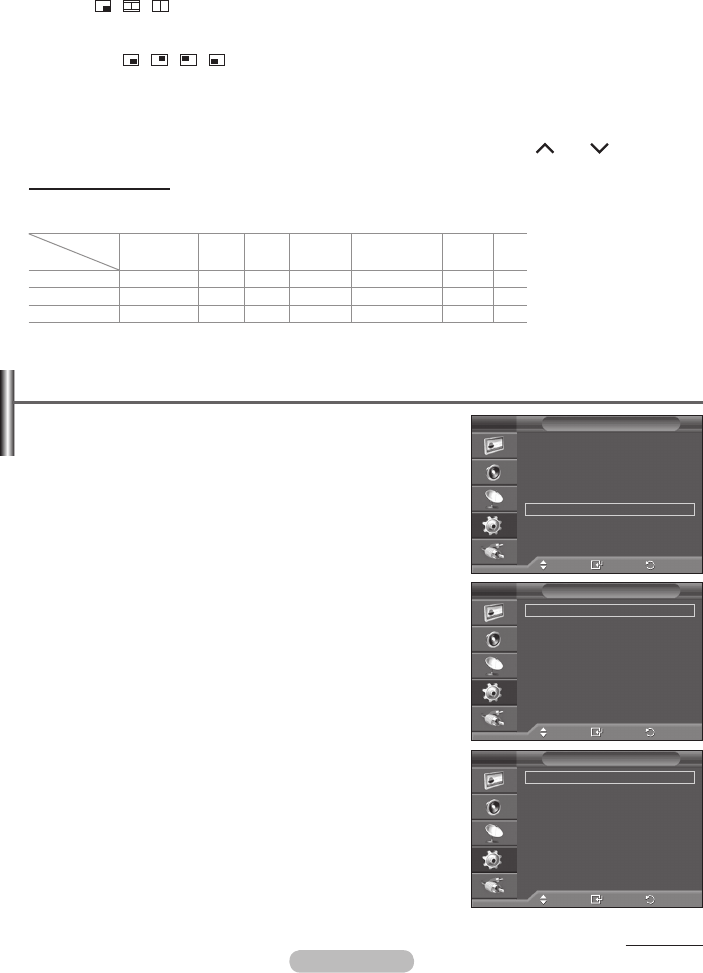
English - 27
Continued...
Source: TV/AV1/AV2
You can select a source of the sub-picture.
➢
You can select these options simply by pressing the SOURCE button on the remote control.
Size:
/
/
You can select a size of the sub-picture.
➢
It is available in HDMI mode.
Position:
/
/
/
You can select a position of the sub-picture.
➢
You can select these options simply by pressing the POSITION button on the remote control.
Programme
You can select a channel of the sub-picture only when the Source is set to TV.
➢
You can select the channel of the sub picture simply by pressing the P or P button.
Table of PIP Settings
X - This PIP combination is not available.
O - This PIP combination is available.
Sub
Main
TV analog AV1 AV2 S-Video Component HDMI PC
Component O O O X X X X
HDMI O O O X X X X
PC O O O X X X X
Screen Burn Protection
To reduce the possibility of screen burn, this unit is equipped
with screen burn prevention technology. This technology
enables you to set picture movement up/down (Vertical Line)
and side to side (Horizontal Dot). The Time setting allows
you to program the time between movement of the picture in
minutes.
1 Press the MENU button to display the menu.
2 Press the ▲ or ▼ button to select Setup, then press the
ENTER/OK button.
3 Press the ▲ or ▼ button to select Screen Burn Protection,
then press the ENTER/OK button.
4 Select the required option by pressing the ▲ or ▼ button,
then press the ENTER/OK button.
Available options:
Pixel Shift, All White, Signal Pattern,
Side Gray
5 When you are satisfied with your setting, press the
ENTER/OK button.
6 Press the EXIT button to exit.
Pixel Shift: Using this function, you can minutely move pixels
on the PDP in horizontal or vertical direction to minimize after
image on the screen.
− Set Pixel Shift to On by pressing the ▲ or ▼ button, then
press the ENTER/OK button.
− Select the required option by pressing the ▲ or ▼ button,
then press the ENTER/OK button.
Available options: Horizontal Dot, Vertical Line, Time
Move
Enter
Return
Pixel Shift
All White
Signal Pattern
Side Gray : Dark
Screen Burn Protection
T V
Move
Enter
Return
Pixel Shift :
On
Horizontal Dot : 2
Vertical Line : 2
Time : 2 min
Pixel Shift
T V
Move
Enter
Return
More
Wall-Mount Adjustment
Energy Saving : Off
HDMI Black Level : Normal
PIP
Screen Burn Protection
Setup
T V
BN68-01131D-01Eng.indd 27 2007-03-21 ソタネト 7:21:16


















