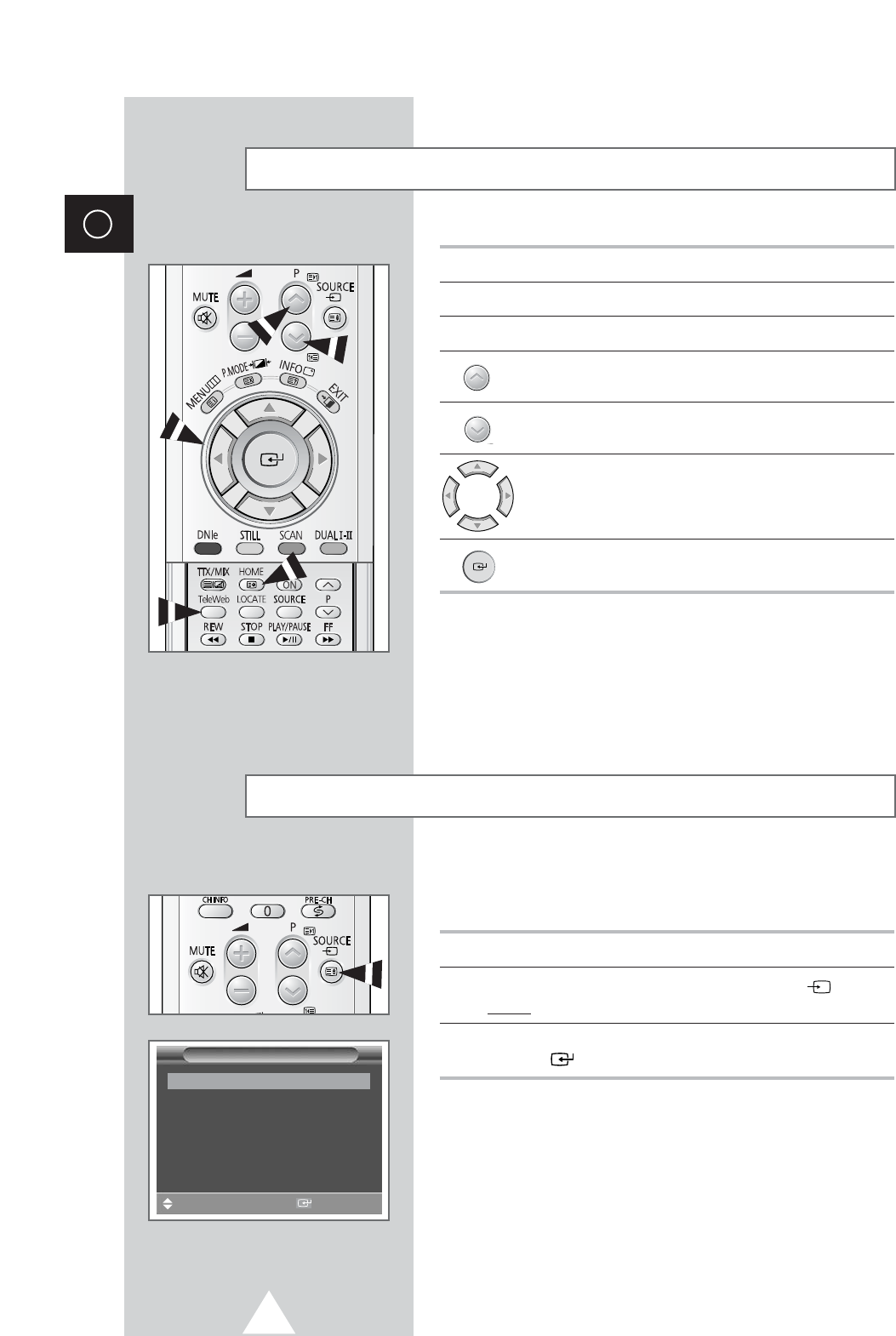
48
ENG
Once you have connected up your various audio and video systems,
you can view different sources by selecting the appropriate input.
1 Check that all the necessary connections have been made.
2 Switch your television on, then press the SOURCE () button.
Result:
The input sources available are displayed.
3 Press the † or … button to select the required input source and
press the button.
➣
If you change the external source while viewing, pictures
might take a short period of time to be switched.
Viewing Pictures From External Sources
AV Input
TV
Video Not Connected
S-Video Not Connected
Component1 Not Connected
Component2 Not Connected
PC Connected
DVI Not Connected
Sel. Store
Easy Accessing the TeleWeb Service via the Remote Control
Button Function
TeleWeb Activate or deactivate the TeleWeb feature directly.
HOME Move the home page of the TeleWeb.
Dispaly the forward page of the TeleWeb
Dispaly the backward page of the TeleWeb
Select a option.
Confirm your choice.


















