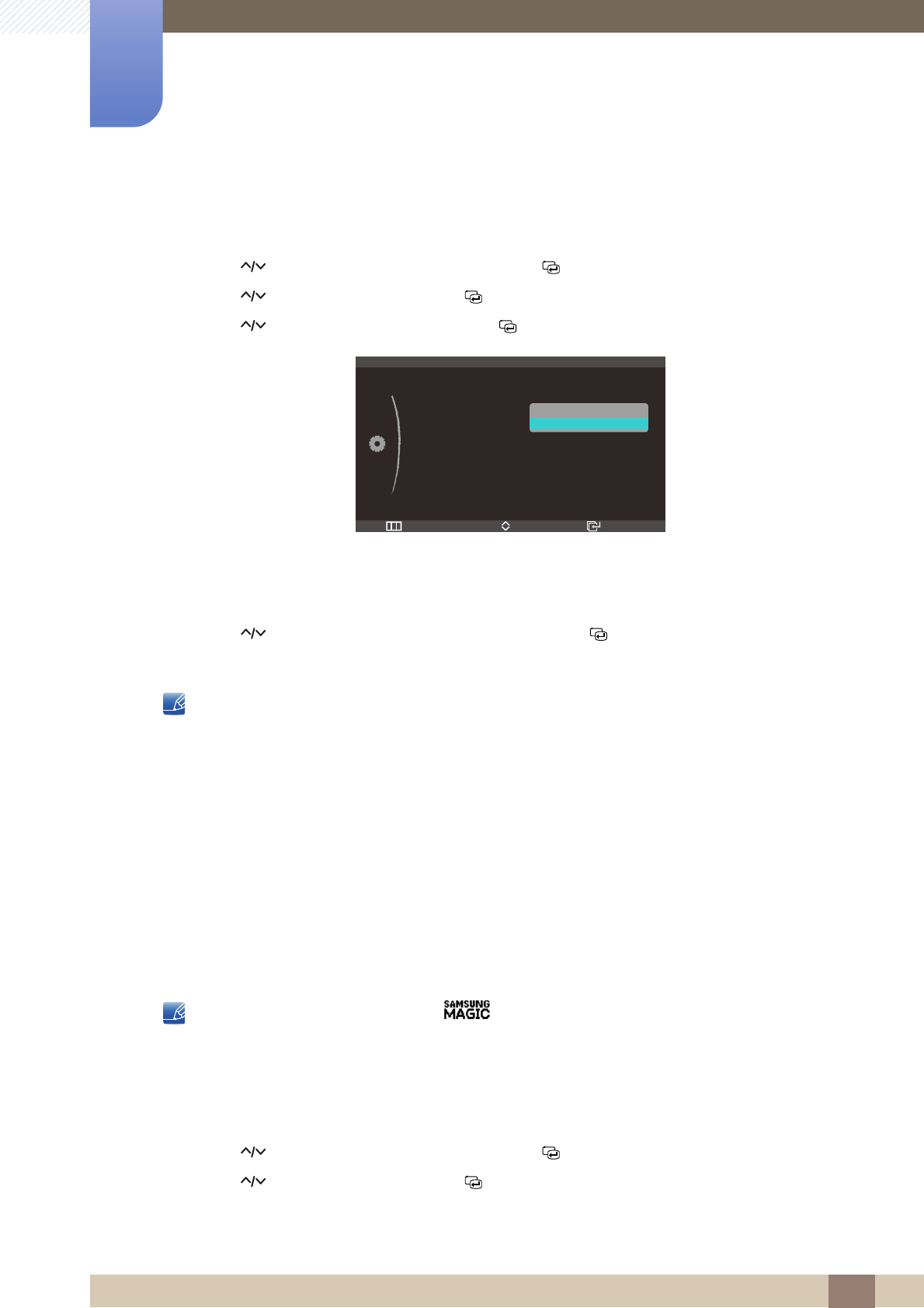
56
Setup and Reset
7
7 Setup and Reset
Configuring Backlight
1 Press [ ] on the product.
2 Press [ ] to move to SETUP&RESET and press [ ] on the product.
3 Press [ ] to move to ECO and press [ ] on the product.
4 Press [ ] to move to Backlight and press [ ] on the product. The following screen will appear.
z Off : Turn off the screen and activate DPMS mode. If Off is selected, it takes several seconds
for the monitor to detect movement and turn on after it turned off.
z Dimming: Reduce the brightness of the screen (still turned on).
5 Press [ ] to move to the option you want and press the [ ].
6 The selected option will be applied.
z The optimal working area for Eco Motion Sensor is within a certain distance (1m) and atcertain
angle (40°).
z If there is no user movement, the Eco Motion Sensor may fail to detect motion.
z If you think that the mode entry message appears too frequently, increase the time setting of the
Eco Motion Sensor or turn the Eco Icon Display Off.
z Avoid using radio equipment such as a walkie-talkie near the product as this may cause a product
malfuction.
7.1.2 Eco Light Sensor
The Eco Saving feature optimizes the view condition and contributes to power saving by adjusting the
screen brightness depending on the ambient light intensity.
z This menu is not available when Bright is in Dynamic Contrast mode.
z This menu is not available when Eco Saving is enabled.
Configuring the Eco Light Sensor
1 Press [ ] on the product.
2 Press [ ] to move to SETUP&RESET and press [ ] on the product.
3 Press [ ] to move to ECO and press [ ] on the product.
m
Return EnterMove
ECO
Eco Motion Sensor
Backlight
Eco Light Sensor
Sensitivity
Brightness Level
Eco Saving
Eco Icon Display
ଥࢿ
5 Min
Off
Off
Off
Dimming
m


















