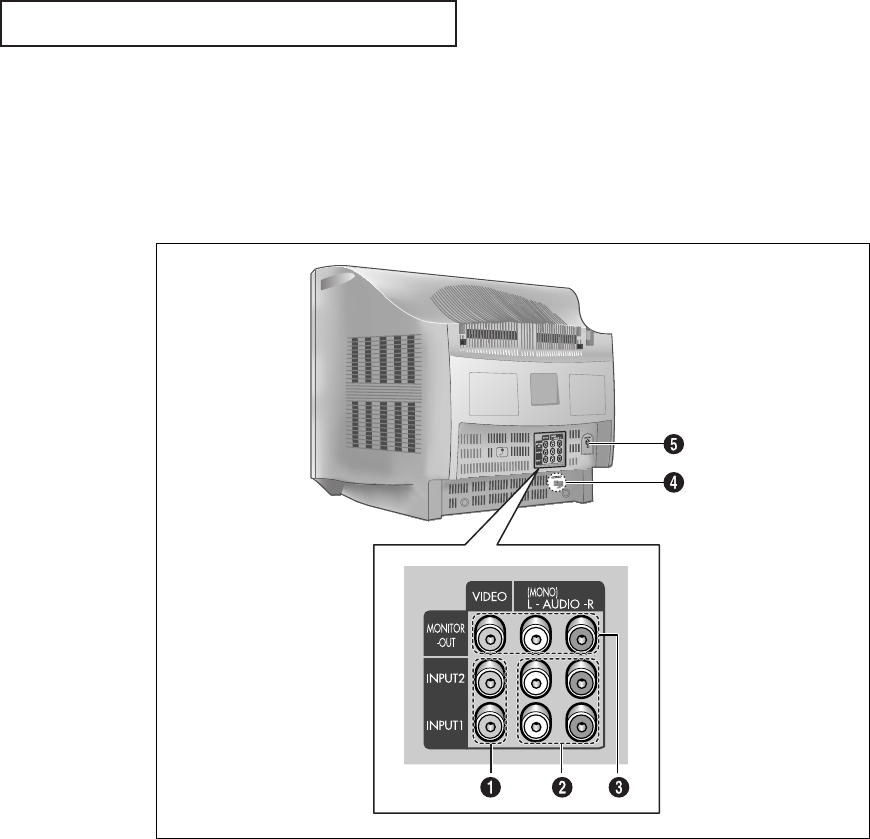
1.4 CHAPTER ONE: YOUR NEW DVD/TV
YOUR N EW DVD/TV
Rear Panel Jacks
Use the rear panel jacks to connect an A/V component that will be connected continu-
ously, such as a VCR or a camcorder.
For more information on connecting equipment, see pages 2.1 – 2.9.
Œ
VIDEO INPUTS
Used to connect video signals from VCRs,
laserdisc players and similar devices.
´
AUDIO INPUTS
Used to connect audio signals from VCRs,
laserdisc players and similar devices.
ˇ
AUDIO-VIDEO
MONITOR OUTPUTS
Connect to the audio/video input jacks of a
recording VCR.
¨
DIGITAL AUDIO OUTPUT
Connect to a compatible dolby digital receiver.
ˆ
VHF/UHF
Connect to an antenna or to a cable DVD/TV sys-
tem.
02360B-01(E)-CHAPTER 1 2/26/03 11:49 AM Page 4


















