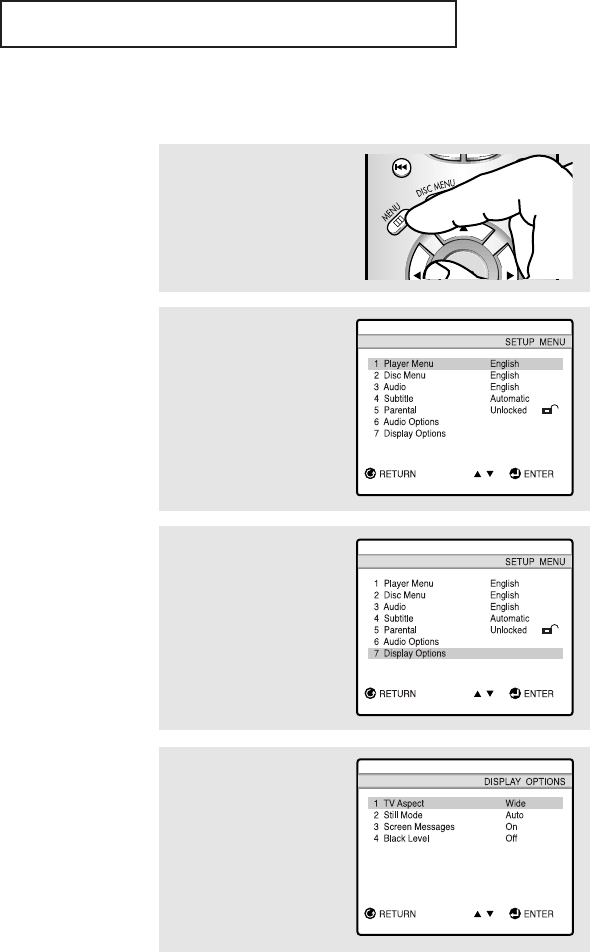
5.23 CHAPTER FOUR: DVD OPERATION
DVD OPERATION
Setting up the Display Options
• TV Aspect
4:3 Letter Box : Select when you want to see the total 16:9 ratio screen DVD supplies, even though you
have a TV with a 4:3 ratio screen. Black bars will appear at the top and bottom of the
screen.
4:3 Pan Scan : Select this for conventional size TVs when you want to see the central portion of the 16:9
screen. (Extreme left and right side of movie picture will be cut off.)
16:9 Wide : You can view the full 16:9 picture on your widescreen TV.
• Still Mode
Field : Select this feature when the screen shakes in the Auto mode.
Frame : Select this feature when you want to see small letters more clearly in the Auto mode.
Auto : When selecting Auto, Field/Frame mode will be automatically converted.
• Screen Messages
Use to turn on-screen messages on or off.
• Black Level
Adjusts the brightness of the screen.(On/Off)
3
Press the UP/DOWN▲▼
buttons to select “Display
Options”, then press the
ENTER button.
4
Press the UP/DOWN▲▼
buttons to select the
desired item, then press
the LEFT/RIGHT œ√ but-
tons. Press the RETURN
button to exit.
2
Press the UP/DOWN▲▼
buttons to select “DVDP
Setup”.
Press the LEFT/RIGHT œ√
buttons.
The SETUP MENU is dis-
played.
1
Press the MENU button.
02360B-01(E)-CHAPTER 5 2/26/03 11:54 AM Page 23


















