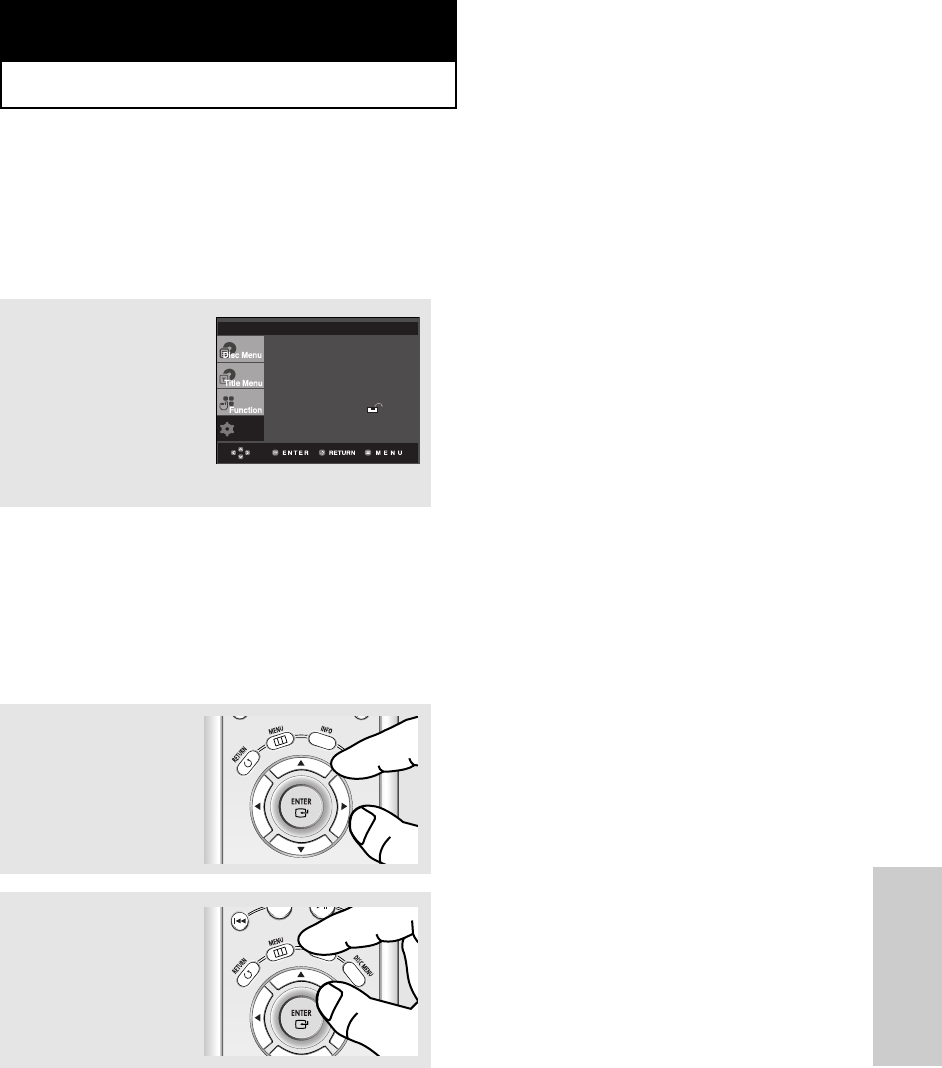
ENG-43
Changing
Setup Menu
Using the Setup Menu
The Setup menu lets you customize your DVD player by allowing you to select various language
preferences, set up a parental level, even adjust the player to the type of television screen you
have.
Œ
Language Setup : Setup of the Language.
´
Audio Setup : Setup of the Audio Options.
ˇ
Display Setup :Setup of the Display Options. Use to select which type of screen you want to
watch and several display options.
¨
Parental Setup : Setup of the Parental Level. Allows users to set the level necessary to prevent
children from viewing unsuitable movies such as those with violence, adult
subject matter, etc.
1
With the unit in Stop
mode, press the MENU
button on the remote
control.
Press the
……
/
††
buttons to
select Setup, then press
the
√
or ENTER button.
2
Press the
……
/
††
buttons to
access the different
features. Press the
√
or
ENTER button to access
the sub features.
3
To make the setup screen
disappear after setting up,
press the MENU button
again.
Note
Depending on the disc, some Setup menu
selections may not work.
Chapter 5
CHANGING SETUP MENU
Setup
Language Setup
√√
Audio Setup
√√
Display Setup
√√
Parental Setup :
√√
AK68-00627E-00_Eng2 1/25/05 1:46 PM Page 43


















