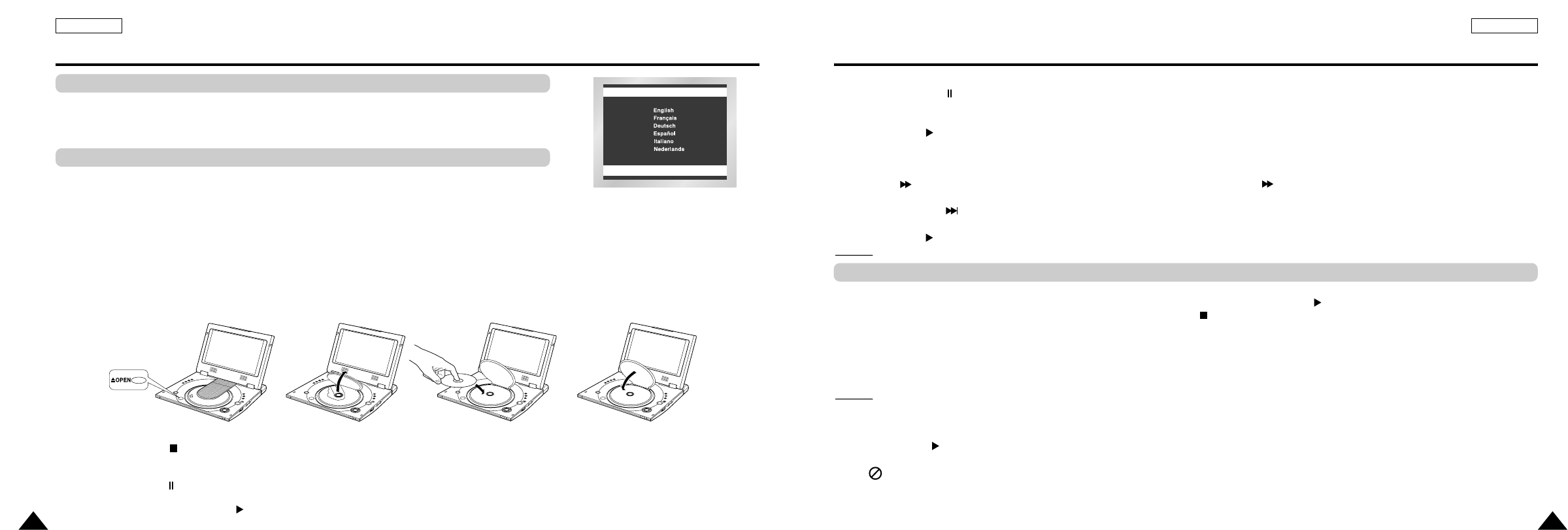
29
ENGLISHENGLISH
28
ENGLISHENGLISH
Playing a Disc Playing a Disc
After plugging in the player, the first time you press the POWER button, this screen comes up:
Press the UP/DOWN buttons to select the language, and then press the ENTER button.
(This screen will only appear the very first time you plug in the player.)
1. Press the OPEN button to open the disc lid.
• The disc lid opens up to around a 60-degree angle.
Do not attempt to open the lid to an angle beyond this range. The lid may become damaged.
2. Place a disc gently into the tray.
• You should hear and feel the disc snap firmly into place.
Caution
• Place a disc into the tray with the disc’s label facing up.
3. Close the disc lid and then press the part marked “PUSH” until it clicks shut.
4. Stopping Play
• Press the STOP ( ) button during play.
5. Pausing Play
Press the PAUSE ( ) button on the remote during play.
- Screen stops, no sound.
- To resume again, press PLAY ( ) button once again.
SELECT MENU LANGUAGE
6. Step Motion Play (Except CD)
Press the PAUSE ( )/STEP button on the remote during play.
- Each time the button is pressed, a new frame will appear.
- No sound is heard during STEP mode.
- Press PLAY ( ) to resume normal play.
(You can only perform step motion play in the forward direction.)
7. Slow Motion Play (Except CD)
Press the button on the remote during PAUSE or STEP mode. By pressing the button, you can select slow motion play for 1/8,
1/4 or 1/2 of normal speed.
Press and hold the button to choose the play speed between 1/8X, 1/4X and 1/2X of normal during PAUSE or STEP mode.
- No sound is heard during slow mode.
- Press PLAY ( ) to resume normal play.
NOTE:
NOTE:
Reverse slow motion play will not work.
When you stop disc play, the player remembers where you stopped, so when you press PLAY ( ) again,
it will pick up where you left off. (unless the disc is removed, the STOP ( ) button is pressed twice or the player is unplugged.)
Important!
• Make sure that the disc is correctly placed. Otherwise, the disc and/or the DVD player may be damaged.
• If the disc is placed upside down in the disc tray or the region number of the DVD is not supported, No Disc will appear on the screen.
NOTE:
NOTE:
• If the player is left for 5 minutes in pause mode, it will stop.
• If the player is left in the stop mode for more than one minute without any user interaction, a screen saver will be activated.
Press the PLAY ( ) button to resume normal play.
• If the player is left in the stop mode for more than 4 minutes, the power will automatically shut off. (Automatic Power-Off Function)
• This icon indicates an invalid button press.
• Do not remove the disc until the it has completely stopped.
• Press the POWER button for 1 second to power off.
Before Play
Play
RESUME function


















