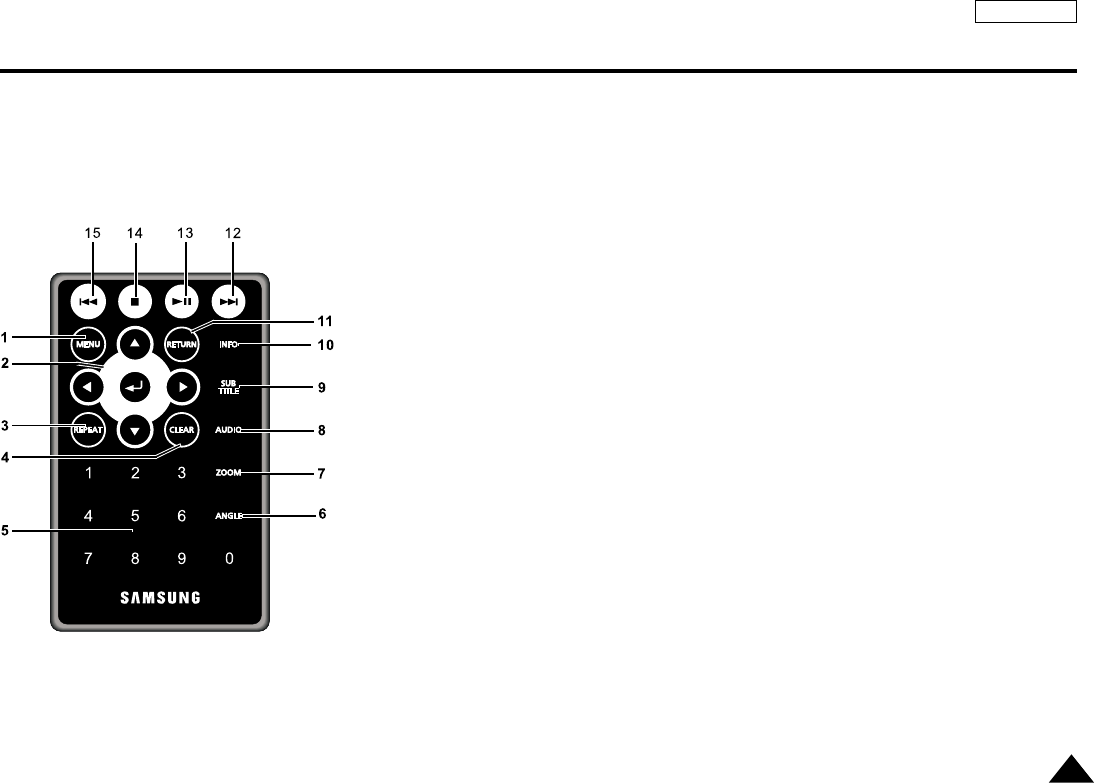
15
1. MENU Button
• Brings up the DVD player’s setup menu.
2. ENTER/DIRECTION Buttons
(UP/DOWN & LEFT/RIGHT buttons)
3. REPEAT Button
• Allows you to repeat play a title,
chapter, track, or disc.
4. CLEAR Button
• Use to remove menus or status displays
from the screen.
5. Number Button
• Use to input the desired chapter number.
6. ANGLE Button
• Use to access various camera angles on a DVD.
7. ZOOM Button
• Use to enlarge the picture.
8. AUDIO Button
• Use this button to access various audio functions
on a disc.
9. SUBTITLE Button
10. INFO Button
• Displays the current disc mode.
11. RETURN Button
• Returns to the previous menu.
12. Forward Skip Button
• Go to the next chapter or fast forward.
13. PLAY/PAUSE Button
• Starts or pauses disc play.
14. STOP Button
• Stops disc play
15. Reverse Skip Button
• Returns to the previous chapter or reverse
searches.
Tour of the Remote Control
ENGLISH
L75/70-Eng3.3 5/16/05 4:45 AM Page 15


















