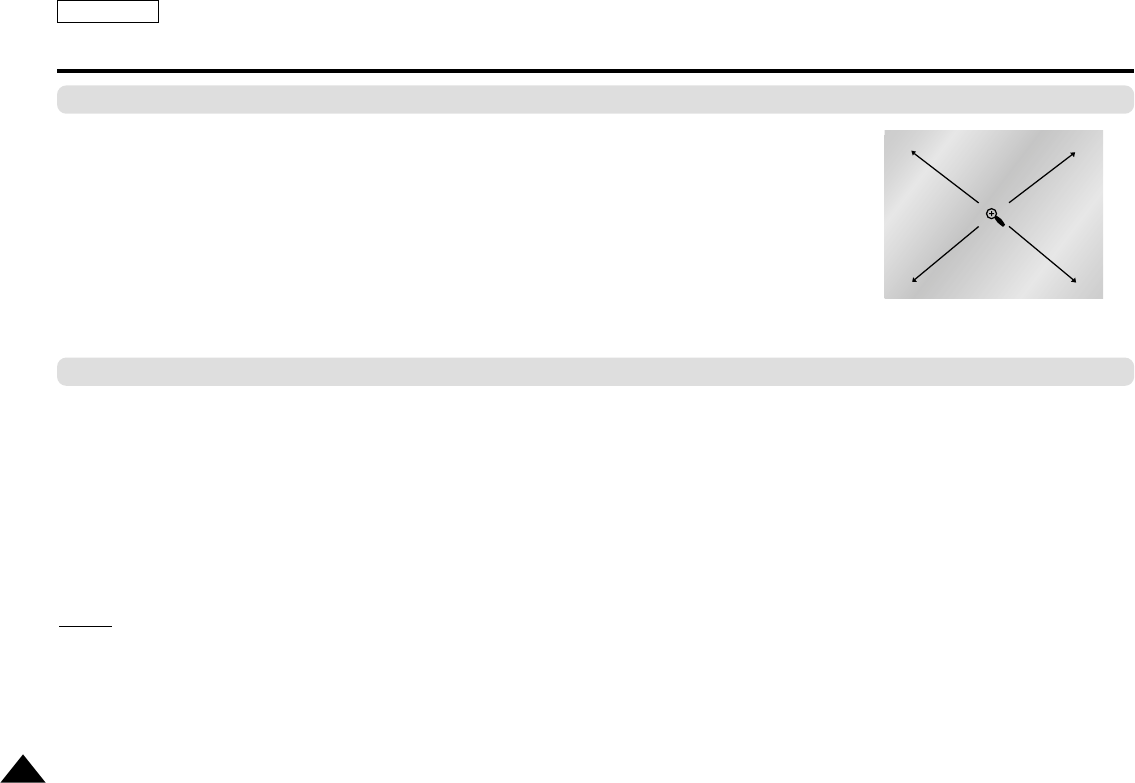
36
Using the Zoom & 3D Sound Functions
1. During play or pause mode, press the ZOOM button on the remote.
A Zoom mark will be displayed on screen.
2. Use the UP/DOWN or LEFT/RIGHT button to select the part of the screen you want to zoom
in on.
3. Press the ENTER button.
- Press ENTER to zoom in 2X/4X/2X/Normal in order. (DVD)
- Press ENTER to zoom in 2X/Normal in order.(VCD)
Using the Zoom Function (DVD/VCD)
The simulated surround effect depends on the disc contents. If you connect the unit to your stereo
system, you can enhance sound quality and produce a greater surround effect.
This feature is useful when you are using the DVD player with a two channel stereo through the analog
outputs.
(Discs which are recorded with LPCM, MPEG or DTS will not work.)
1. During play, press INFO button. Use the UP/DOWN buttons to select “3D Sound” item.
2. Press the LEFT/RIGHT buttons to turn the 3D Sound feature on or off.
NO
TE:
• Depending on the disc, the Zoom and 3D Sound function may not work.
Using the 3D Sound Function (DVD)
ENGLISH
L75/70-Eng3.3 5/16/05 4:45 AM Page 36


















