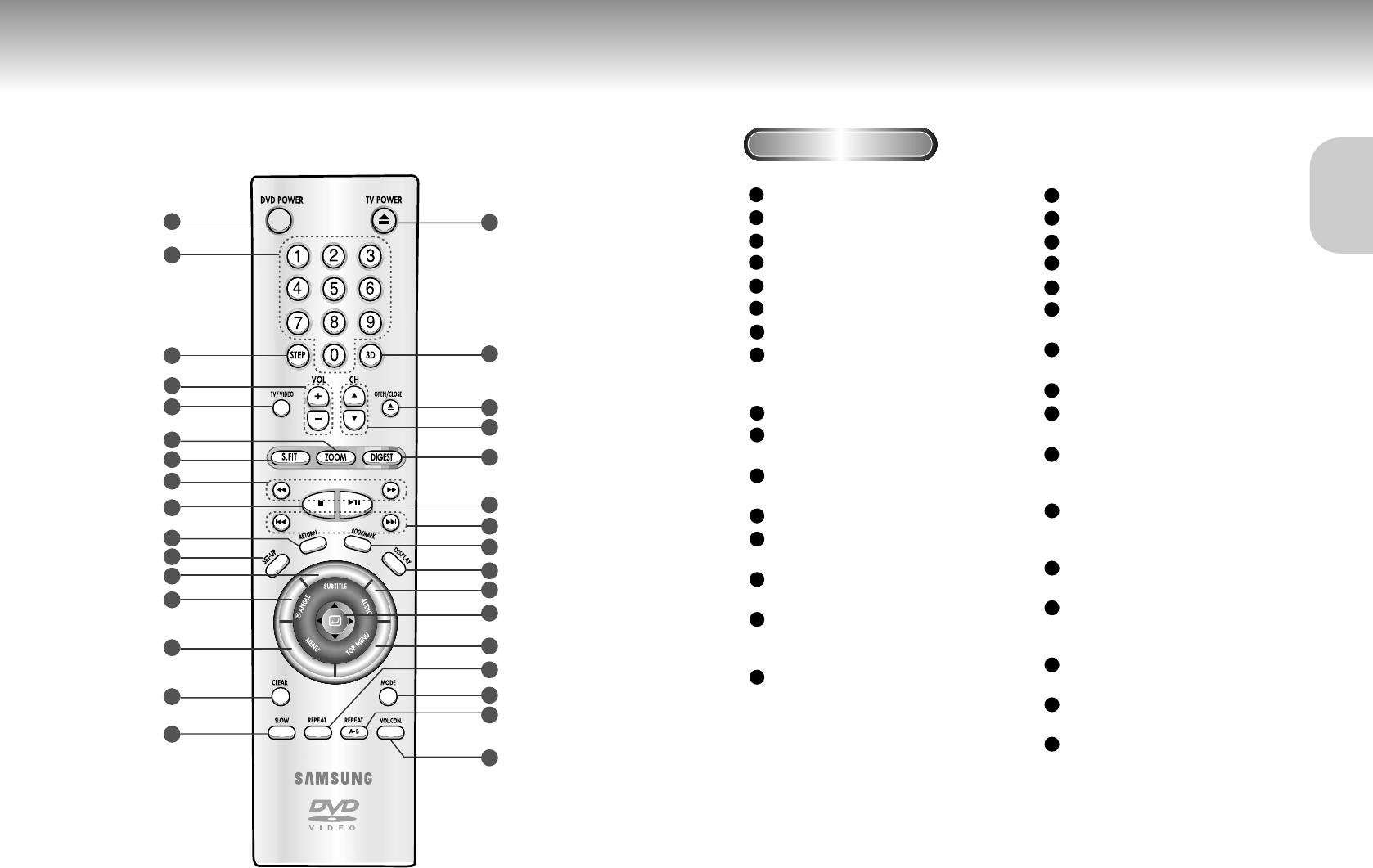
Tour of the Remote Control Tour of the Remote Control
17
18
19
20
21
22
23
24
25
26
27
28
29
30
31
32
1
2
3
4
5
6
7
8
9
10
11
12
13
14
15
16
10 11
SETUP
SETUP
DVD Function Buttons
DVD POWER Button
NUMBER Buttons
STEP Button
VOLUME Buttons
TV/VIDEO Button
ZOOM Button
S.FIT Button
SEARCH Buttons
• Allows you to search forward/backward
through a disc.
STOP Button
RETURN Button
• Returns to a previous menu.
SETUP Button
• Brings up the DVD player’s Setup menu.
SUBTITLE Button
ANGLE Button
• Use to access various camera angles on a DVD.
MENU Button
• Brings up the Disc menu.
CLEAR Button
• Use to remove menus or status displays from the
screen.
SLOW Button
TV POWER Button
3D Button
OPEN/CLOSE Button
CHANNEL Buttons
DIGEST Button
PLAY/PAUSE Button
• Begin/Pause disc play.
SKIP Buttons
• Use to skip the title, chapter, or track.
BOOKMARK Button
DISPLAY Button
• Displays the current disc mode.
AUDIO Button
• Use this button to access various audio functions
on a disc.
ENTER/DIRECTION Button
(UP/DOWN or LEFT/RIGHT buttons)
• This button functions as a toggle switch.
TOP MENU
• Takes you to the menu on the DVD disc or CD/VCD.
REPEAT Button
• Allows you to repeat play a title, chapter, track,
or disc.
MODE Button
• Allows you to program a specific order.
A-B REPEAT Button
• Use to mark a segment to repeat between A and B.
VOL.CON. Button
• To control the master volume of the player.
1
2
3
4
5
6
7
8
9
10
11
12
14
15
16
18
17
19
20
21
22
23
24
25
26
27
28
29
30
31
32
13


















