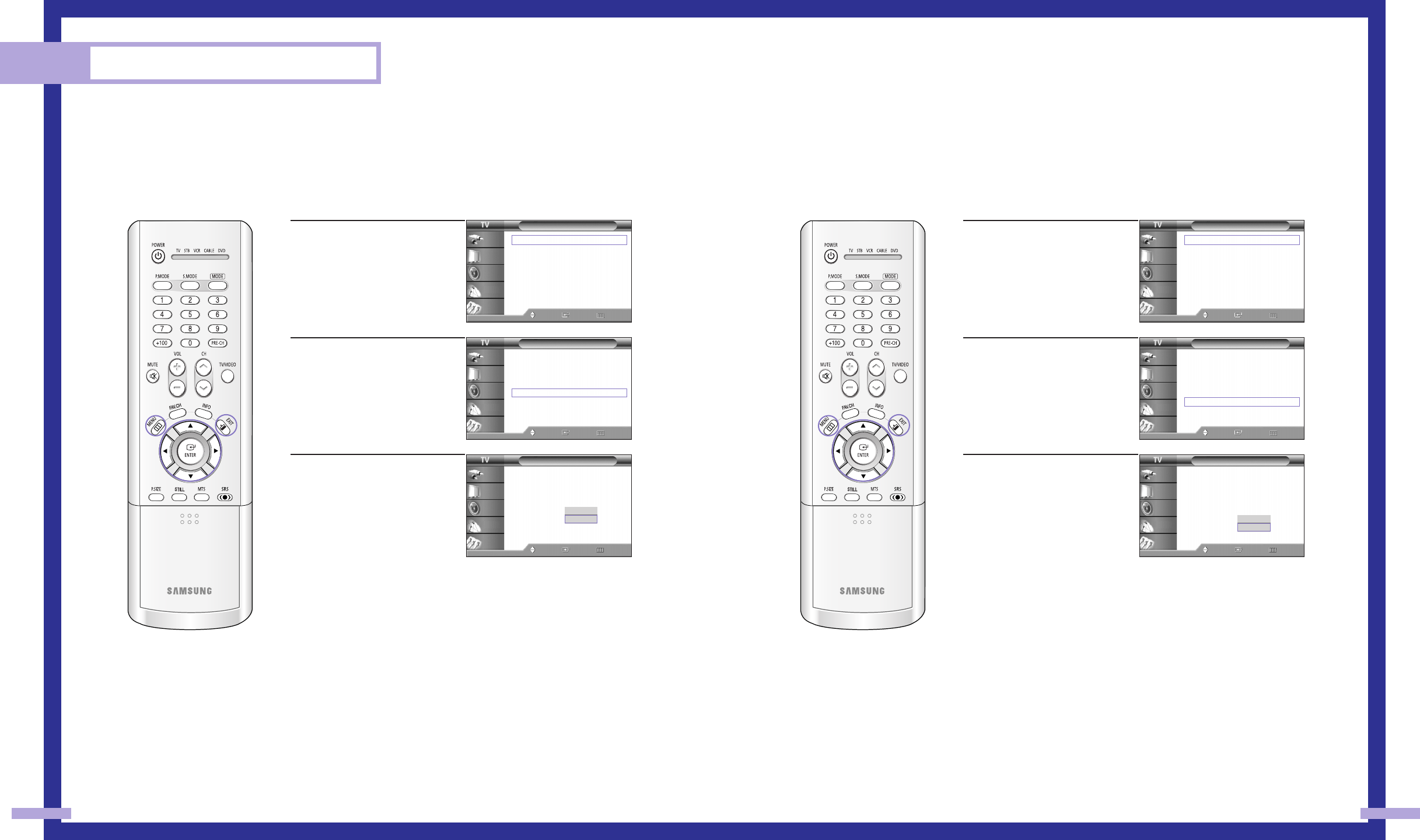
67
Special Features
66
Auto Volume
Each broadcasting station has its own signal conditions, and it is inconvenient to adjust the
volume every time the channel is changed. “Auto Volume” automatically adjusts the volume of the
desired channel by lowering the sound output when the modulation signal is high or by raising
the sound output when the modulation signal is low.
1
Press the MENU button.
Press the … or † button to
select “Sound”, then press
the ENTER button.
2
Press the … or † button to
select “Auto Volume”, then
press the ENTER button.
3
Press the … or † button to
select “Off” or “On”, then
press the ENTER button.
Press the EXIT button to exit.
Sound
Mode : Standard
Equalizer
SRS TSXT : Off
MTS : Stereo
Auto Volume : Off
Internal Mute : Off
Move Enter Return
Input
Picture
Sound
Channel
Setup
Off
On
Sound
Mode : Standard
√
Equalizer
√
SRS TSXT : Off
√
MTS : Stereo
√
Auto Volume : Off
√
Internal Mute : Off
√
Move Enter Return
Input
Picture
Sound
Channel
Setup
Sound
Mode : Standard
√
Equalizer
√
SRS TSXT : Off
√
MTS : Stereo
√
Auto Volume : Off
√
Internal Mute : Off
√
Move Enter Return
Input
Picture
Sound
Channel
Setup
Enjoying the Sound of External Speakers
When using external device such as Home Theater Systems, external speaker, or external Audio
Amplifier set “Internal Mute” to “On” to produce sound which is consistent with what the picture
shows.
1
Press the MENU button.
Press the … or † button to
select “Sound”, then press
the ENTER button.
2
Press the … or † button to
select “Internal Mute”, then
press the ENTER button.
3
Press the … or † button to
select “Off” or “On”, then
press the ENTER button.
Press the EXIT button to exit.
Sound
Mode : Standard
Equalizer
SRS TSXT : Off
MTS : Stereo
Auto Volume : Off
Internal Mute : Off
Move Enter Return
Input
Picture
Sound
Channel
Setup
Off
On
Sound
Mode : Standard
√
Equalizer
√
SRS TSXT : Off
√
MTS : Stereo
√
Auto Volume : Off
√
Internal Mute : Off
√
Move Enter Return
Input
Picture
Sound
Channel
Setup
Sound
Mode : Standard
√
Equalizer
√
SRS TSXT : Off
√
MTS : Stereo
√
Auto Volume : Off
√
Internal Mute : Off
√
Move Enter Return
Input
Picture
Sound
Channel
Setup
BP68-00283A-02(46~67) 5/6/04 11:39 AM Page 66


















