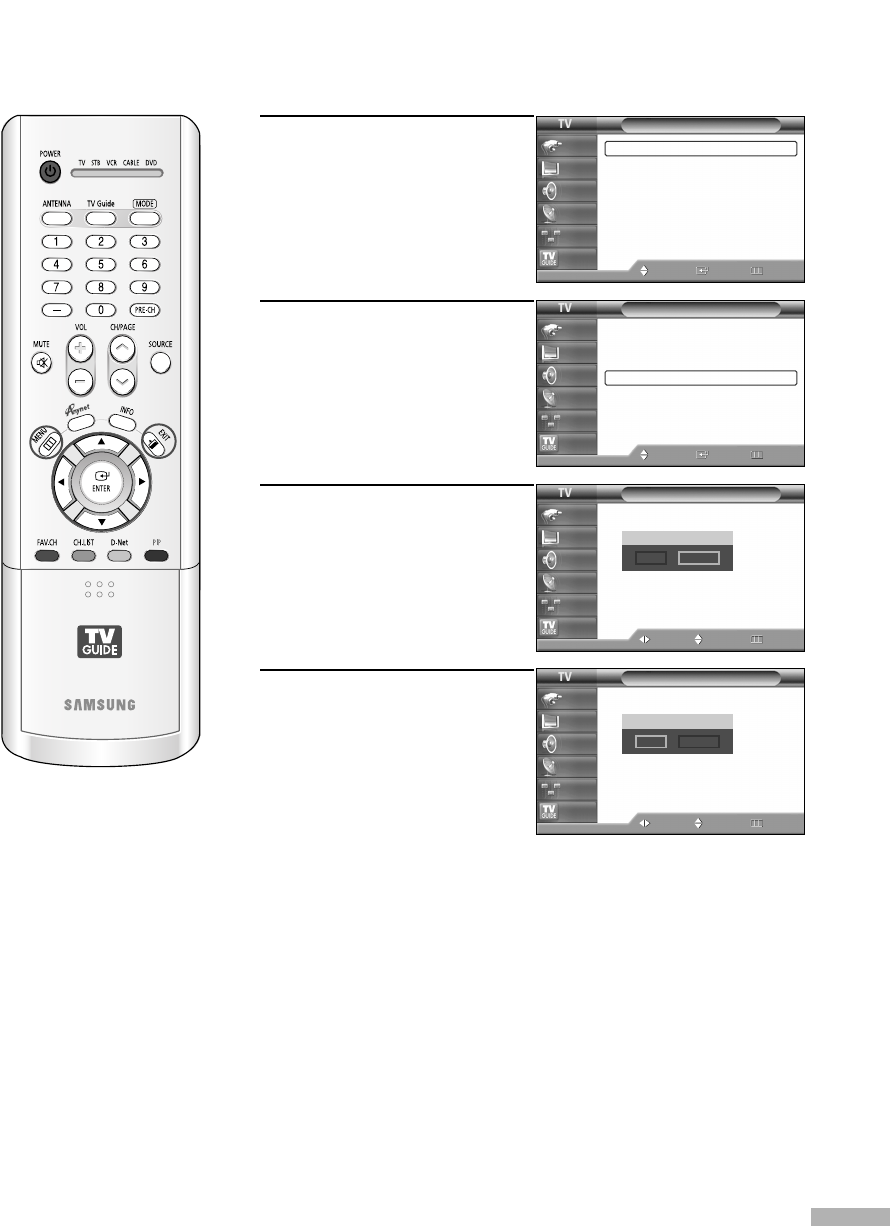
English - 41
Setting the Sleep Timer
The sleep timer automatically shuts off the TV after a preset time (from 30 to 180 minutes).
1
Press the MENU button.
Press the … or † button to
select “Setup”, then press
the ENTER button.
2
Press the … or † button to
select “Time”, then press the
ENTER button.
Press the … or † button to
select “Sleep Timer”, then
press the ENTER button.
3
Press the … or † button to
adjust “Minute”.
4
Setting the Timer sets the
Activation to “Yes”
automatically.
Press the EXIT button to exit.
Time
1/ 1/ 2005/ 12 : 00 am
Clock
√
Sleep Timer : Off
√
On Timer : Inactivated
√
Off Timer : Inactivated
√
Move Enter Return
Input
Picture
Sound
Channel
Setup
Listings
Setup
Language : English
√
Time
√
V-Chip
√
Caption
√
Menu Transparency
: Medium
√
Blue Screen : Off
√
Color Weakness
√
▼ More
Move Enter Return
Input
Picture
Sound
Channel
Setup
Listings
Sleep Timer
Move Adjust Return
Input
Picture
Sound
Channel
Setup
Listings
Set sleep timer.
Minute
Activation
---
No
▲
▼
Sleep Timer
Move Adjust Return
Input
Picture
Sound
Channel
Setup
Listings
Set sleep timer.
Minute
Activation
30 Yes
▲
▼
BP68-00513A-00Eng(030~053) 6/3/05 3:07 PM Page 41


















