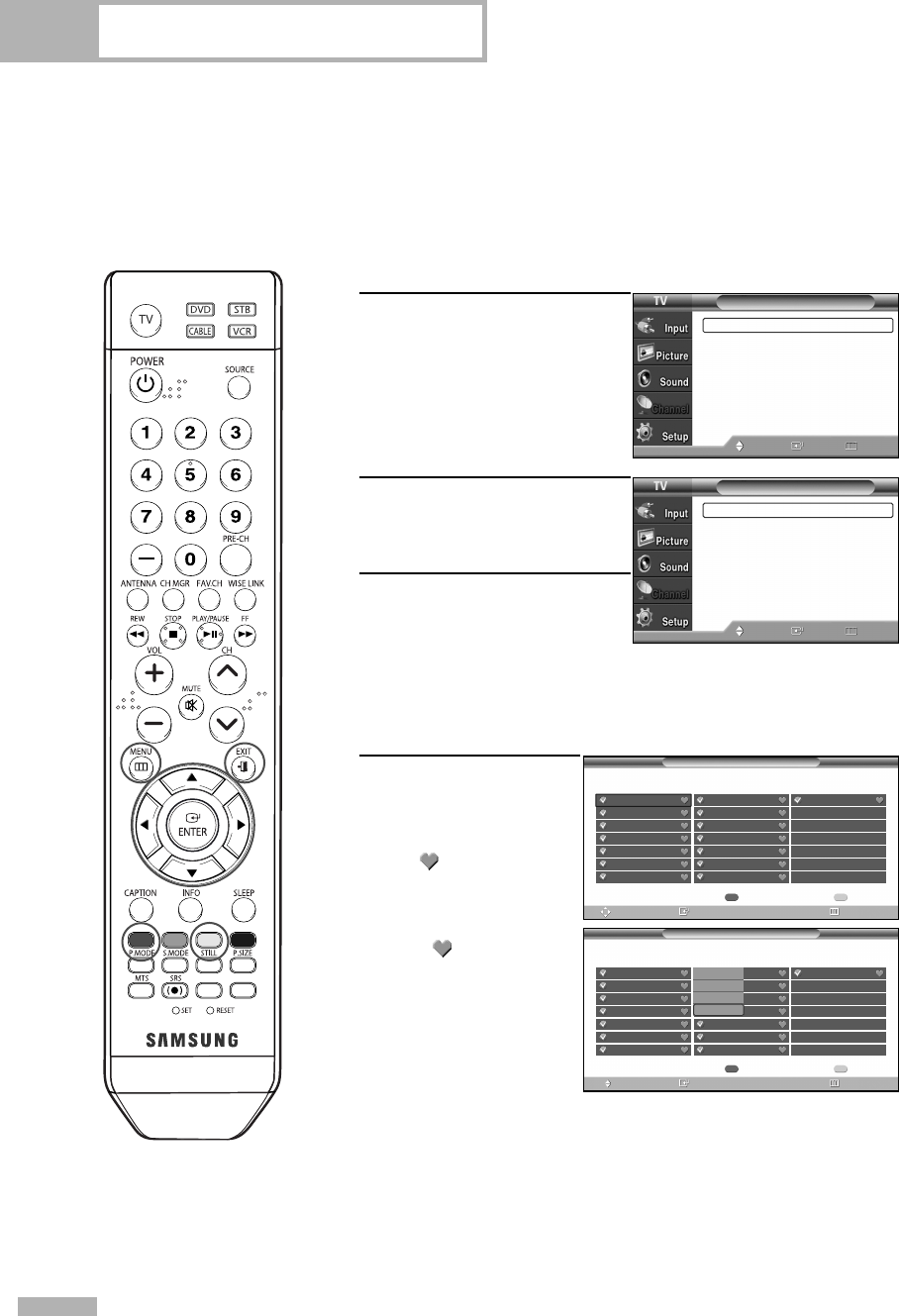
English - 48
To Store Your Favorite Channels:
1
Press the MENU button.
Press the … or † button to
select “Channel”, then press
the ENTER button.
2
Press the … or † button to
select “Channel Manager”,
then press the ENTER button.
3
Press the ▲ or ▼ button to
select “All” or “Added”,
then press the ENTER button.
Press the …/†/œ/√ button
to select a channel, then
press the ENTER button and
option window will appear.
4
Press the … or †
button to select
“Favorite”, then press
the ENTER button and
a mark is activated.
Press the ENTER button
again to deselect the
selected channel and
the mark is
deactivated.
• Red button
(List Mode) : If you
press the Red button
repeatedly, the All
Channel List, the
Added Channel List or the Favorite Channel List is selected
sequentially.
• Yellow button : Press to delete all channels memorized.
Press the EXIT button to exit.
NOTE
• Only memorized channels can be set as favorite channels.
Channel Control
Selecting Your Favorite Channels
You can store your favorite channels for each available input source (such as TV and Cable box).
Then, when you press the FAV.CH button on the remote control, the TV displays only the favorite
channels you previously stored, allowing you to quickly and easily find frequently watched channels.
Preset : To use the Channel Manager function, first run Auto Program (see page 31).
Channel
Antenna : Air
√
Auto Program
√
Channel Manager
√
Name
√
Fine Tune
√
Signal Strength
√
LNA : On
√
Move Enter Return
Channel Manager
All
√
Added
√
Favorite
√
Default List mode
: All
√
Move Enter Return
Channel Manager /All
List Mode Delete All
Move
Enter
Return
Air 2
Air 2
Air 3
Air 4
Air 5
Air 6
Air 7
Air 8
Air 9
Air 10
Air 11
Air 12
Air 13
Air 14
Air 15
Air 16
Channel Manager /All
List Mode Delete All
Move
Enter
Return
Air 2
Air 2
Air 3
Air 4
Air 5
Air 6
Air 7
Air 8
Air 9
Air 10
Air 11
Air 12
Air 13
Air 14
Air 15
Air 16
Watch
Add
Delete
Favorite
BP68-00586D-01Eng(048~059) 3/16/06 4:21 PM Page 48


















