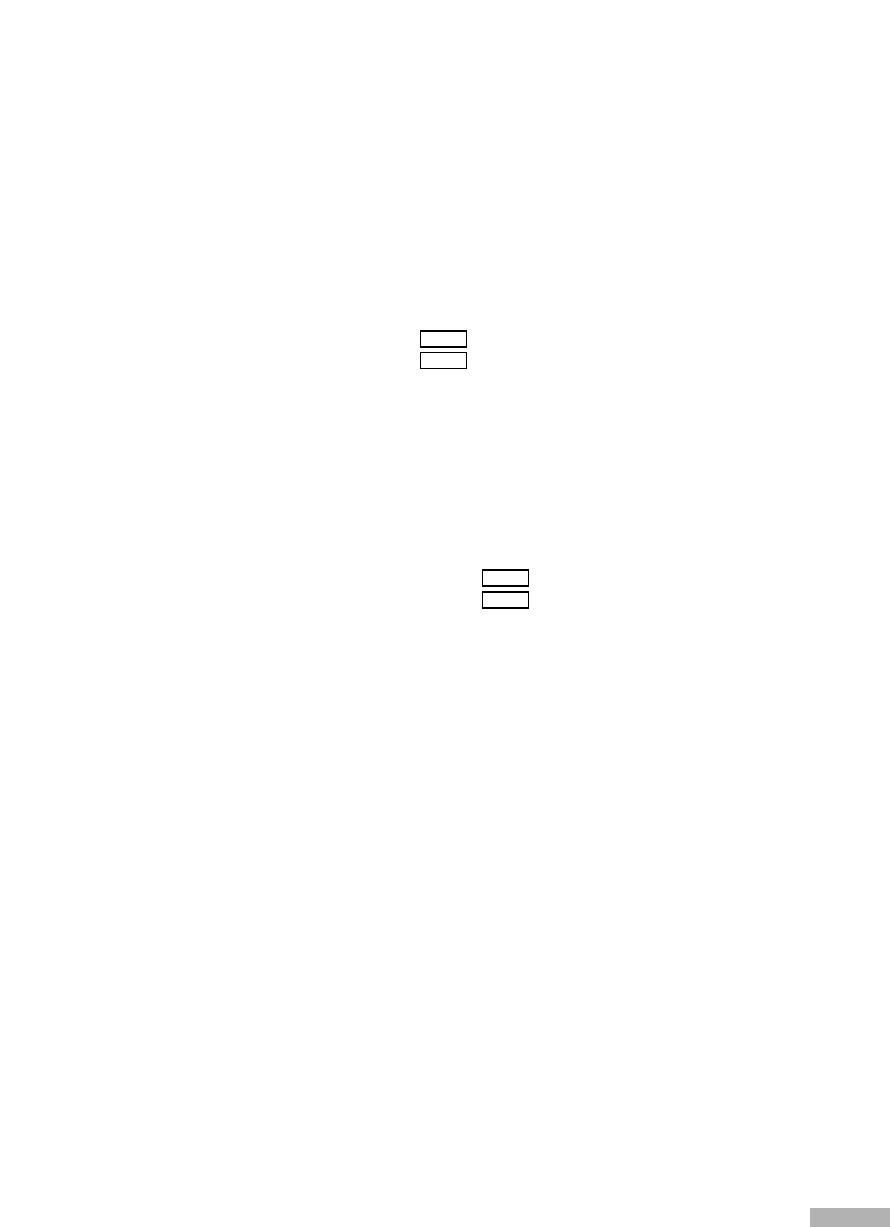
English - 5
Picture Control........................................................................................56
Picture Control.......................................................................................................56
Changing the Picture Size.......................................................................................59
Digital Noise Reduction..........................................................................................60
DNIe (Digital Natural Image engine)........................................................................61
Setting the My Color Control Mode .........................................................................62
Using the Color Weakness Enhancement Feature.......................................................64
Setting the Film Mode ............................................................................................65
Freezing the Picture................................................................................................66
Setting the Blue Screen Mode..................................................................................67
Sound Control ........................................................................................70
Sound Control .......................................................................................................70
Setting the SRS TSXT ..............................................................................................72
Auto Volume..........................................................................................................73
Choosing a Multi-Channel Sound (MTS) track .................................................74
Choosing a Multi-Channel Sound (MTS) track .................................................75
Selecting the Internal Mute......................................................................................76
Setting the On/Off Melody.....................................................................................77
Special Features .....................................................................................80
Setting the Function Help ........................................................................................80
Menu Transparency Level........................................................................................81
Using Game Mode ................................................................................................82
Using the V-Chip....................................................................................................83
Using the V-Chip for Digital channels .......................................................................93
Viewing Closed Captions (On-Screen Text Messages) ......................................95
Viewing Closed Captions (On-Screen Text Messages) ......................................97
PC Display ...........................................................................................100
Using Your TV as a Computer (PC) Display.............................................................100
Adjusting the Picture Quality .................................................................................103
Changing the Picture Position................................................................................104
Adjusting the Picture Quality and Position Automatically...........................................105
Changing the Picture Size (PC Mode) ....................................................................106
Viewing the Current Resolution..............................................................................107
Initializing the Picture Settings ...............................................................................108
WISELINK............................................................................................110
Using the WISELINK Function................................................................................110
Using the WISELINK Menu ...................................................................................111
Using the PHOTO (JPEG) List.................................................................................112
Using the MP3 List ...............................................................................................119
Using the Setup Menu ..........................................................................................121
Appendix.............................................................................................124
Replacing the Lamp..............................................................................................124
Troubleshooting ...................................................................................................126
Cleaning and Maintaining Your TV........................................................................128
Using Your TV in Another Country .........................................................................128
Specifications......................................................................................................129
Analog
Analog
Digital
Digital
BP68-00588A-03Eng(002~015) 8/22/06 5:15 PM Page 5


















