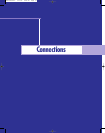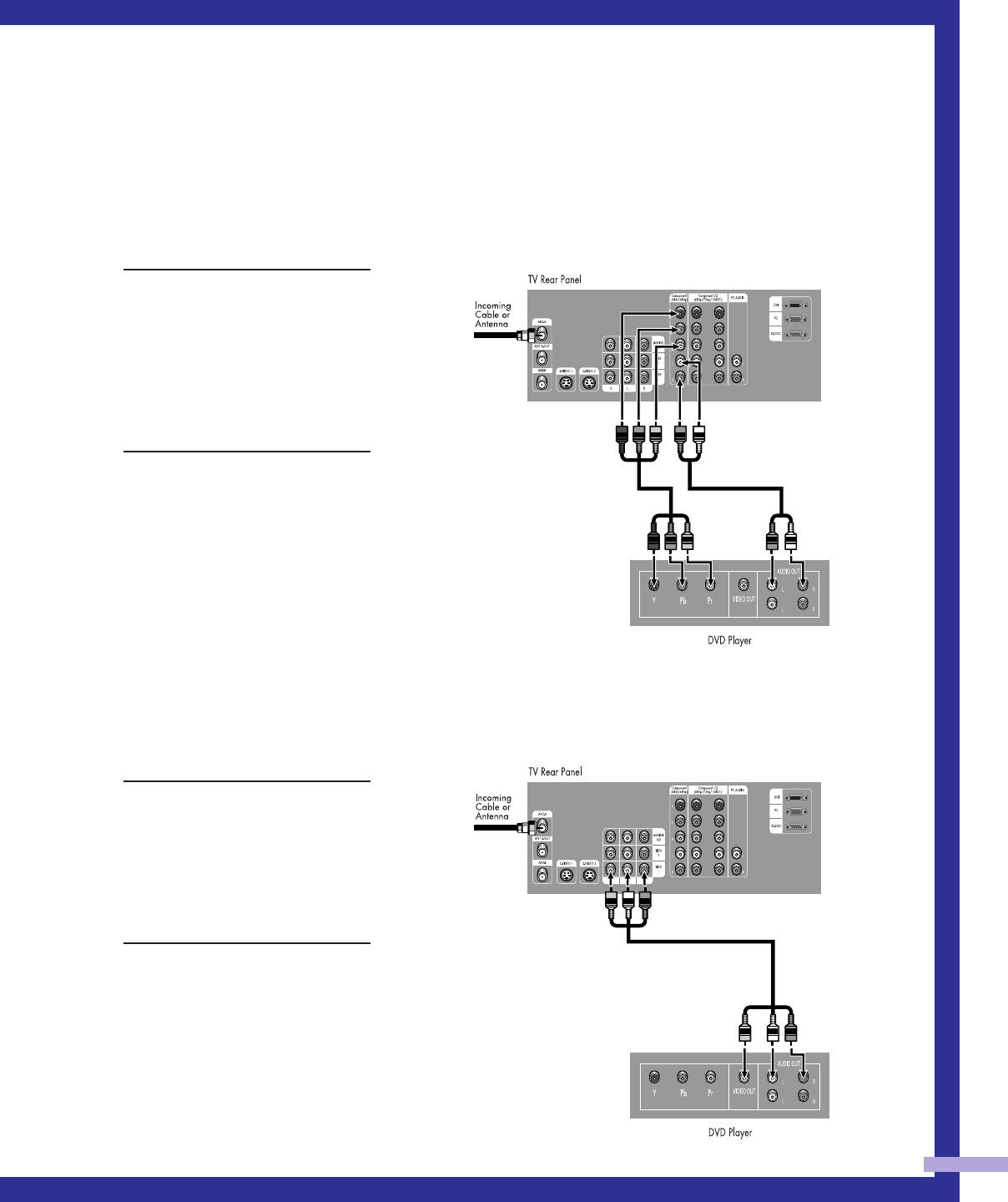
Connecting a DVD Player
The rear panel jacks on your TV make it easy to connect a DVD player to your TV.
Connecting to Y,Pb,Pr
1
Connect a set of audio
cables between the
Component1AUDIO IN
jacks on the TV and the
AUDIO OUT jacks on the
DVD player.
2
To enable Component video
viewing, connect video
cables between the
Component1 (Y, P
b
and P
r
)
jacks on the TV and Y, P
b
and P
r
(or Y, C
b
, C
r
) output
jacks on the DVD player.
Note: For an explanation of
Component video, see your
DVD player's owner's man-
ual.
Connecting to audio and video jacks
1
Connect a set of audio
cables between the AUDIO
IN jacks on the TV and the
AUDIO OUT jacks on the
DVD player.
2
Connect video cables
between the VIDEO OUT
jack on the DVD player and
the VIDEO IN jack on the
TV.
25
BP68-00030A-2 4/15/05 8:29 PM Page 25