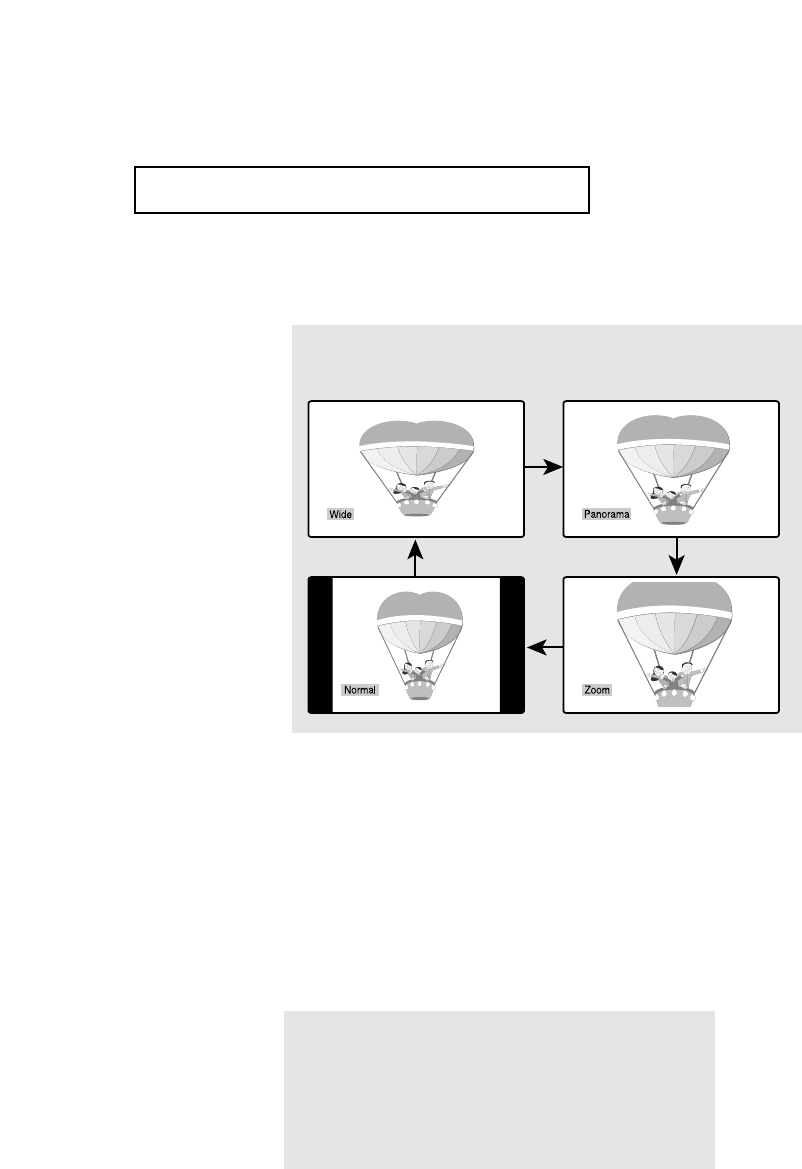
CHAPTER FOUR:SPECIAL FEATURES 4.4
Freezing the Picture
1
Press the STILL button to freeze a moving picture of "main
picture".
• Not available if V-Chip is turned on.
• Normal sound will still be heard.
Press again ti cancel.
SPECIAL FEATURES
Changing the Screen Size
1
Press the P.SIZE button to change the screen size.
• Wide: Sets the picture to 16:9 wide mode.
• Panorama : Use this mode for the wide aspect ratio of a panoramic picture.
• Zoom: Magnifies the size of the picture on screen.
• Normal: Sets the picture to 4:3 normal mode.
This is a standard TV screen size.


















