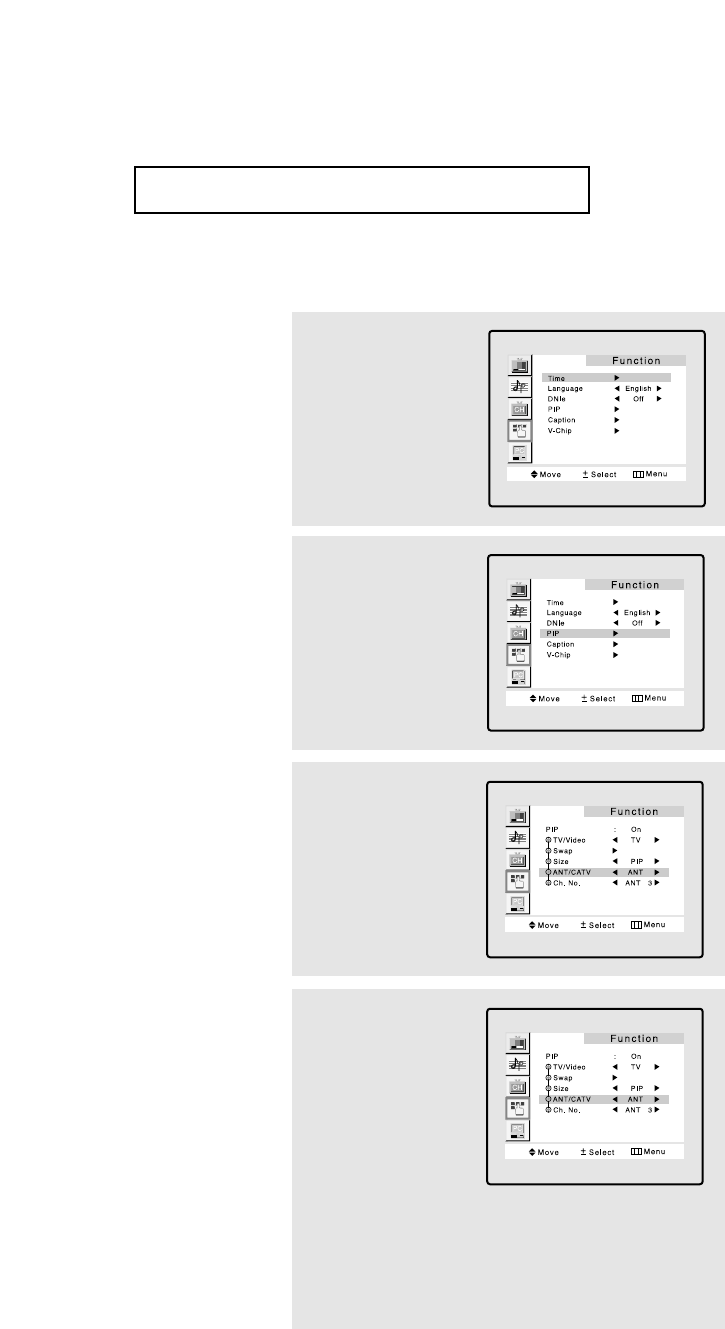
ENG 4.22
SPECIAL FEATURES
1
Press the MENU button to
display the menu.
Press the CH ▼ button to
select “Function”, then
press the VOL+ button.
3
Press the CH ▼ button to
select “ANT/CATV”.
2
Press the CH ▼ button to
select “PIP”, then press
the VOL+ button.
Selecting a Signal Source (Antenna or Cable) for PIP
4
If an antenna is con-
nected, the setting is
“ANT.”
If a Cable TV system is
providing the signal,
press the VOL+ or VOL-
button until the appro-
priate type of cable sys-
tem is is displayed
(“STD,” “HRC,” or
“IRC”).
Press the MENU button to
exit the menu.


















