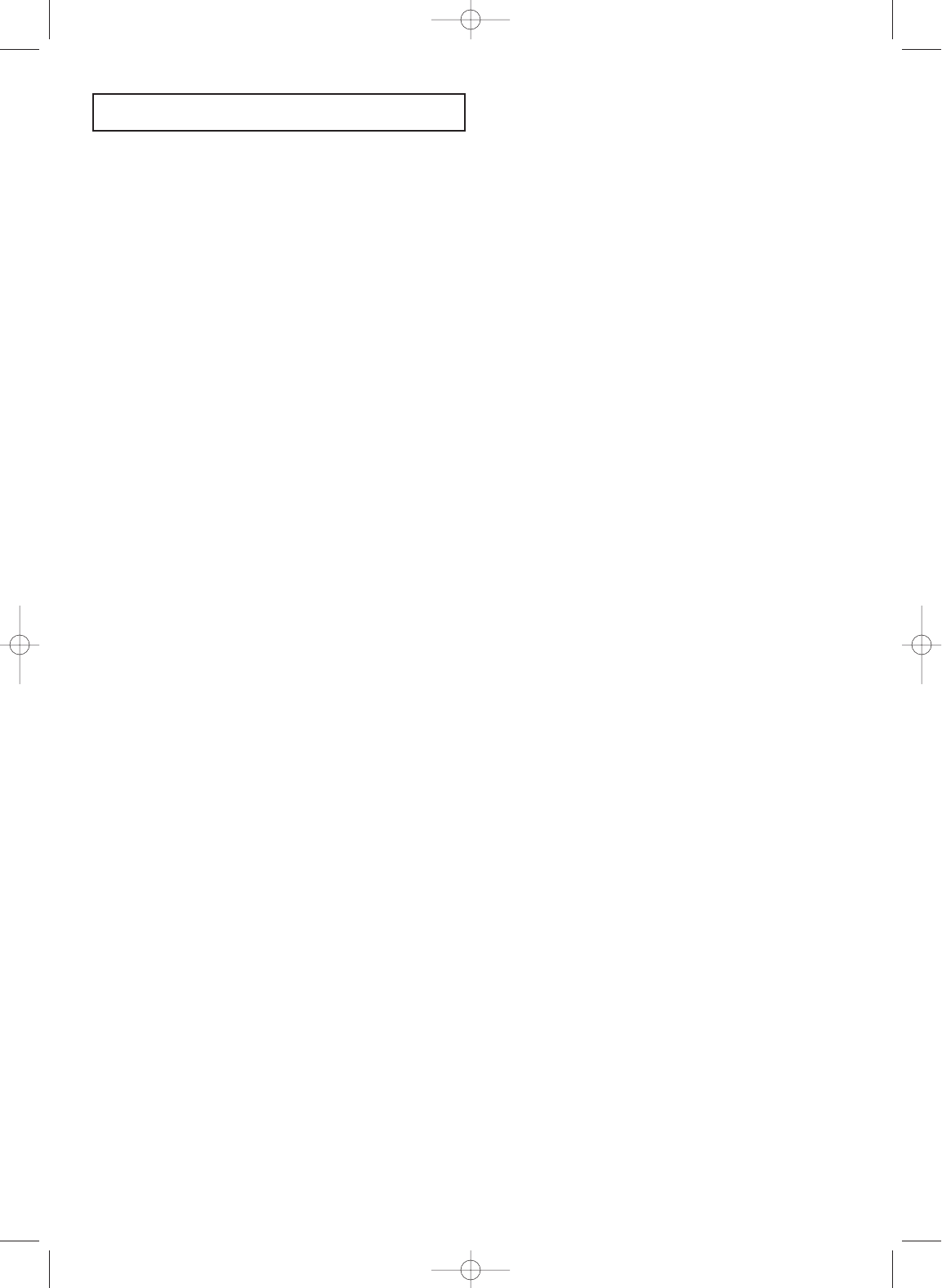
Contents 1
CONTENTS
Chapter 1: Your New TV
List of Features . . . . . . . . . . . . . . . . . . . . . . . . . . . . . . . . . . . . . . . . . . . .1
List of Parts . . . . . . . . . . . . . . . . . . . . . . . . . . . . . . . . . . . . . . . . . . . . . . .1
Familiarizing Yourself with Your New TV . . . . . . . . . . . . . . . . . . . . . . .2
Top Panel Buttons . . . . . . . . . . . . . . . . . . . . . . . . . . . . . . . . . . .2
Rear Panel Jacks . . . . . . . . . . . . . . . . . . . . . . . . . . . . . . . . . . . .3
Remote Control . . . . . . . . . . . . . . . . . . . . . . . . . . . . . . . . . . . . .4
Installing Batteries in the Remote Control . . . . . . . . . . . . . . . .6
The remote control doesn’t work . . . . . . . . . . . . . . . . . . . . . . .6
Chapter 2: Installation
Connecting VHF and UHF Antennas . . . . . . . . . . . . . . . . . . . . . . . . . . .7
Antennas with 300-ohm Flat Twin Leads . . . . . . . . . . . . . . . . .7
Antennas with 75-ohm Round Leads . . . . . . . . . . . . . . . . . . . .8
Separate VHF and UHF Antennas . . . . . . . . . . . . . . . . . . . . . .8
Connecting Cable TV . . . . . . . . . . . . . . . . . . . . . . . . . . . . . . . . . . . . . . .8
Cable without a Cable Box . . . . . . . . . . . . . . . . . . . . . . . . . . . .8
Connecting to a Cable Box that Descrambles All Channels . . .9
Connecting to a Cable Box that Descrambles Some Channels
. .9
Connecting a VCR . . . . . . . . . . . . . . . . . . . . . . . . . . . . . . . . . . . . . . . . .11
Connecting an S-VHS VCR . . . . . . . . . . . . . . . . . . . . . . . . . . . . . . . . .12
Connecting a DVD Player . . . . . . . . . . . . . . . . . . . . . . . . . . . . . . . . . . .13
Connecting a PC . . . . . . . . . . . . . . . . . . . . . . . . . . . . . . . . . . . . . . . . . .14
Chapter 3: Special Features
Turning the TV On and Off . . . . . . . . . . . . . . . . . . . . . . . . . . . . . . . . . .15
Changing Channels . . . . . . . . . . . . . . . . . . . . . . . . . . . . . . . . . . . . . . . .15
Using the Channel Buttons . . . . . . . . . . . . . . . . . . . . . . . . . . .15
Using the Pre-CH Button to select the Previous Channel . . .15
Adjusting the Volume . . . . . . . . . . . . . . . . . . . . . . . . . . . . . . . . . . . . . .15
Using Mute . . . . . . . . . . . . . . . . . . . . . . . . . . . . . . . . . . . . . . .15
Viewing the Display . . . . . . . . . . . . . . . . . . . . . . . . . . . . . . . . . . . . . . .16
Viewing the Menus . . . . . . . . . . . . . . . . . . . . . . . . . . . . . . . . . . . . . . . .16
Chapter 4: Operation
Plug & Play Feature . . . . . . . . . . . . . . . . . . . . . . . . . . . . . . . . . . . . . . . .17
Memorizing the Channels . . . . . . . . . . . . . . . . . . . . . . . . . . . . . . . . . . .18
Selecting the Video Signal-source . . . . . . . . . . . . . . . . . . . . .18
Storing Channels in Memory (Automatic Method) . . . . . . . .19
To check the channels stored in memory . . . . . . . . . . . . . . . .19
To select channels over 100 . . . . . . . . . . . . . . . . . . . . . . . . . .19
ADD and DEL Channels (Manual Method) . . . . . . . . . . . . . .20
To Select TV/Input . . . . . . . . . . . . . . . . . . . . . . . . . . . . . . . . . . . . . . . .20
To Edit the Input Source Name . . . . . . . . . . . . . . . . . . . . . . . . . . . . . . .21
Using Automatic Picture Settings . . . . . . . . . . . . . . . . . . . . . . . . . . . . .22
Customizing the Picture . . . . . . . . . . . . . . . . . . . . . . . . . . . . . . . . . . . .23
Using Automatic Sound Settings . . . . . . . . . . . . . . . . . . . . . . . . . . . . . .24
Customizing the Sound . . . . . . . . . . . . . . . . . . . . . . . . . . . . . . . . . . . . .25
Selecting a Menu Language . . . . . . . . . . . . . . . . . . . . . . . . . . . . . . . . .26
Setting the Blue Screen Mode . . . . . . . . . . . . . . . . . . . . . . . . . . . . . . . .27
01.Safety+Contents 6/29/03 3:25 AM Page 8


















