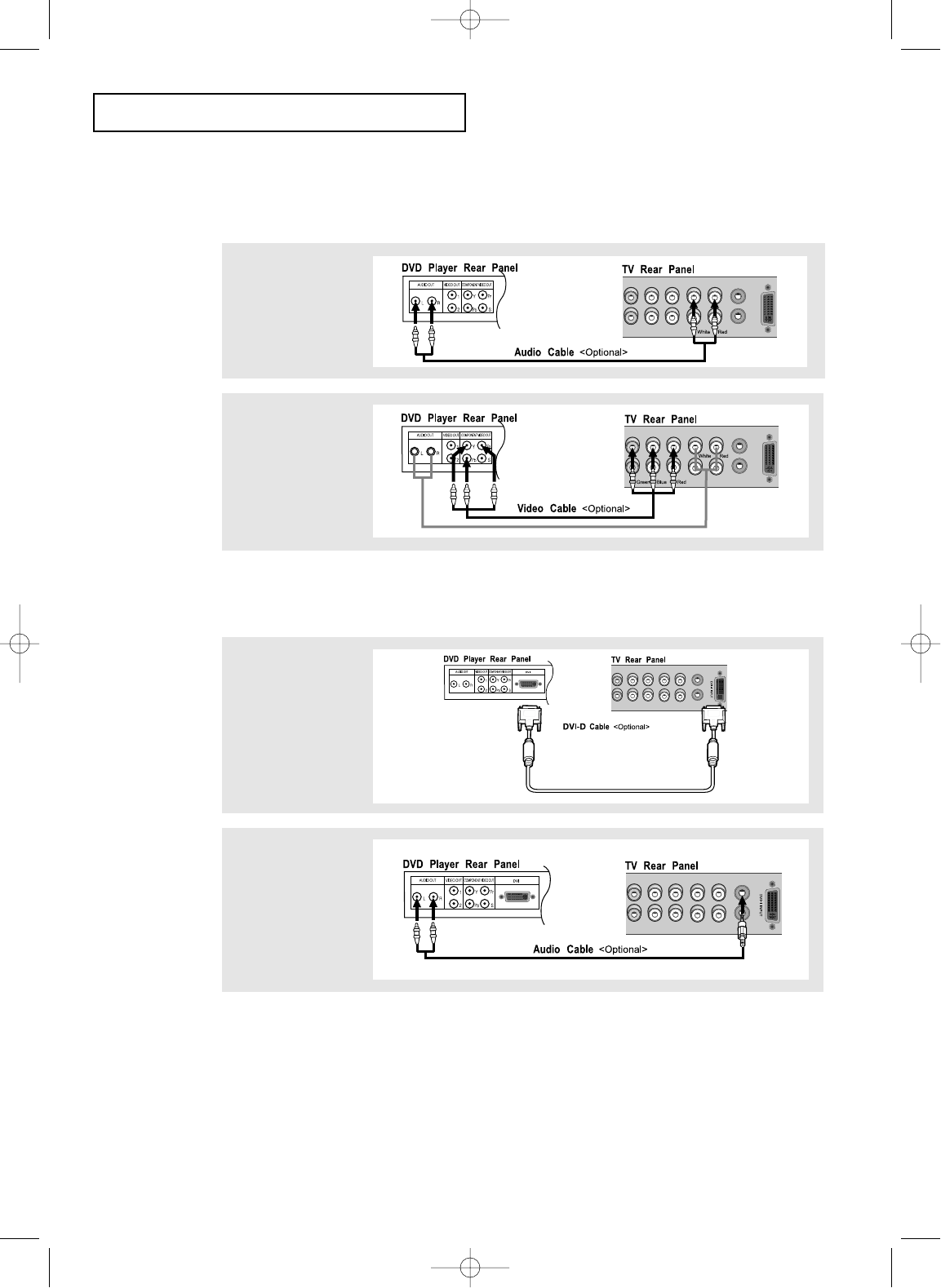
English-12
INSTALLATION
Note: For an explanation of Component video, see your DVD player owner's manual.
Note: If you are using a DVI-D cable to connect
1. Be sure to connect the audio cable (sold separately) as shown above to get normal TV sound.
2. See Appendix A. 1. “Display Modes” for supported resolutions.
3. The screen may have shifted to the right or to the left after connecting the cable.
See Page 54 for how to adjust the screen position.
4. Each external input Source device has a ditterent back panel configuration.
5.This television supports 480p and 720p only.
Connecting a DVD Player
The rear panel jacks on your TV make it easy to connect a DVD player to your TV.
Connecting a DVD Player or Set-Top Box to the TV with a DVI-D Cable
1
Connect a set of audio
cables between the
L, R AUDIO INPUT
jacks on the TV and
the AUDIO OUT jacks
on the DVD player.
2
Connect a video cable
between the
COMPONENT1
(Y, Pb, Pr) jacks on
the TV and the Y, Pb,
Pr jacks on the DVD
player.
1
Connect a DVI-D
cable between the
DVI-I INPUT
connector on the TV
and the DVI connector
on the DVD player/
Set-Top BOX.
2
Connect a set of audio
cables between the
PC AUDIO INPUT
jack on the TV and the
AUDIO OUTPUT jacks
on the DVD player/
Set-Top BOX.
06.CHAPTER2_EN 9/2/03 3:24 AM Page 12


















