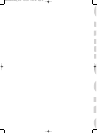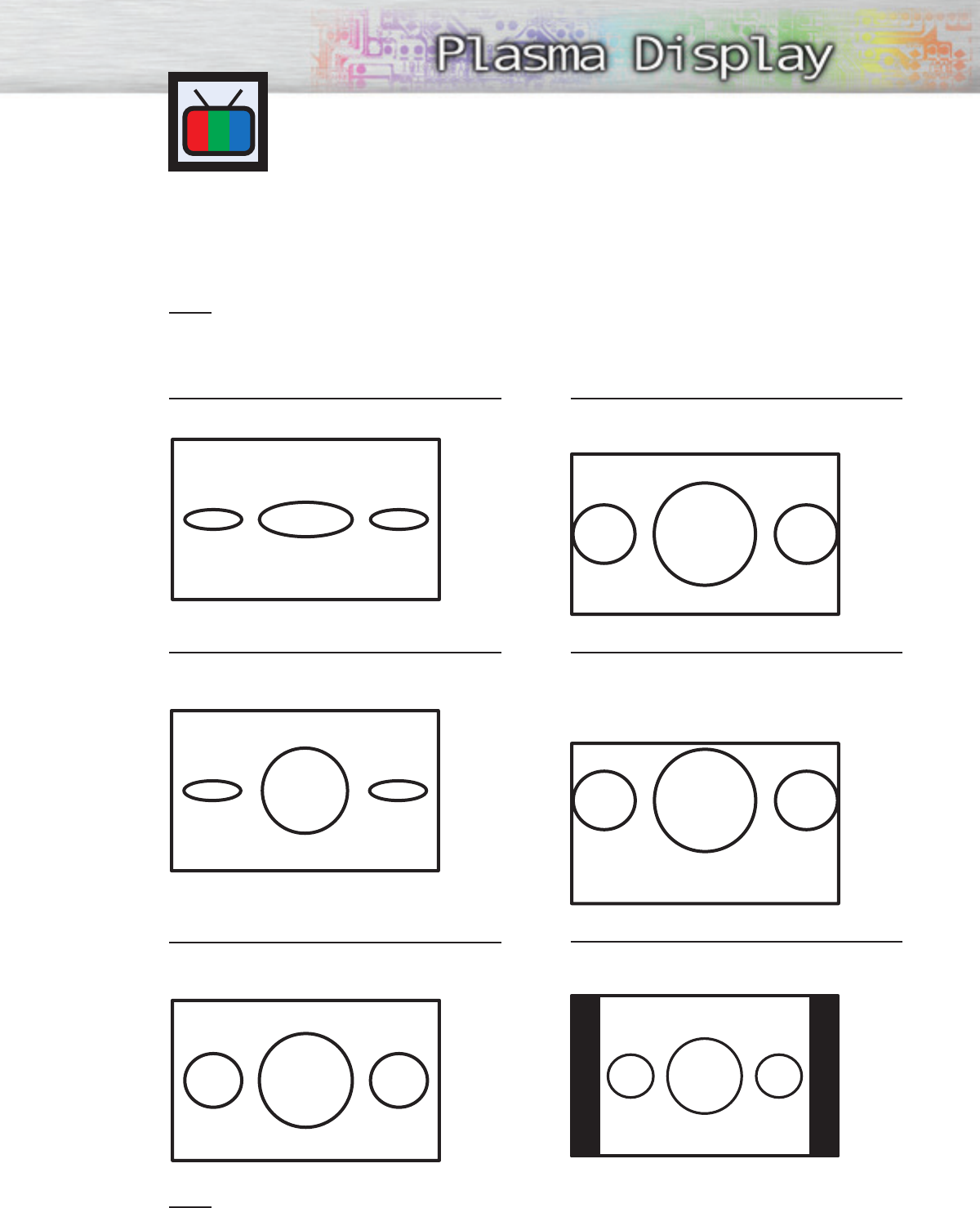
33
Wide
Sets the picture to 16:9 wide mode.
Panorama
Converts regular 4:3 aspect ratio screen to
widescreen.
Zoom1
Magnifies the picture vertically on screen.
Zoom2
Magnifies the size of the picture more than
Zoom1.
Stretch
Moves the Zoom2 picture up a little to fully
show the bottom. Use this picture size if you
want to view the Zoom2 picture along with
captions when watching movies.
4:3
Sets the picture to 4:3 normal mode. This is a
standard PDP screen size.
Changing the Screen Size
(When entering the Video mode)
Caption
Note
• In VIDEO, S-VIDEO, and Component1 modes, all screen modes can be selected.
(Wide ➝ Panorama ➝ Zoom1 ➝ Zoom2 ➝ Stretch ➝ 4:3).
When you press the Aspect button on the remote control, the PDP’s screen mode should appear in
sequence. The screen displays in this order: Wide, Panorama, Zoom1, Zoom2, Stretch, 4:3.
Note
• If you watch a still image or the 4:3 mode for a long time(over 2 hours), an image may be burned
onto the screen, View the monitor in Wide or Panorama mode as much as possible.
BN68-00262A-01Eng_20-43 12/17/04 11:40 AM Page 33