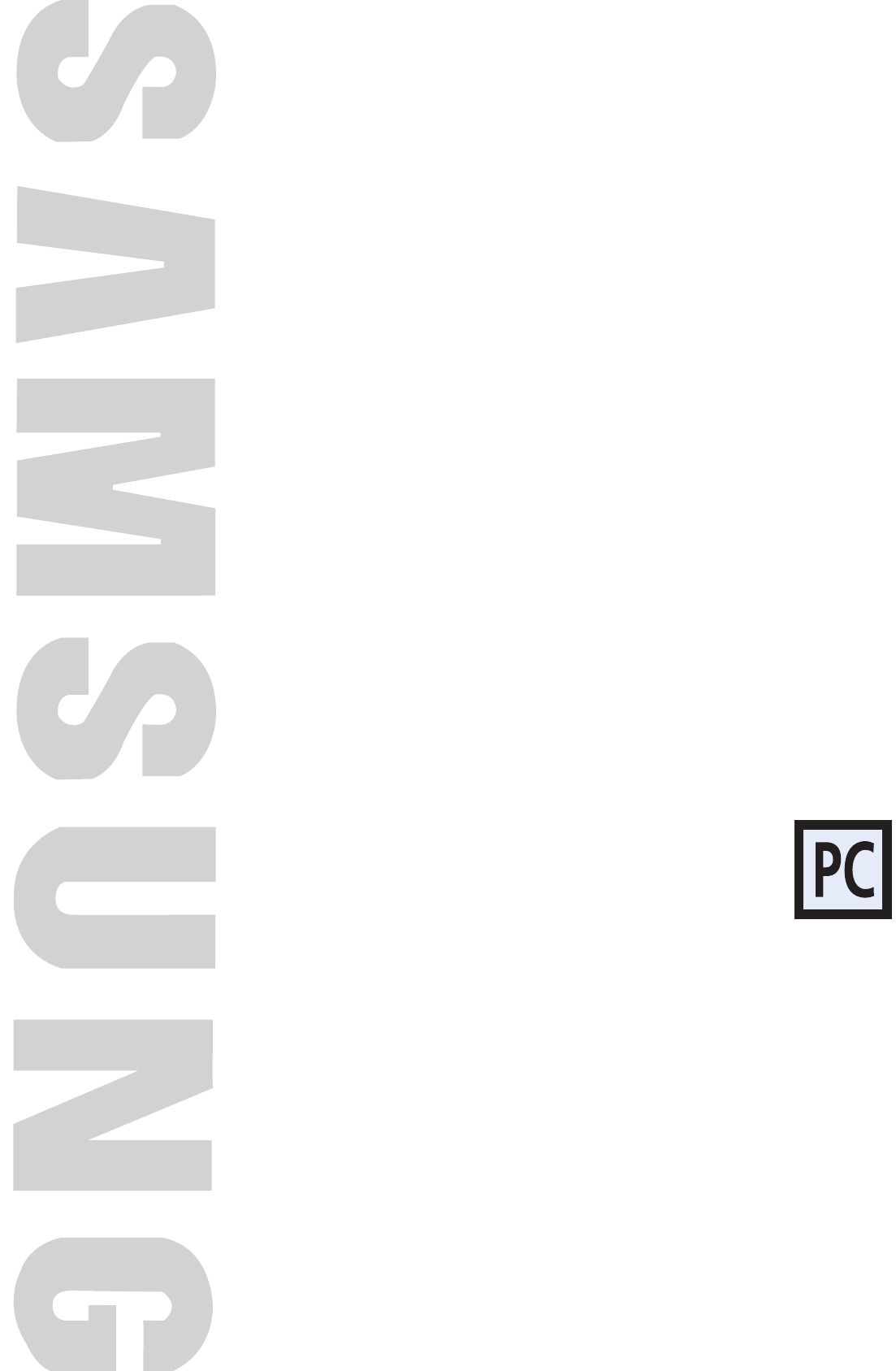
PLASMA DISPLAY PANEL
Connecting PC and Operation
Connecting to a PC ......................................................................46
Adjusting the PC Screen................................................................50
Changing the Position of the Image ................................................51
Changing the Size of the Image ....................................................52
Enlarging the Image (Zoom) ..........................................................53
Moving the Zoom Picture ..............................................................54
Picture Quality Adjustment ............................................................55
Information..................................................................................58
Power Saver (PC mode only)..........................................................59
BN68-00262A-01Eng_44-59 12/17/04 11:40 AM Page 45


















