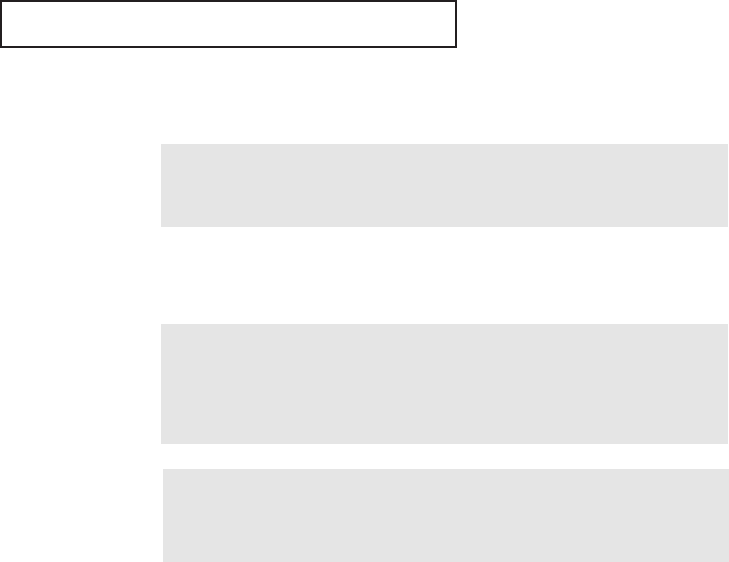
3.8 CHAPTER THREE: TV OPERATION
OPERATION
Adjusting the Volume
1
Press the VOL + or – VOL buttons to increase or decrease the volume.
1
Press Mute and the sound cuts off.
The word “Mute” will appear in the lower-left corner of the screen.
2
To turn mute off, press the Mute button again, or simply
press either the VOL – or VOL + button.
Using Mute
At any time, you can temporarily cut off the sound using the Mute button.
01066D(E)-CHAPTER 3 4/12/05 9:26 AM Page 8


















