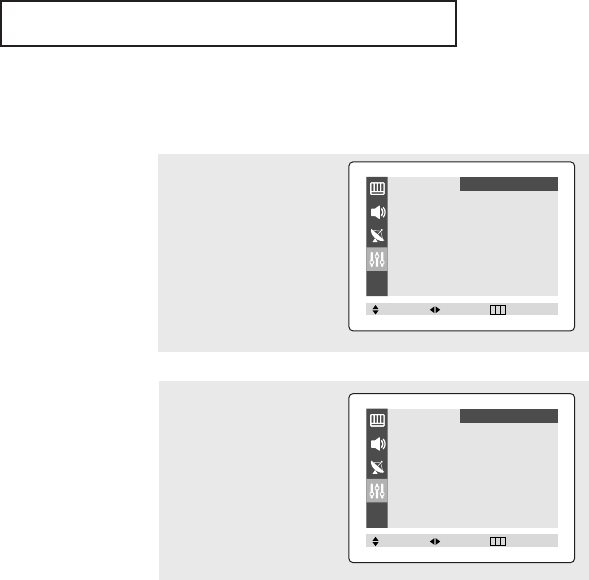
21
OPERATION
Selecting a Menu Language
2
Press the
œœ
or
√√
button to
select the appropriate lan-
guage: English, Spanish or
French.
Press the EXIT button to
exit.
1
Press the MENU button to
display the menu.
Press the ▲ or ▼ button
to select “Function”, then
press the
œœ
or
√√
button.
Language
œœ
English
√√
Time
√√
Caption
√√
V-Chip
√√
Function
Move Select Exit
Language
œœ
English
√√
Time
√√
Caption
√√
V-Chip
√√
Function
Move Select Exit
AA03382A-00_SEA/SECA_ENG 3/10/04 2:29 PM Page 21


















