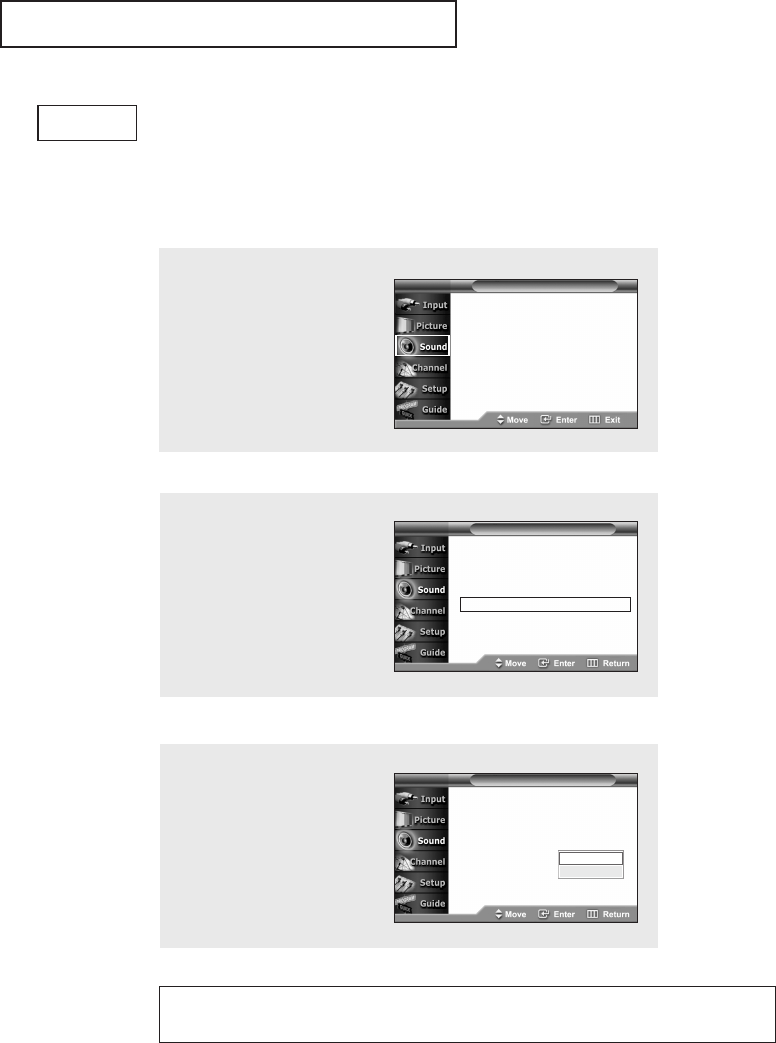
56
SPECIAL FEATURES
Choosing a Digital Sound Format
Digital sound can be output from the rear-panel connector on your TV. The digital sound
output is optical connector labeled “Optical Out” After connecting an optical digital-audio
component, you must specify the transmission format (Dolby or PCM, as appropriate to
your digital audio component).
Manufactured under license from Dolby Laboratories.
“Dolby” and the double D-symbol are trademarks of Dolby Laboratories.
1
Press the MENU button.
Press the … or † button
to select “Sound”, then
press the ENTER button.
2
Press the … or † button
to select “Digital Output”,
then press the ENTER
button.
3
Press the … or † button
to select “Dolby Digital”
or “PCM”, then press the
ENTER button.
Press the
EXIT button to
exit.
Digital
Mode : Custom √
Equalizer √
Multi-Track Options √
Auto Volume : Off √
Digital Output : Dolby Digital √
BBE : On √
T V Sound
Mode : Custom √
Equalizer √
Multi-Track Options √
Auto Volume : Off √
Digital Output : Dolby Digital √
BBE : On √
T V Sound
Mode : Custom
Equalizer
Multi-Track Options
Auto Volume : Off
Digital Output : Dolby Digital
BBE : On
T V Sound
Dolby Digital
PCM


















